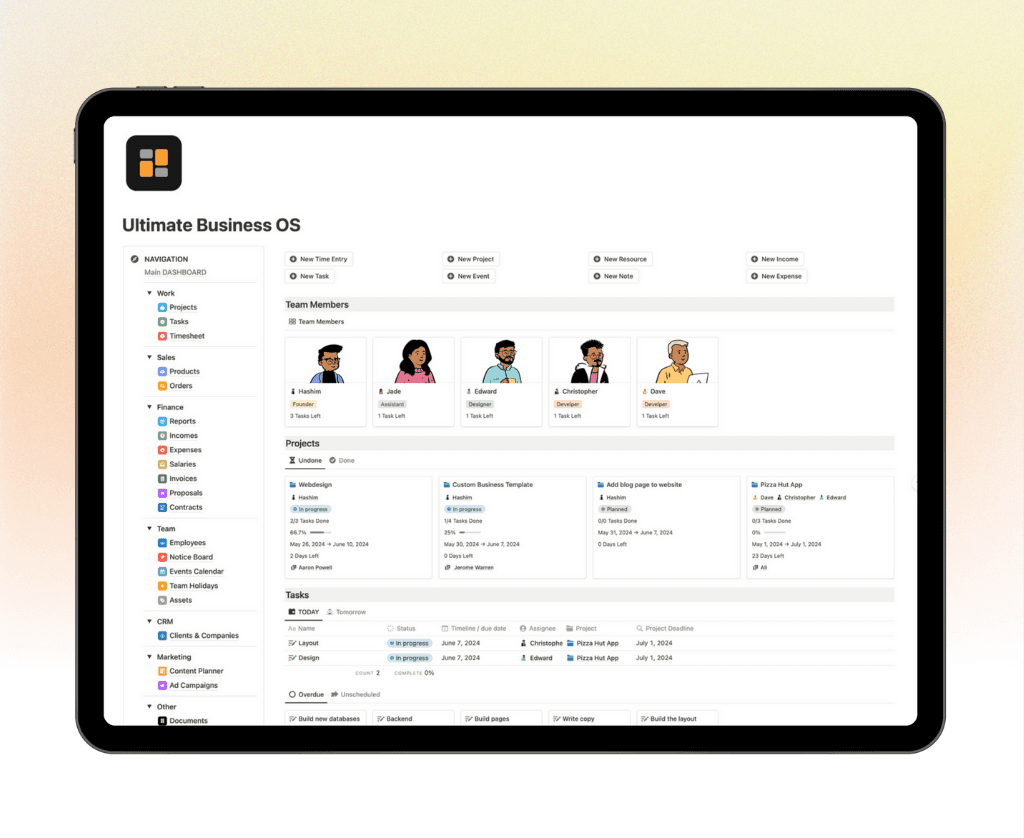The Ultimate Business management system in Notion
The Ultimate Business management system in Notion
The Ultimate Business management system in Notion
The Ultimate Business management system in Notion
Oct 7, 2024
Oct 7, 2024
Oct 7, 2024
The video introduces the Ultimate Business OS, a Notion template for business management. The speaker, who has worked with many clients, created this template to streamline various business operations. The template includes features for managing clients, services, meetings, invoices, and more. You can access the template from the link in the video description.
The Ultimate Business OS features a main dashboard that provides a comprehensive overview of your business. This dashboard includes information on team members, projects, tasks, overdue tasks, unscheduled tasks, time entries, events, clients, and companies. You can also quickly view your company goals.
On the left side of the dashboard, you'll find the navigation area. This area allows you to navigate to different sections of the template, such as Work, Clients, Content, and Settings.
The Work section focuses on project management, tasks, and time tracking. Projects can contain multiple tasks, and tasks can have associated time sheets. Each team member has their own dashboard where they can view their specific information and tasks.
In the Clients section, you can manage your client relationships, leads, proposals, and invoices. You can capture new leads, create projects, and add proposals. Additionally, you can track your income and expenses.
The Content section is designed for managing your social media, blogs, and ad campaigns. You can add content, view upcoming content, and create ad campaigns.
The Settings section allows you to manage your team members, departments, services, and subscriptions. You can also add notice boards and events.
Overall, the Ultimate Business OS is a comprehensive business management system that can help you streamline your workflow and improve your productivity.
The video introduces the Ultimate Business OS, a Notion template for business management. The speaker, who has worked with many clients, created this template to streamline various business operations. The template includes features for managing clients, services, meetings, invoices, and more. You can access the template from the link in the video description.
The Ultimate Business OS features a main dashboard that provides a comprehensive overview of your business. This dashboard includes information on team members, projects, tasks, overdue tasks, unscheduled tasks, time entries, events, clients, and companies. You can also quickly view your company goals.
On the left side of the dashboard, you'll find the navigation area. This area allows you to navigate to different sections of the template, such as Work, Clients, Content, and Settings.
The Work section focuses on project management, tasks, and time tracking. Projects can contain multiple tasks, and tasks can have associated time sheets. Each team member has their own dashboard where they can view their specific information and tasks.
In the Clients section, you can manage your client relationships, leads, proposals, and invoices. You can capture new leads, create projects, and add proposals. Additionally, you can track your income and expenses.
The Content section is designed for managing your social media, blogs, and ad campaigns. You can add content, view upcoming content, and create ad campaigns.
The Settings section allows you to manage your team members, departments, services, and subscriptions. You can also add notice boards and events.
Overall, the Ultimate Business OS is a comprehensive business management system that can help you streamline your workflow and improve your productivity.
← All Videos
Related Templates
Related Templates
Related Templates
Related Templates
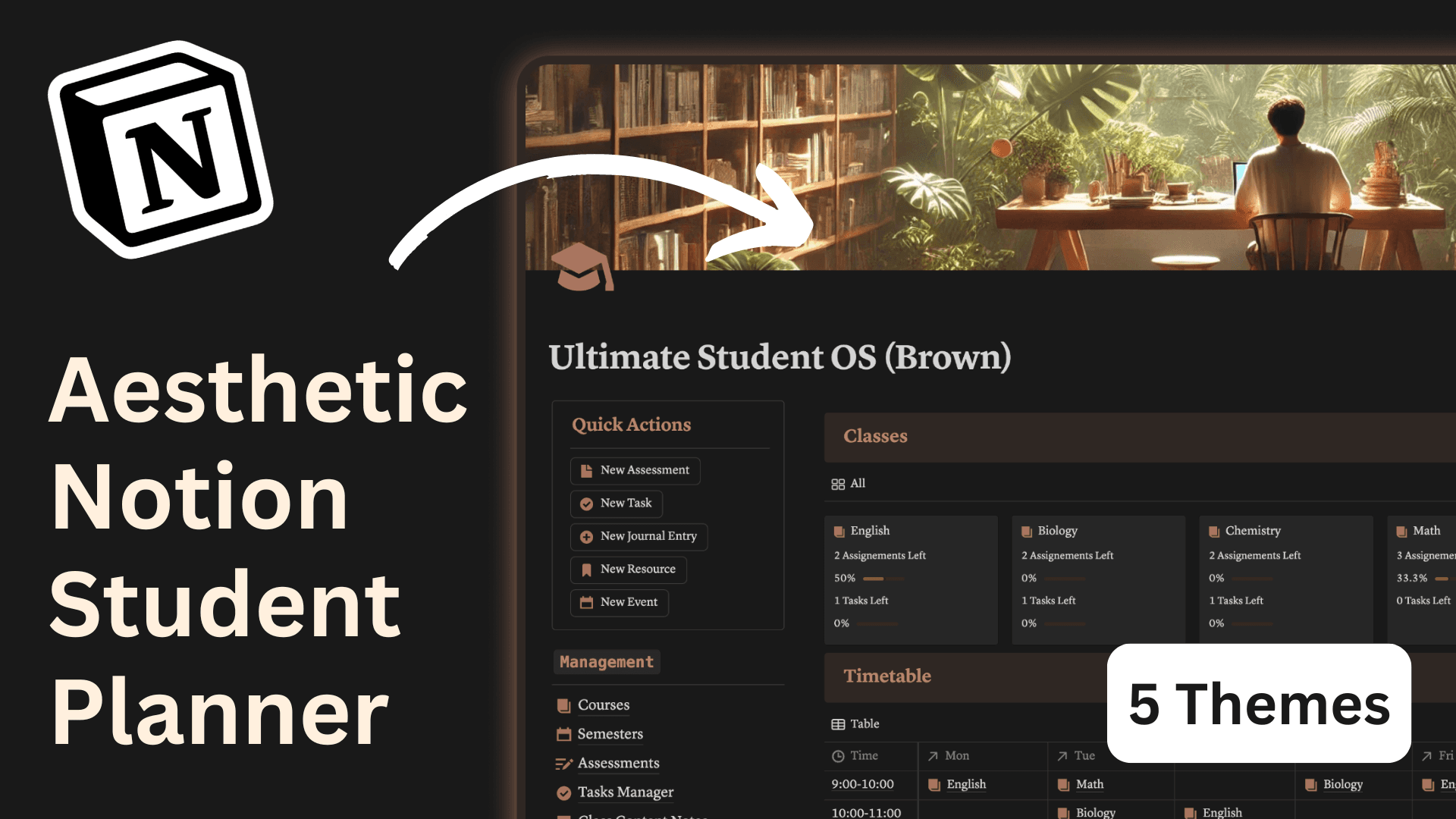
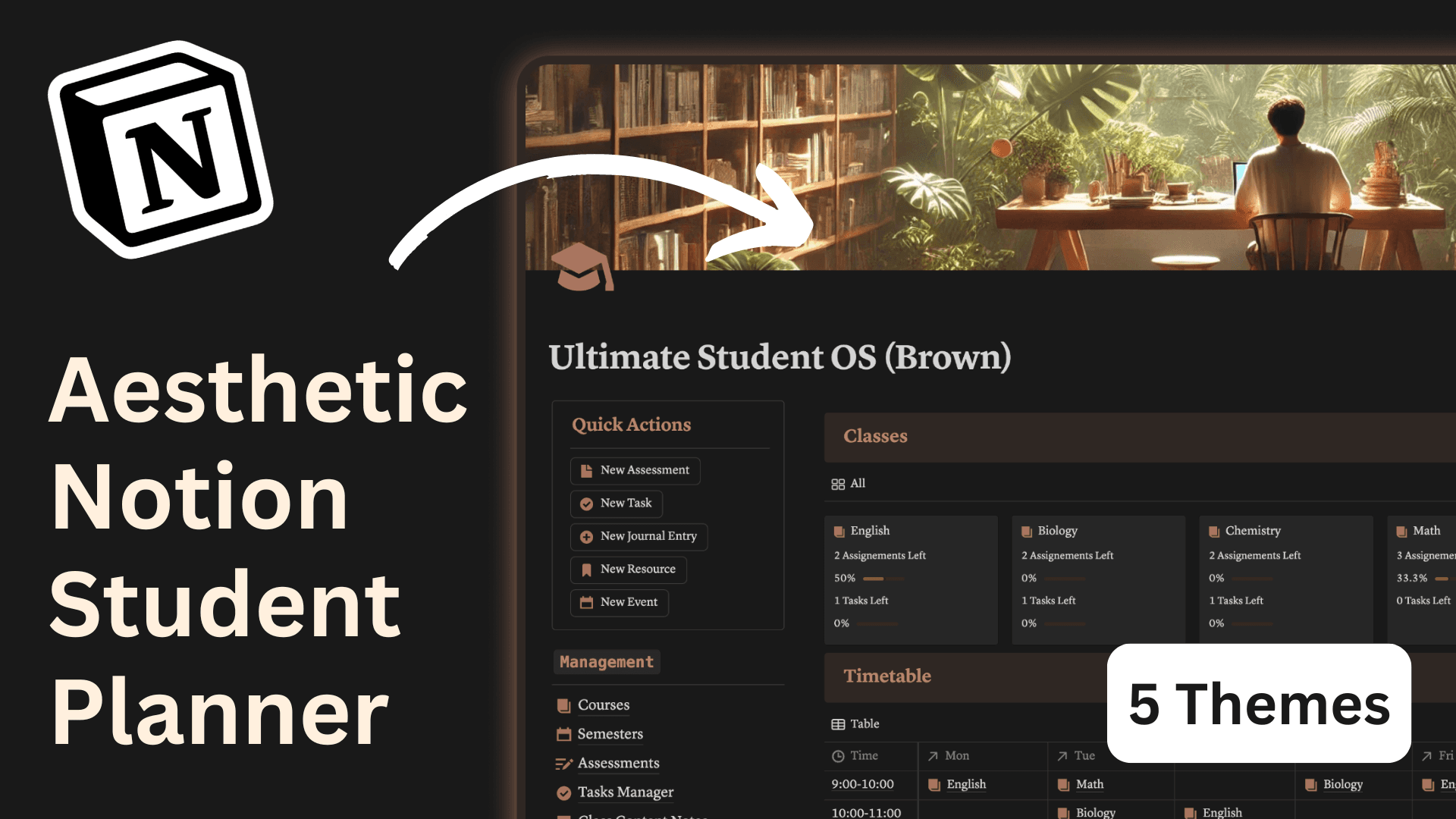
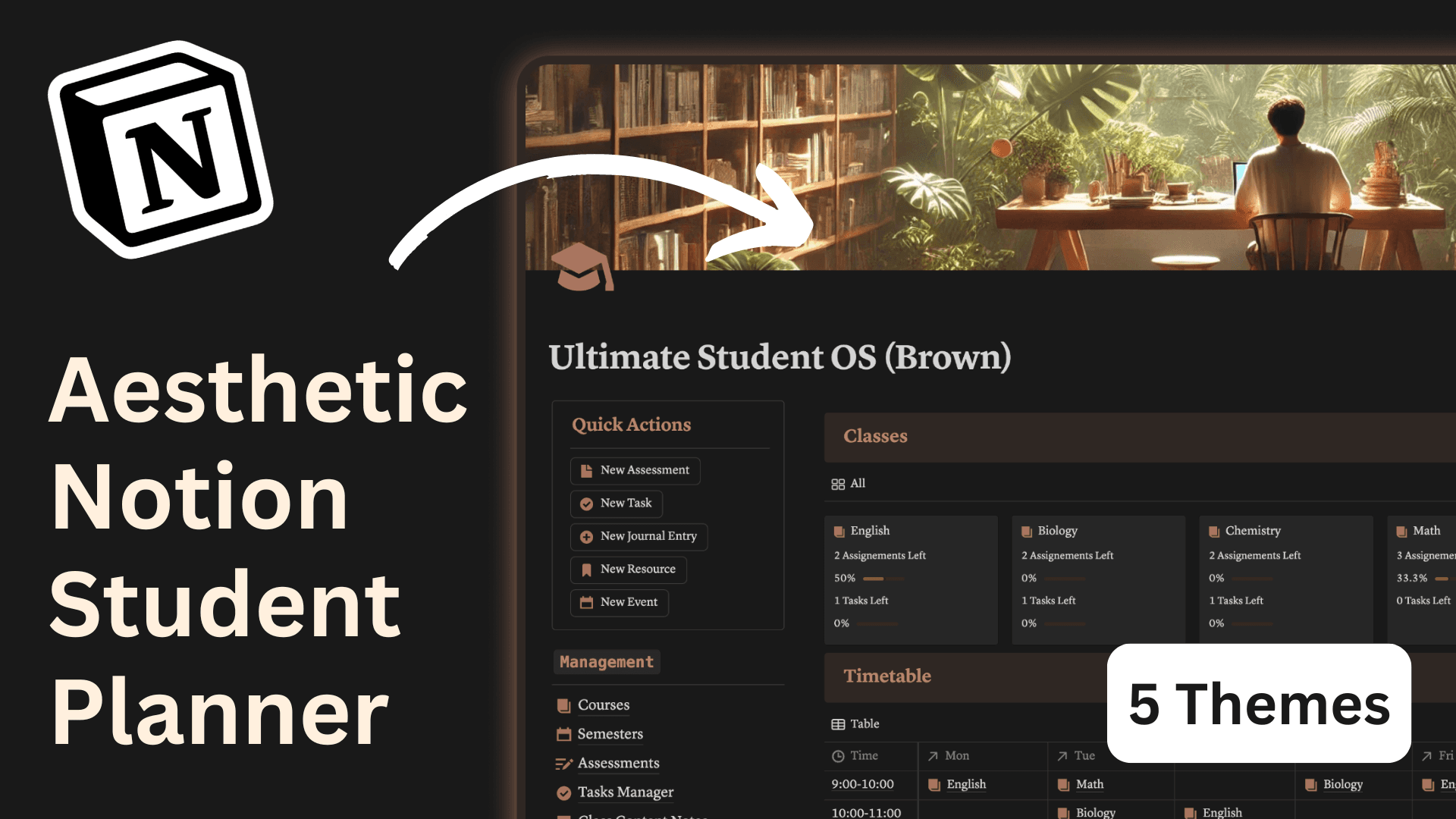
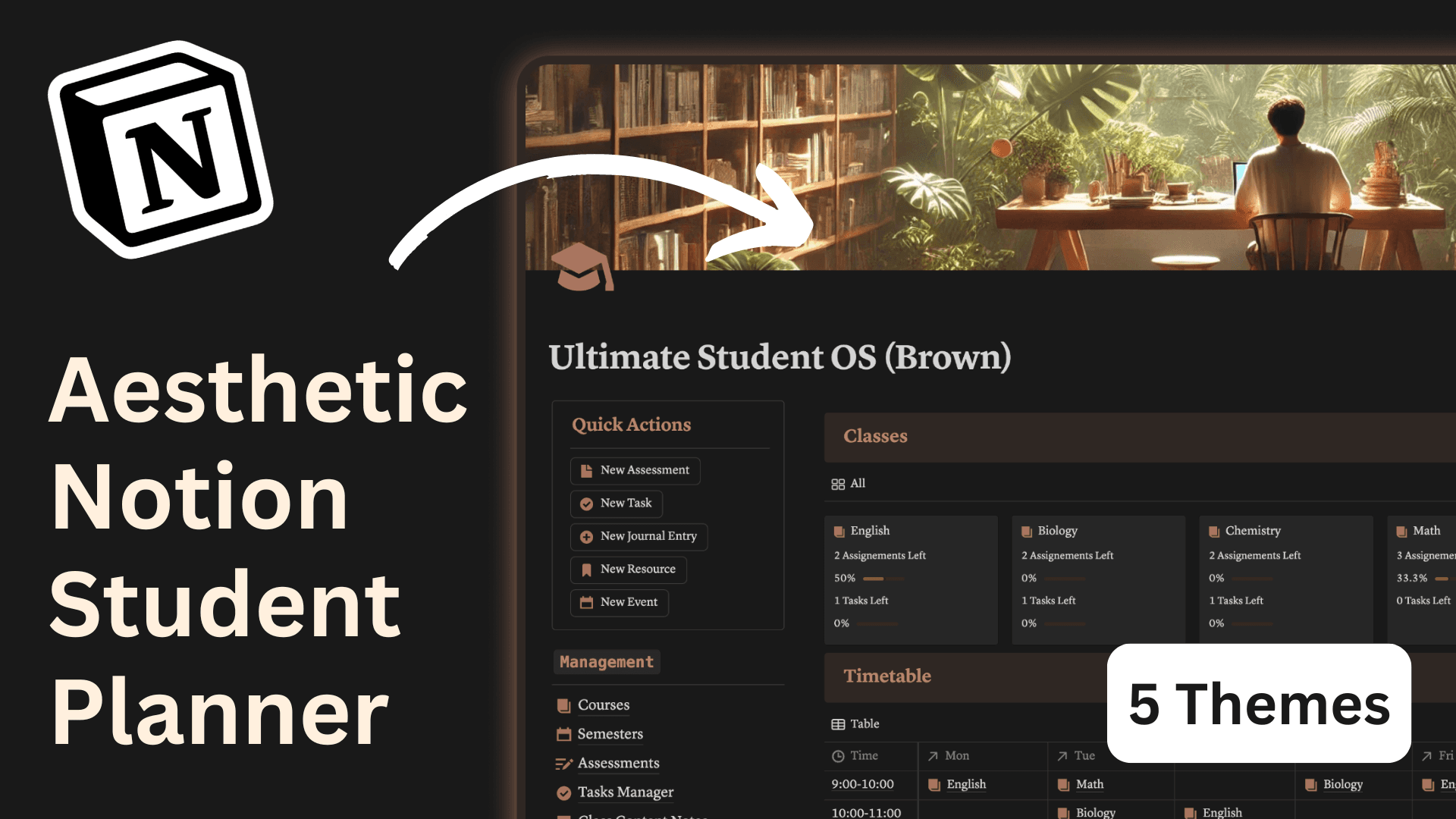
How to use Notion to organise your School Life without loosing your mind (2024) + Free template
How to use Notion to organise your School Life without loosing your mind (2024) + Free template
How to use Notion to organise your School Life without loosing your mind (2024) + Free template
This video showcases a customizable Notion template for students. It features sections for classes, tasks, flashcards, and more to keep your school life organized.
Oct 5, 2024
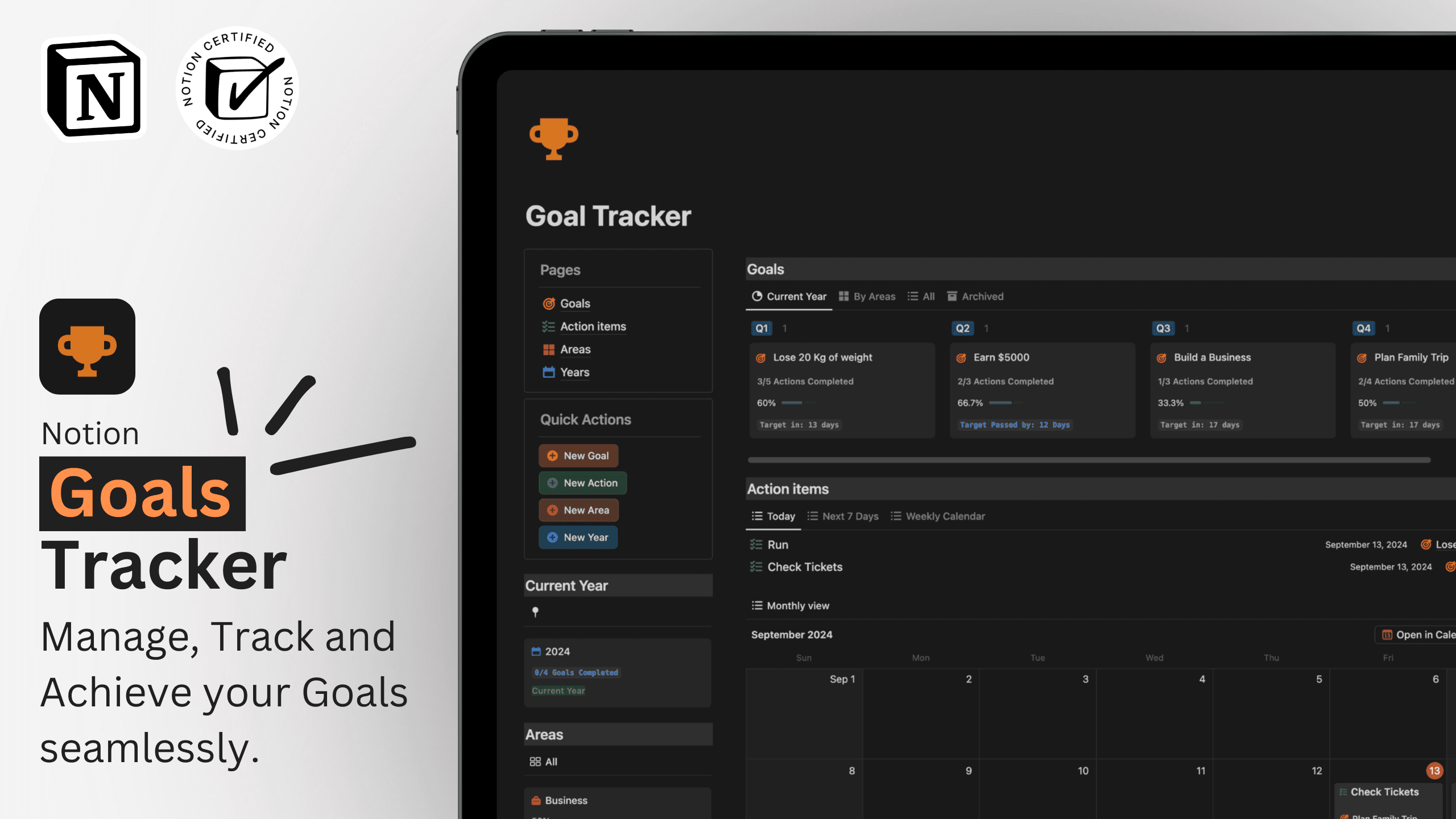
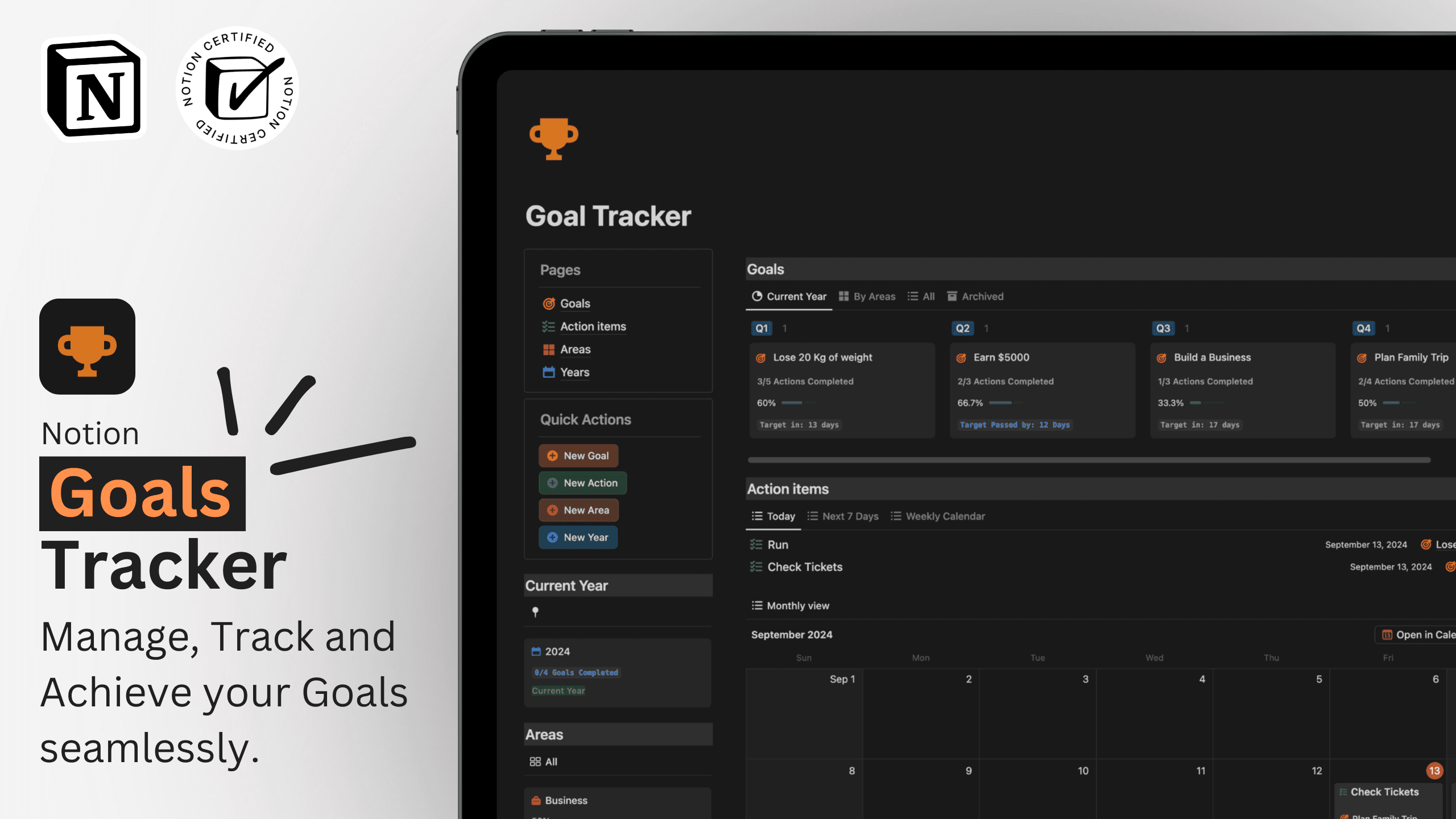
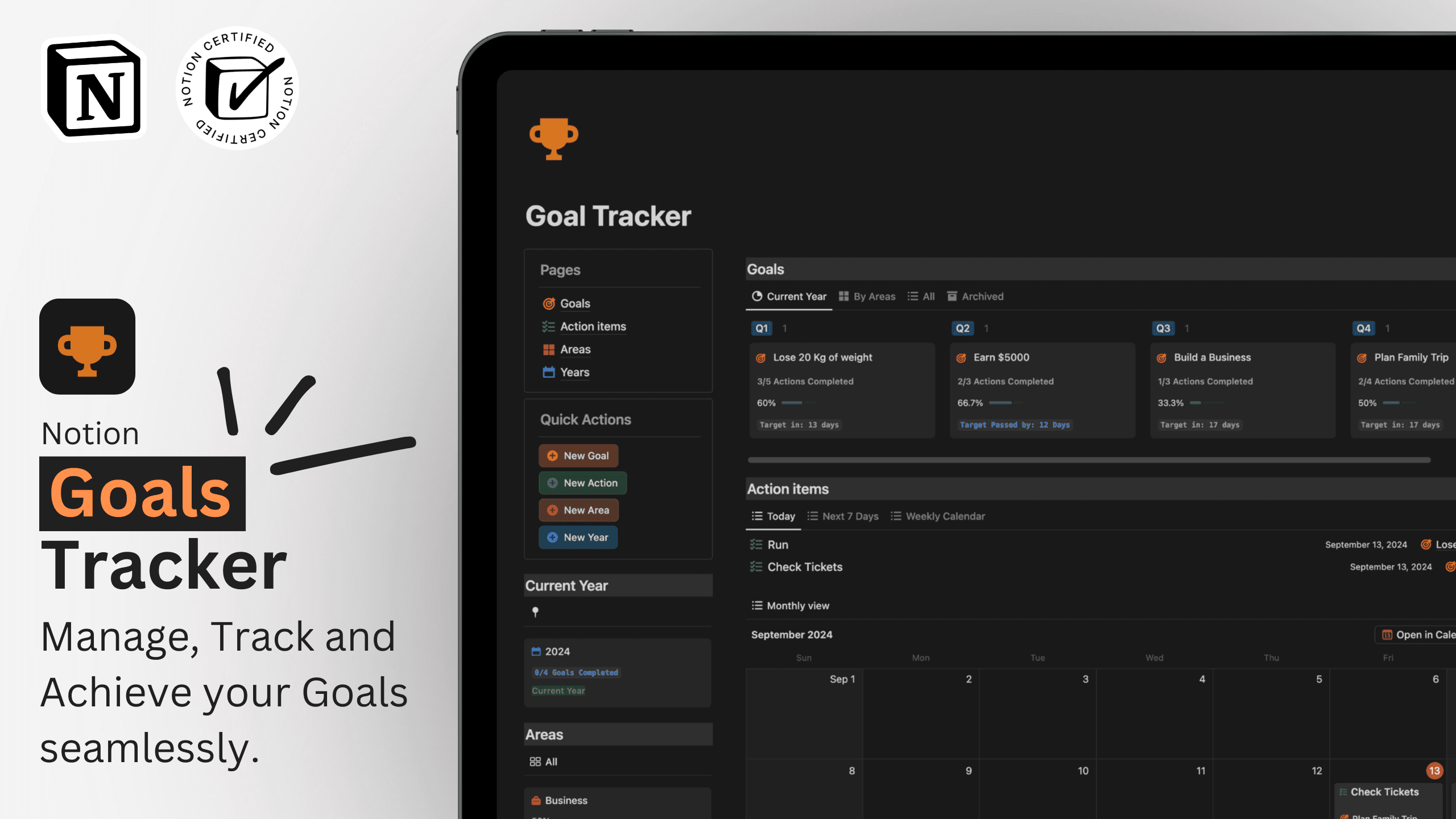
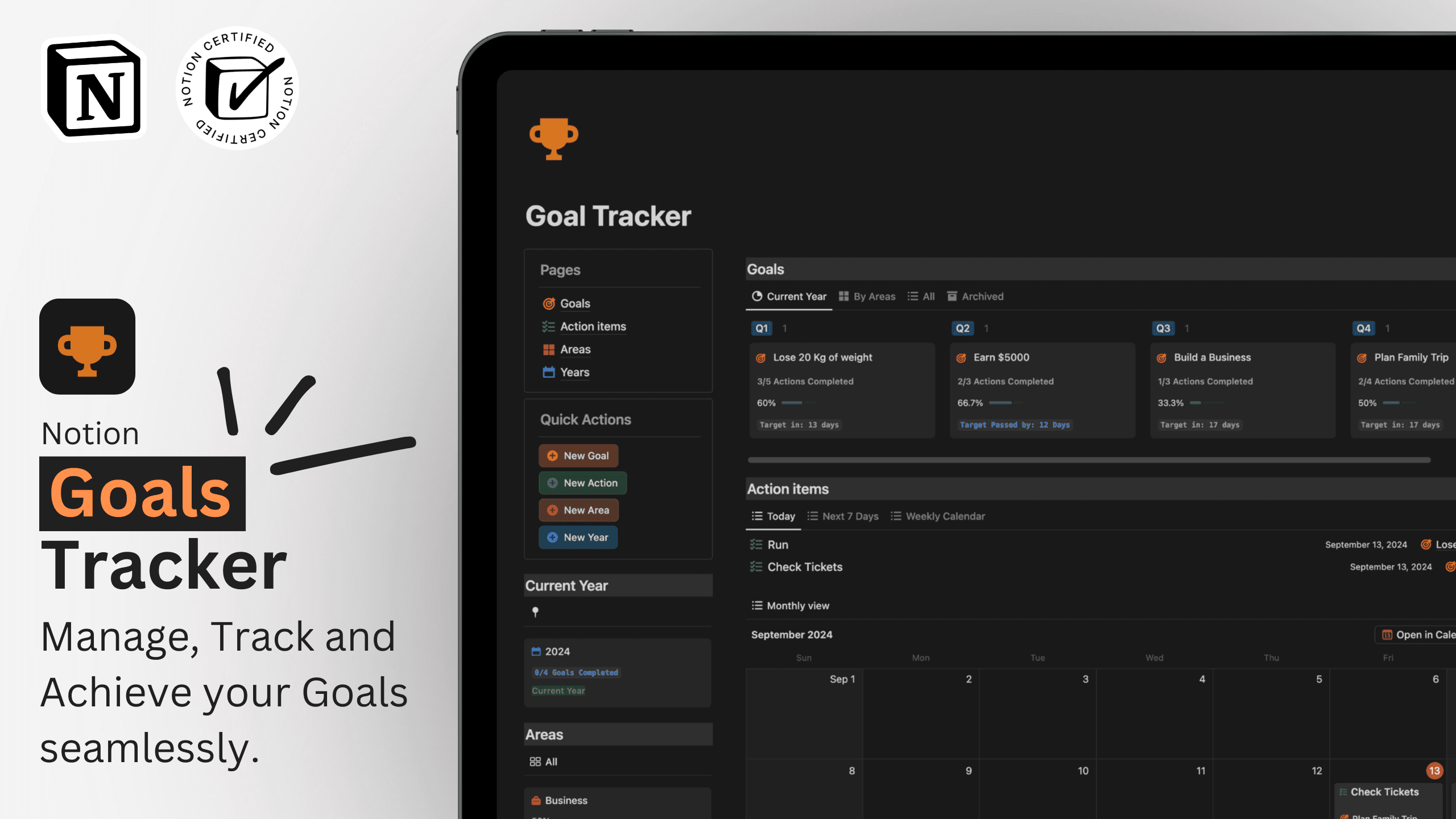
Notion Goal Tracker template for Free
Notion Goal Tracker template for Free
Notion Goal Tracker template for Free
Oct 6, 2024