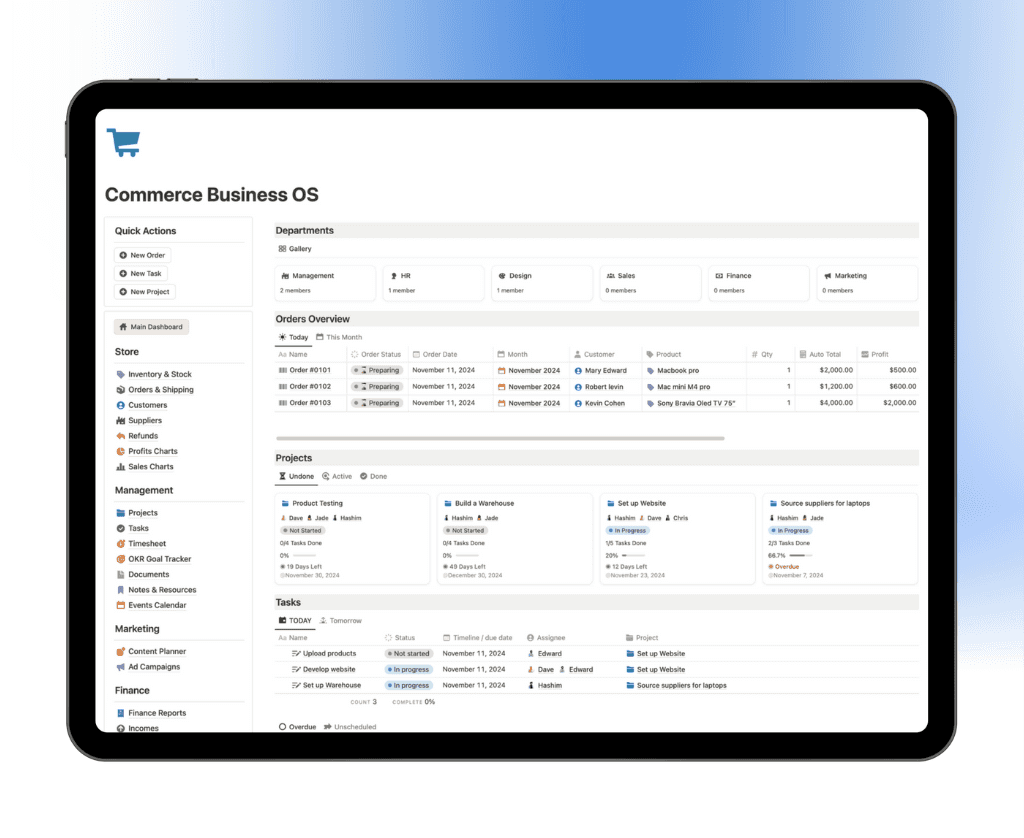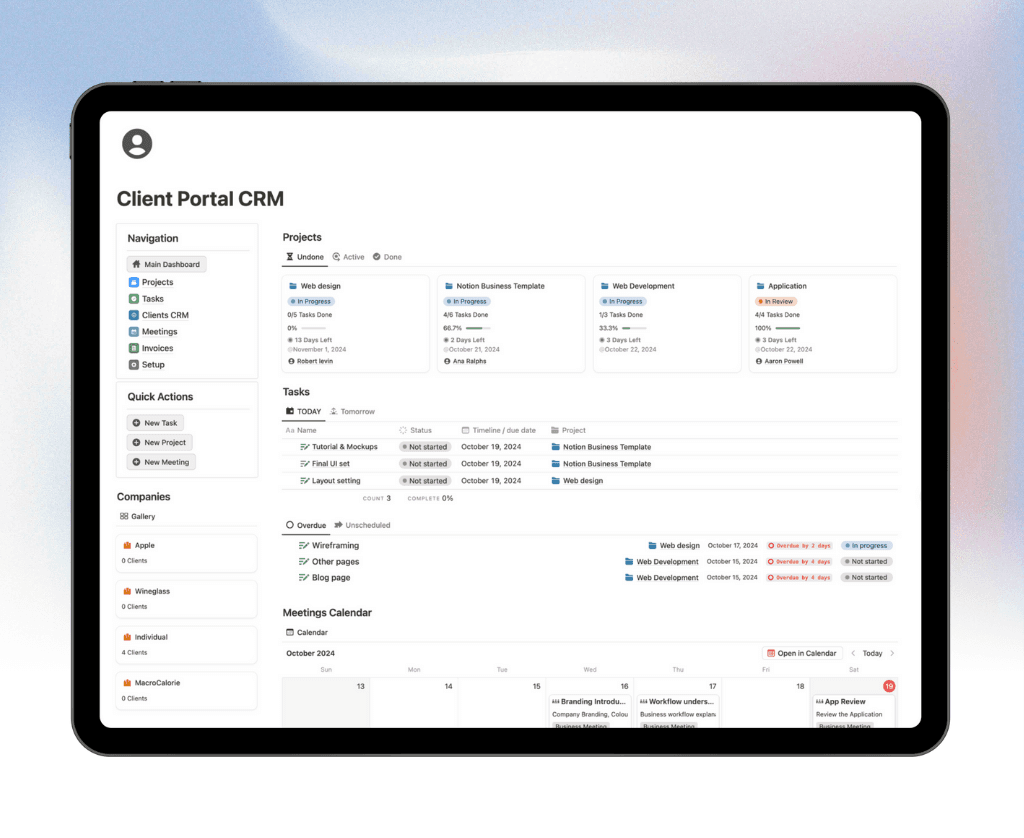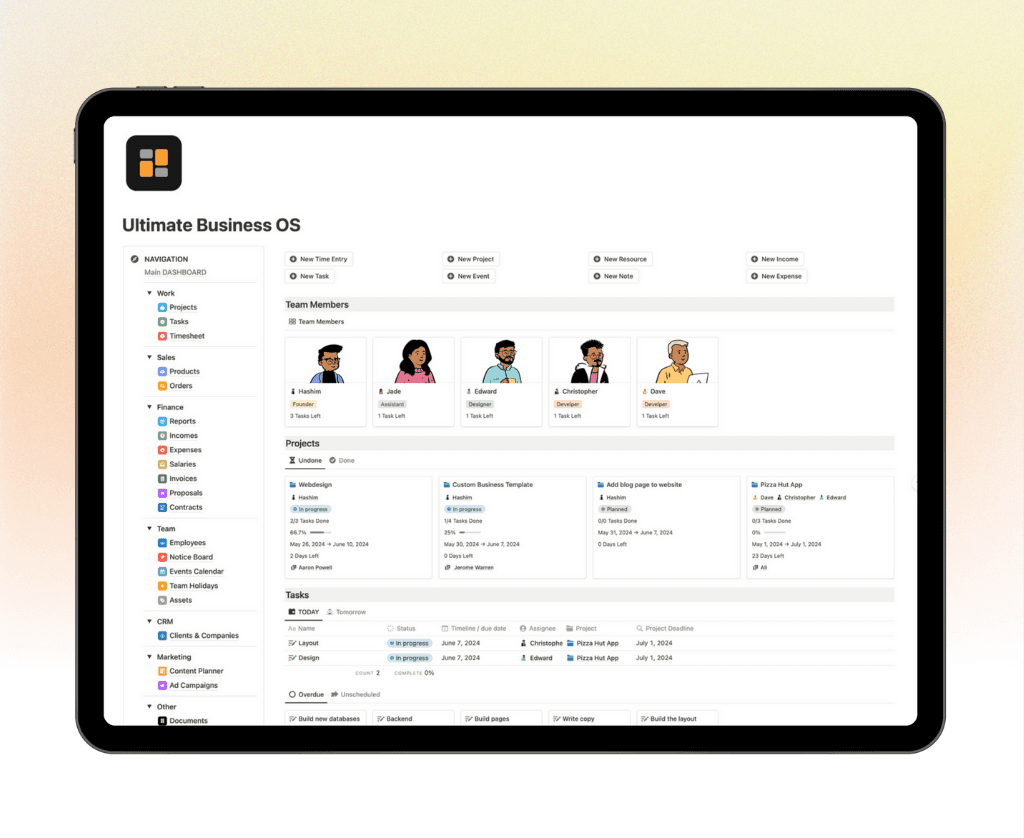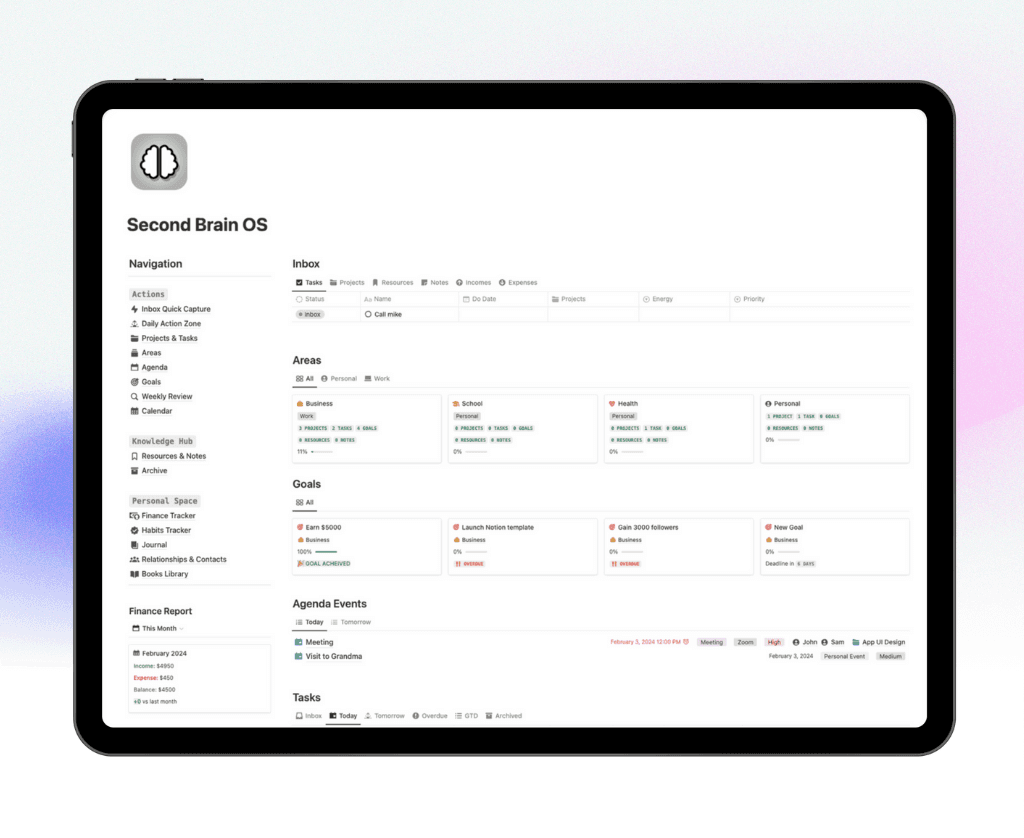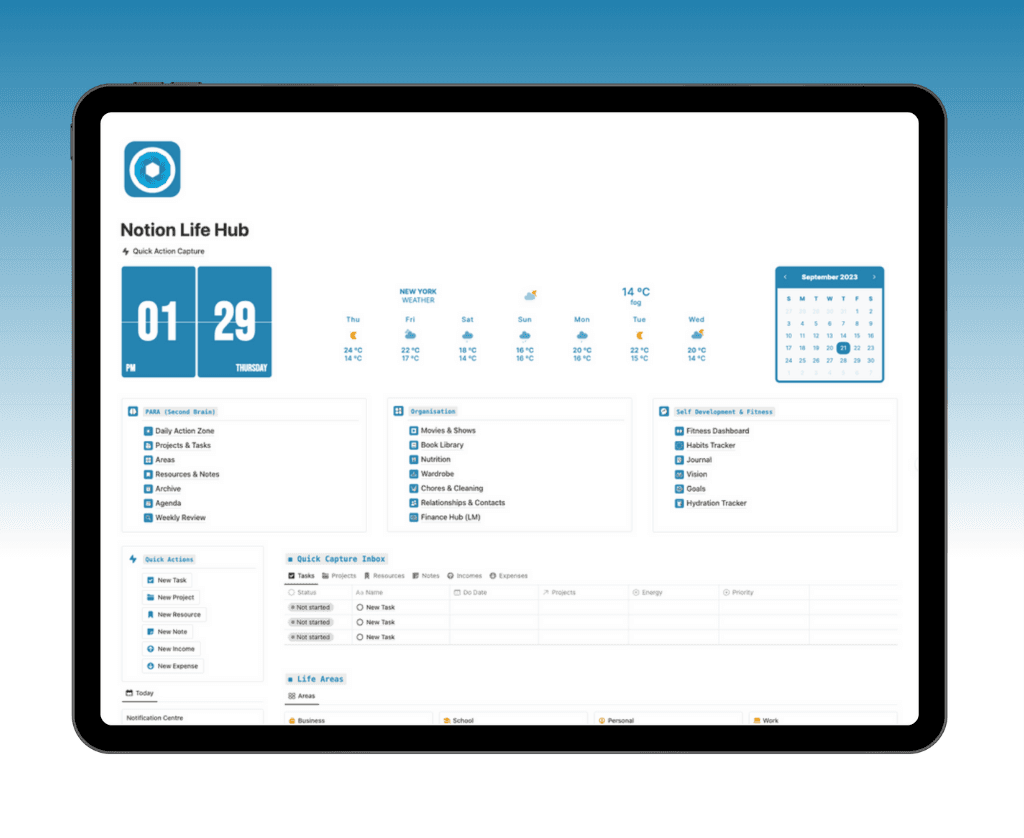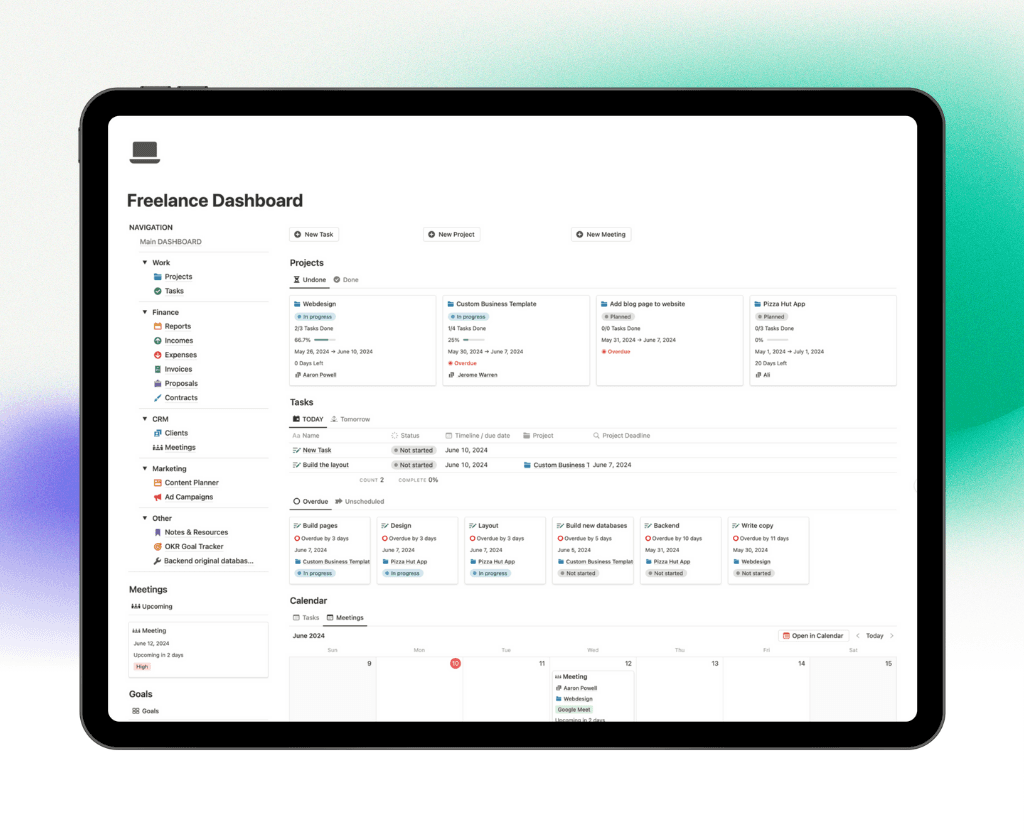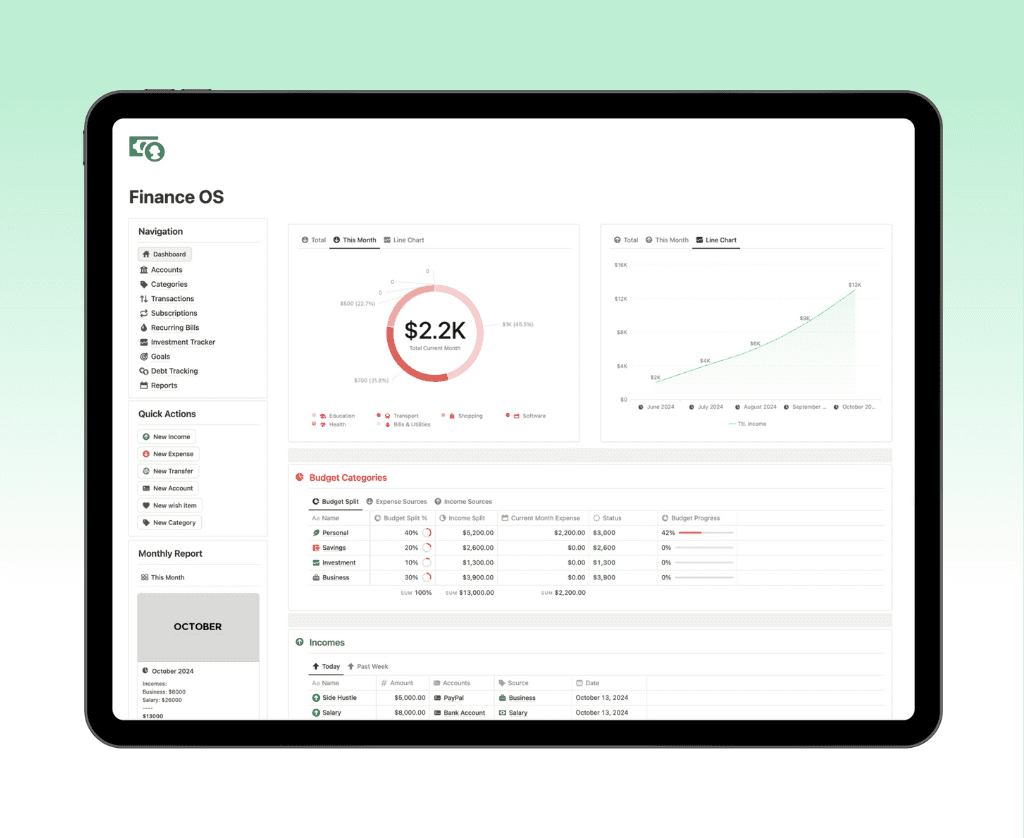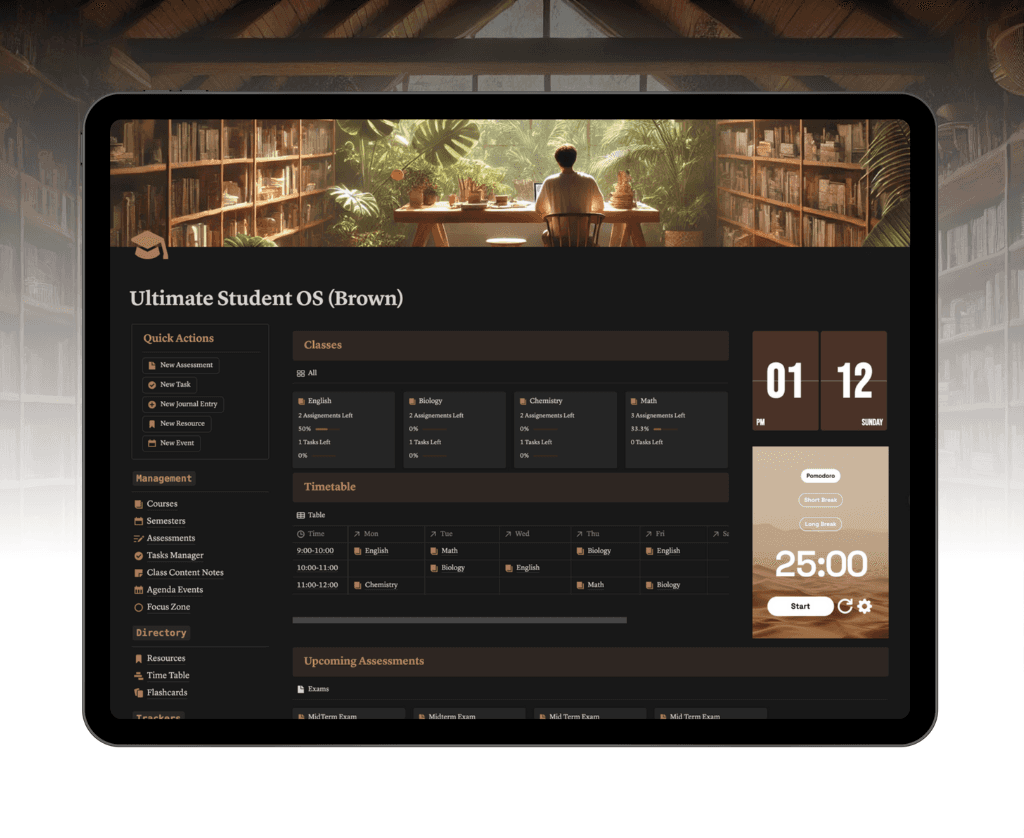← All Posts
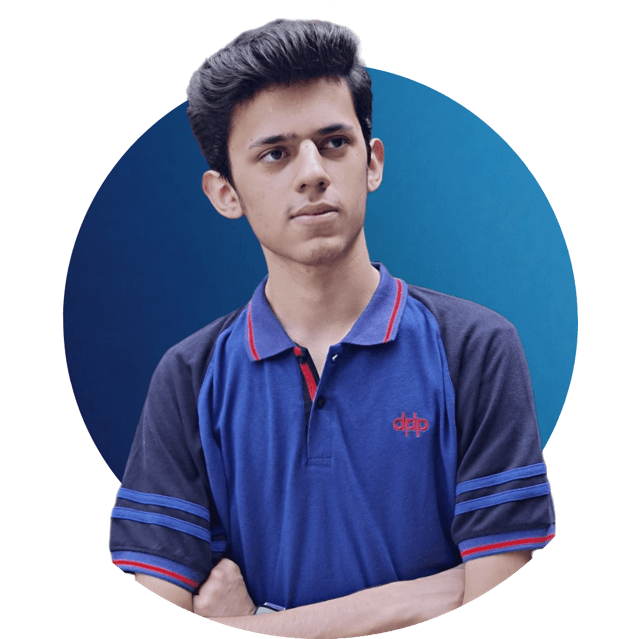
Hashim Sultan

Jan 2, 2025
Table Of Content
In the dynamic digital landscape of 2025, maintaining organization and maximizing productivity is more essential than ever. Enter Notion—the all-encompassing workspace that has revolutionized the productivity landscape. Among its versatile features, Notion widgets stand out as powerful tools for customizing and optimizing your workspace.
In this article, we’ll dive into the top 40+ Notion widgets for 2025, highlighting aesthetic and minimalist designs that not only enhance your workspace’s functionality but also infuse it with style.
Notion Clock Widgets
Notion Clock Widgets give you an instant view of the time on your screen. Available in various styles, these widgets add a personalized flair to your Notion workspace. You can select between analog or digital faces and tailor fonts and colors to suit your taste.
Aura Aesthetic Notion Clock Widget
Elevate your Notion dashboard with the Aura Aesthetic Gradient Clock Widget! Experience a dynamic splash of vivid colors that seamlessly integrate with any Notion design, providing a stylish and functional way to navigate across time zones.
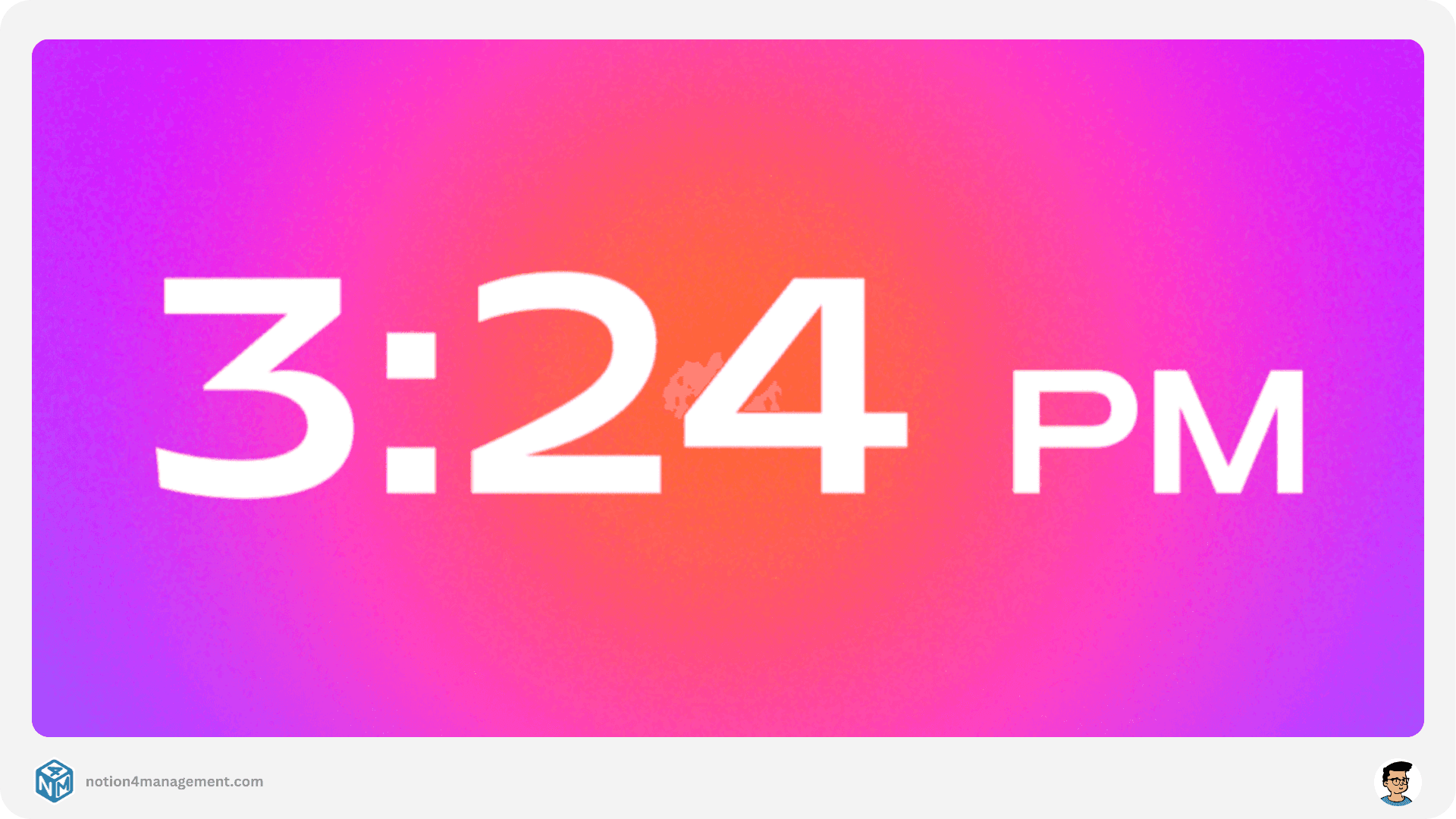
Retro Notion Clock Widget
Infuse a contemporary flair into your Notion workspace with a sophisticated flip clock widget. You can opt for either the dark or light version to add a touch of elegance. Boost both productivity and aesthetics in one seamless upgrade.
Get the Notion Retro Clock Widget
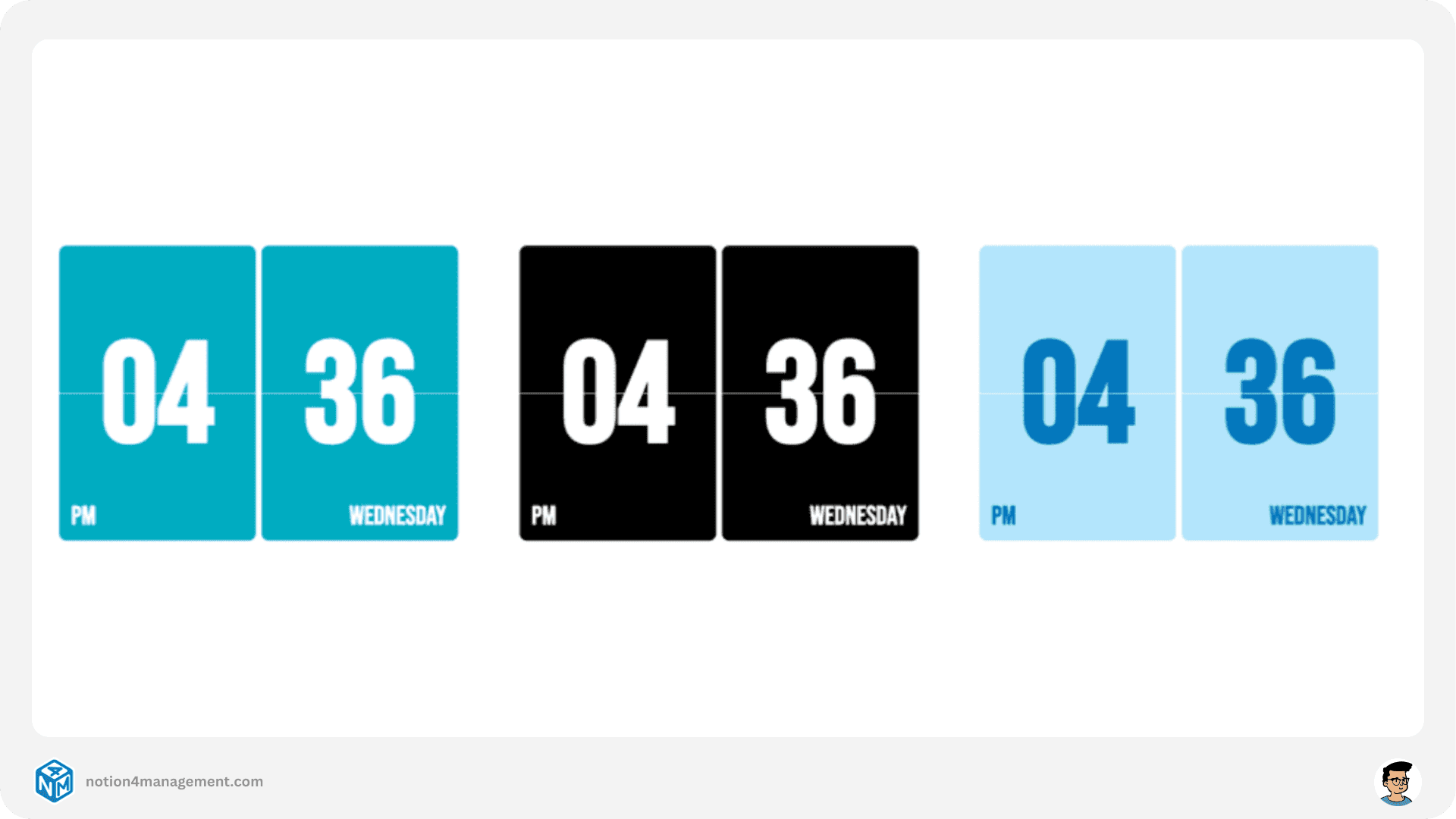
Notion Flip Clock Widget
Revitalize the classic retro flip clock with a contemporary touch. This Notion widget features both dark and light versions, offering a sleek, minimalist design with a nostalgic flair. It's a perfect enhancement for any Notion workspace.
Get the Notion Flip Clock Widget
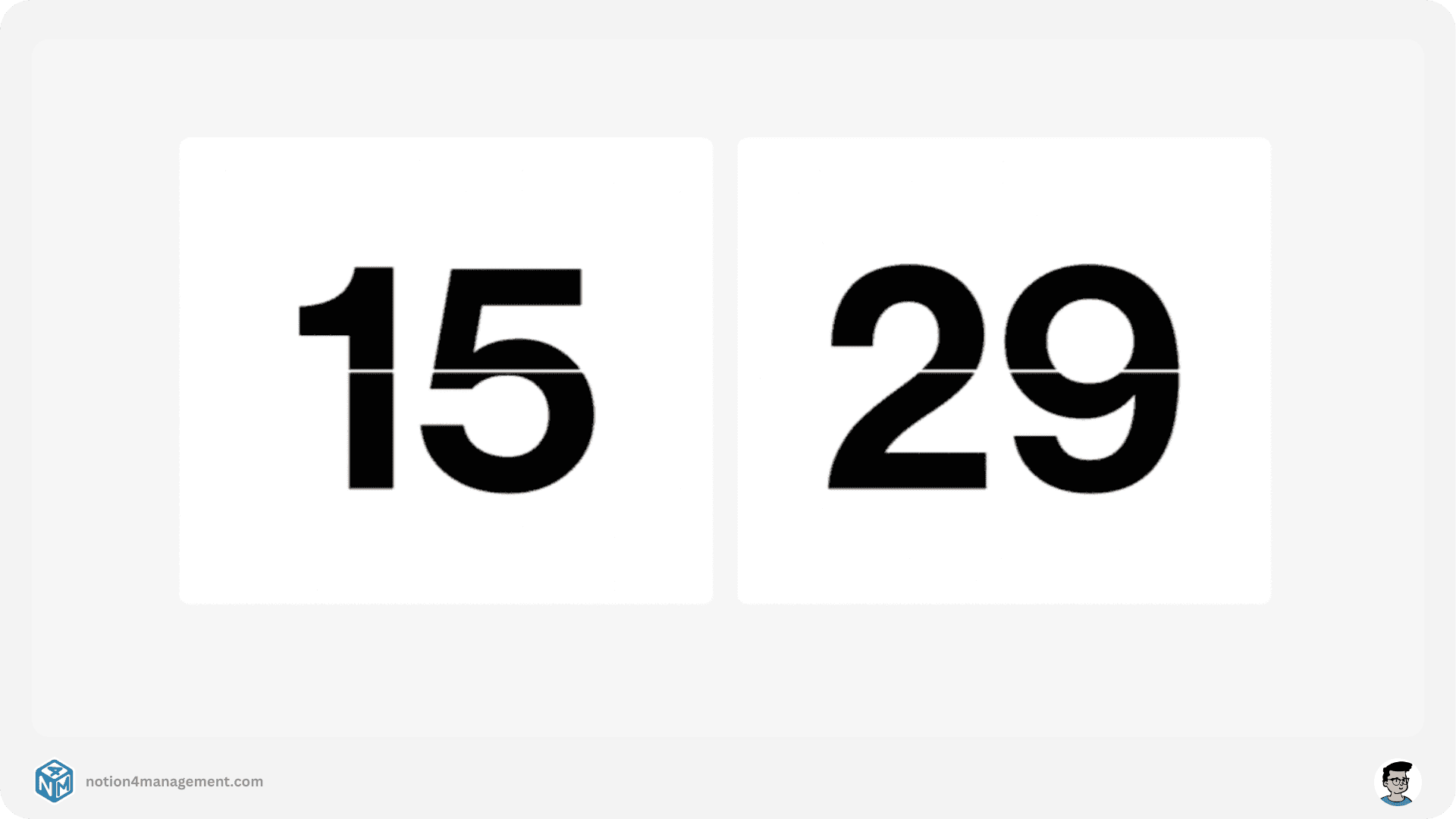
Notion Digital Clock Widget
Elevate your Notion workspace with a sophisticated, minimalist digital clock widget.
Get the Notion Digital Clock Widget
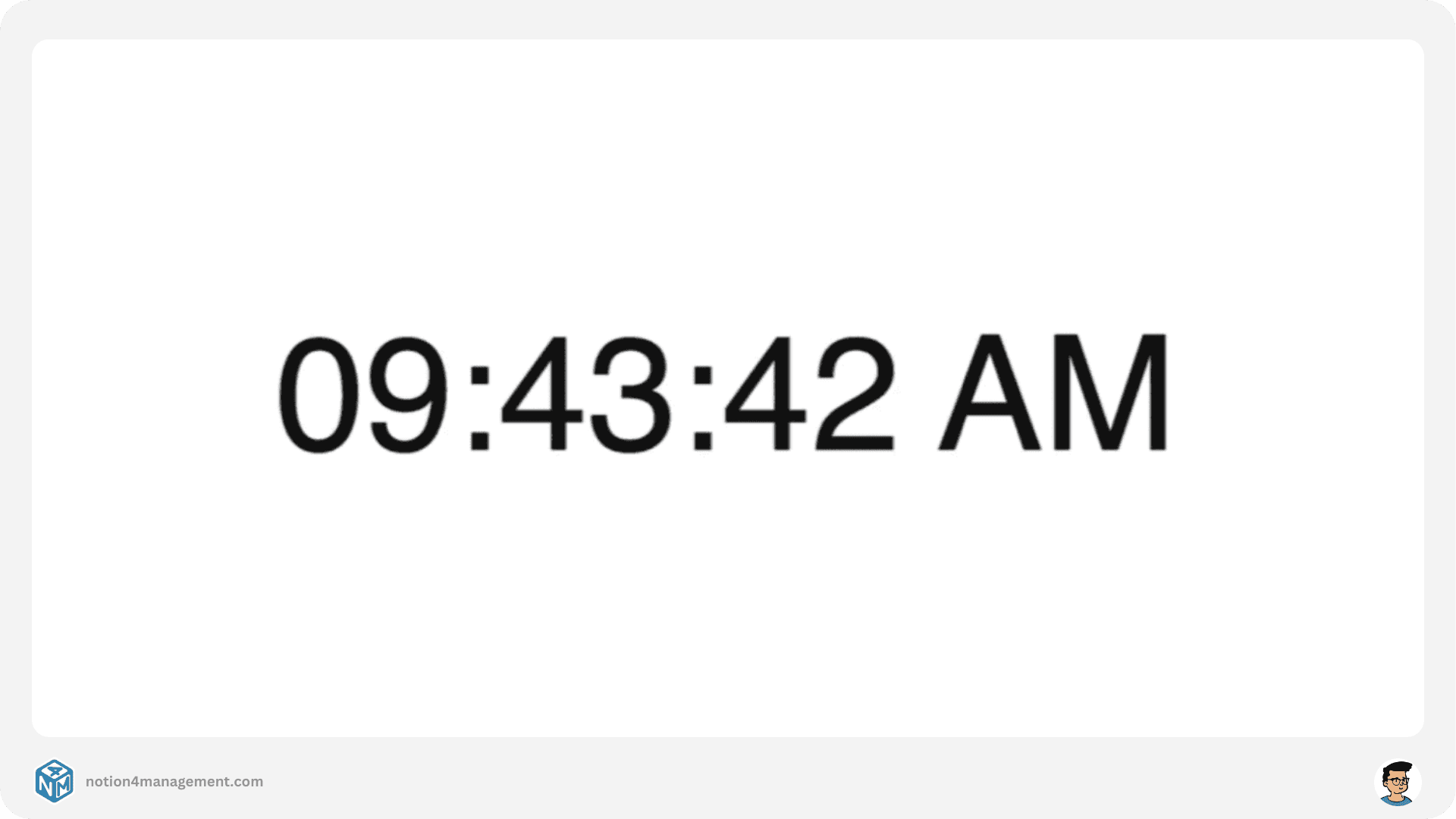
Notion Analog Clock Widget
Upgrade your Notion workspace with a chic analog clock widget that adds a touch of elegance.
Get the Notion Analog Clock Widget
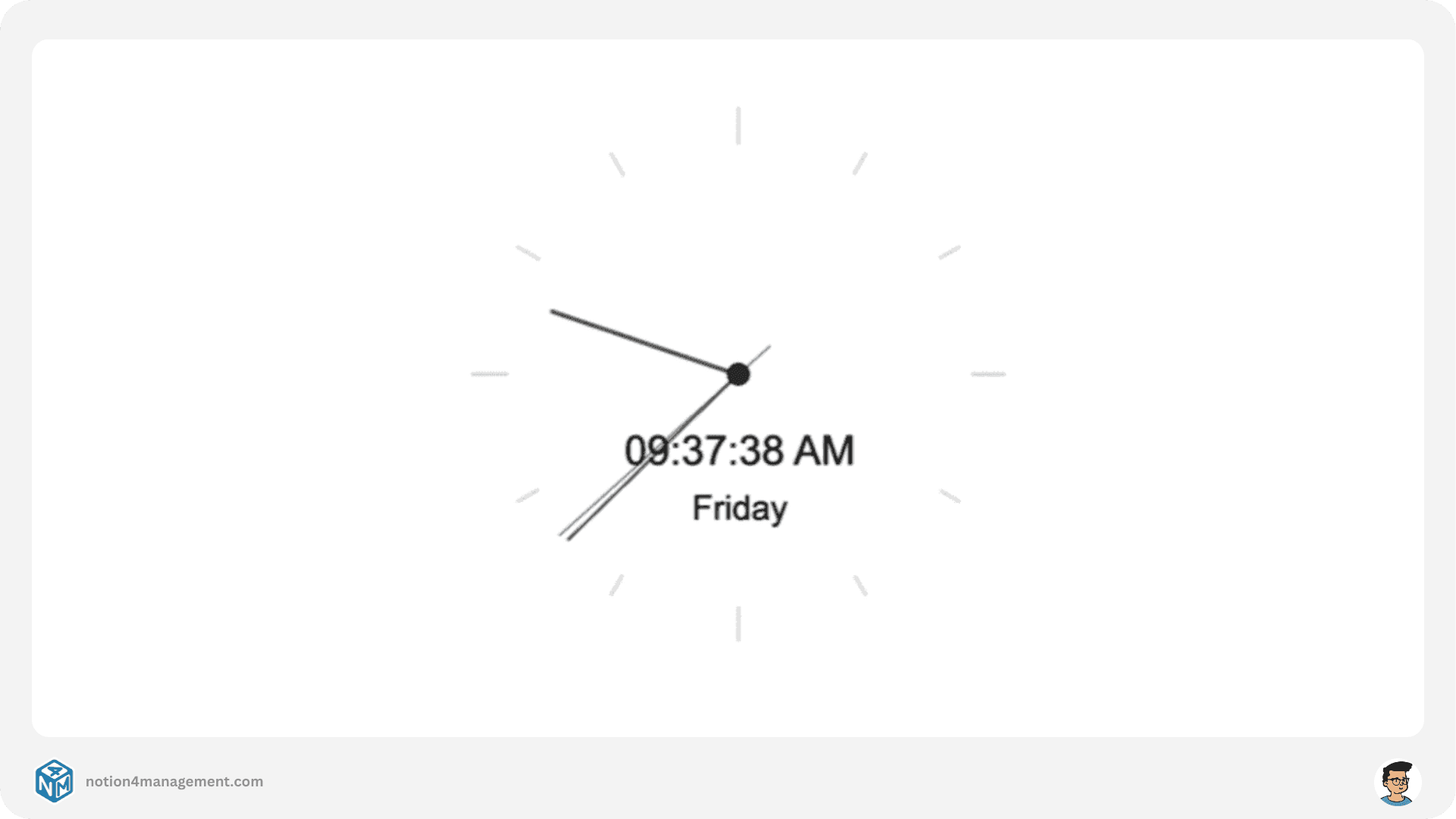
Affirmation Notion Clock Widget
Elevate your workspace with a sleek and minimalistic Notion clock widget that not only keeps you on track of time but also empowers you to craft daily affirmations for added inspiration. Customize and display your personal affirmations, infusing your workspace with positivity, intent, and enhanced concentration.
Get the Affirmation Notion Clock Widget
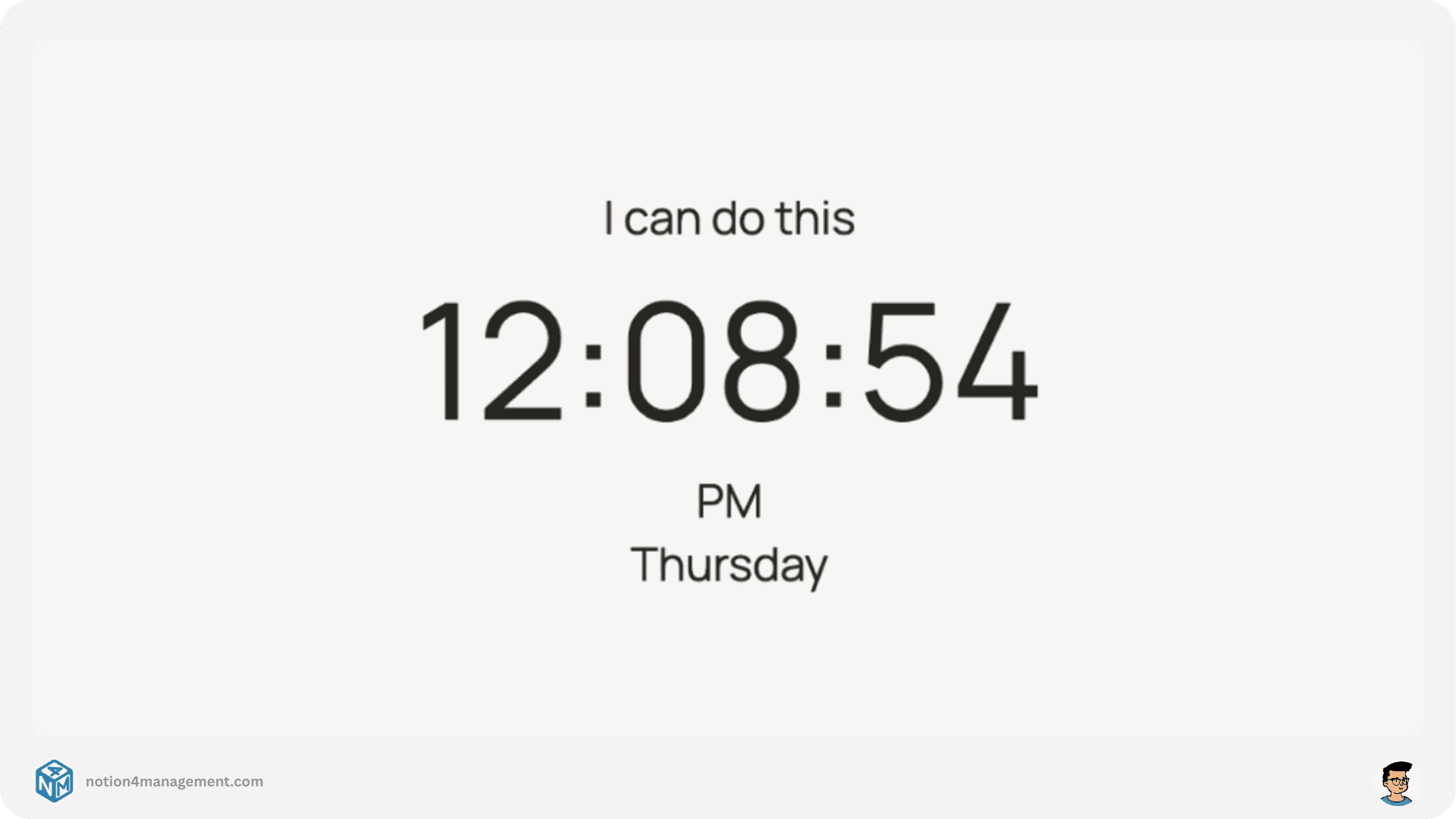
Minimalist Clock Widget
This streamlined clock widget features a versatile light and dark mode to complement your Notion environment. Its sleek, contemporary design adds a refined aesthetic to any Notion page. Fully adaptable, the widget allows you to tailor the font size, color, and time format to suit your personal style.
Get the Minimalist Clock Widget
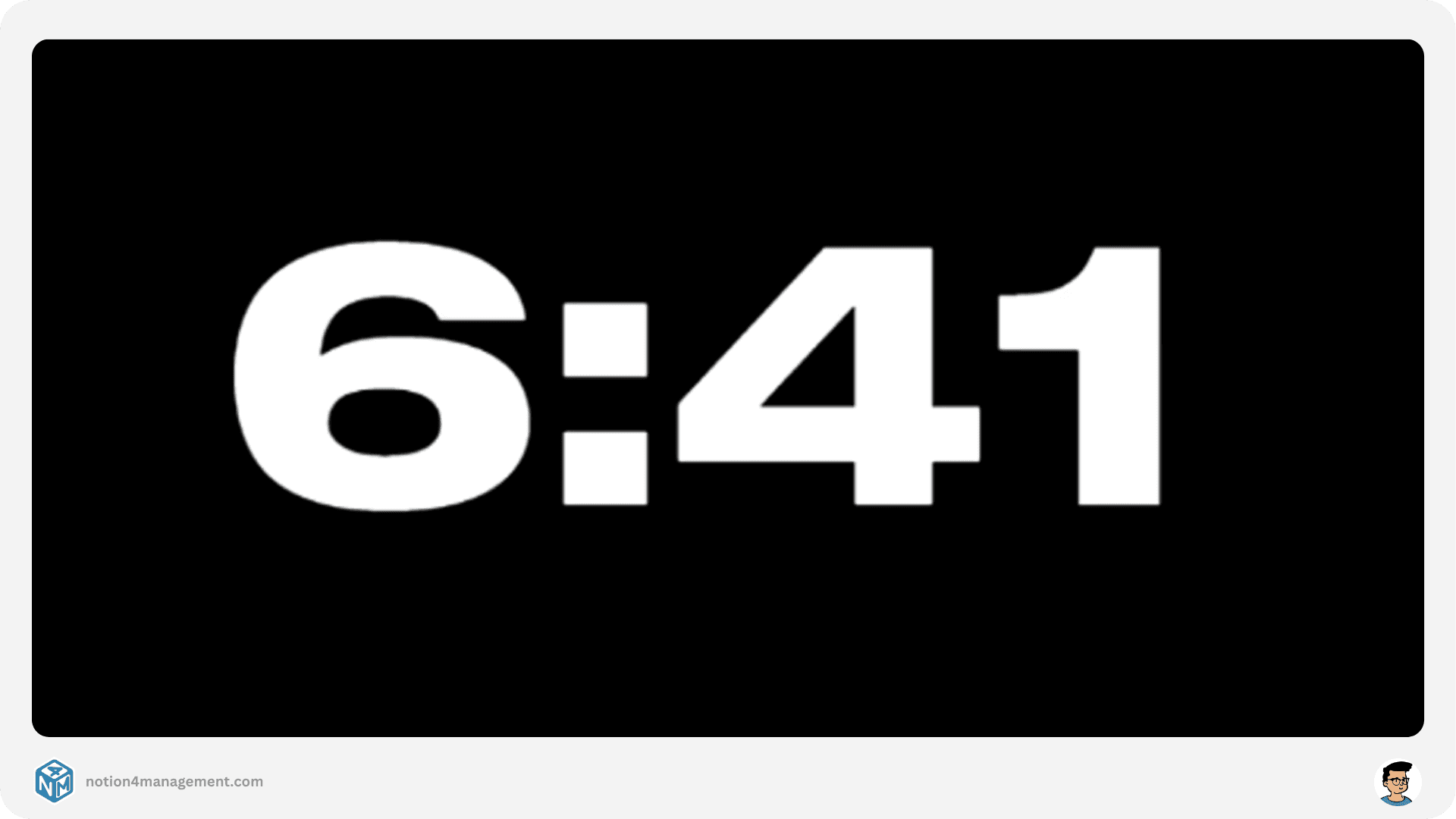
Notion Clock Widget with Words
While this Notion clock widget may not boast extensive detail, it offers a distinct aesthetic appeal. It presents the time in text rather than digits, approximating to the nearest five minutes for a sleek, minimalist look.
Get the Notion Clock Widget with Words
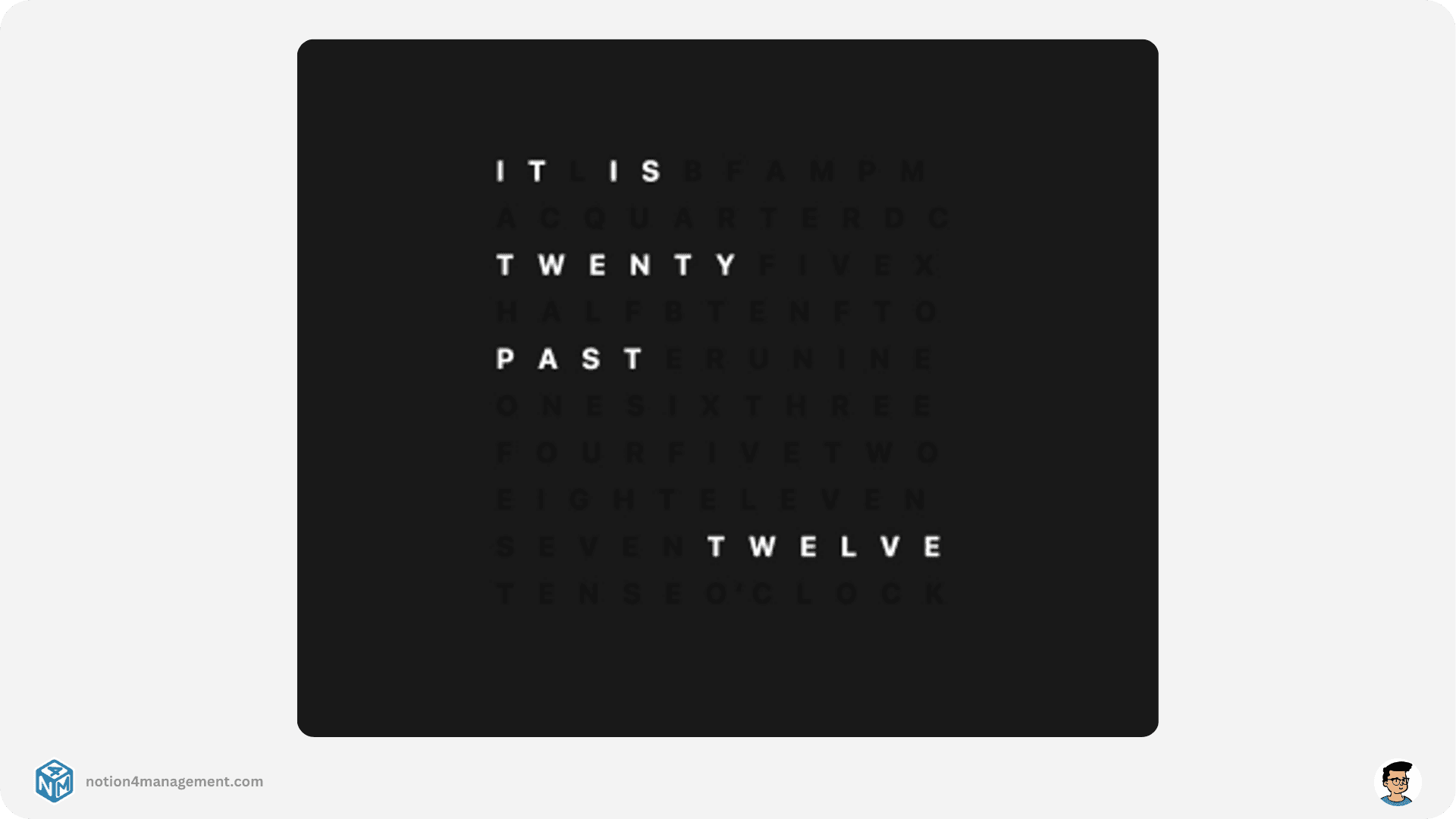
Indify Notion Clock Widget
Seeking elegant, minimalist Notion widgets at no cost? Explore Indify's collection for a variety of Notion clock widgets. Discover eight unique styles of Notion clock widgets, each fully customizable to suit your preferences. Personalize the color details of your clock and select the information displayed, from hours and minutes to seconds and time zones—all for free.
Get the Indify Notion Clock Widget
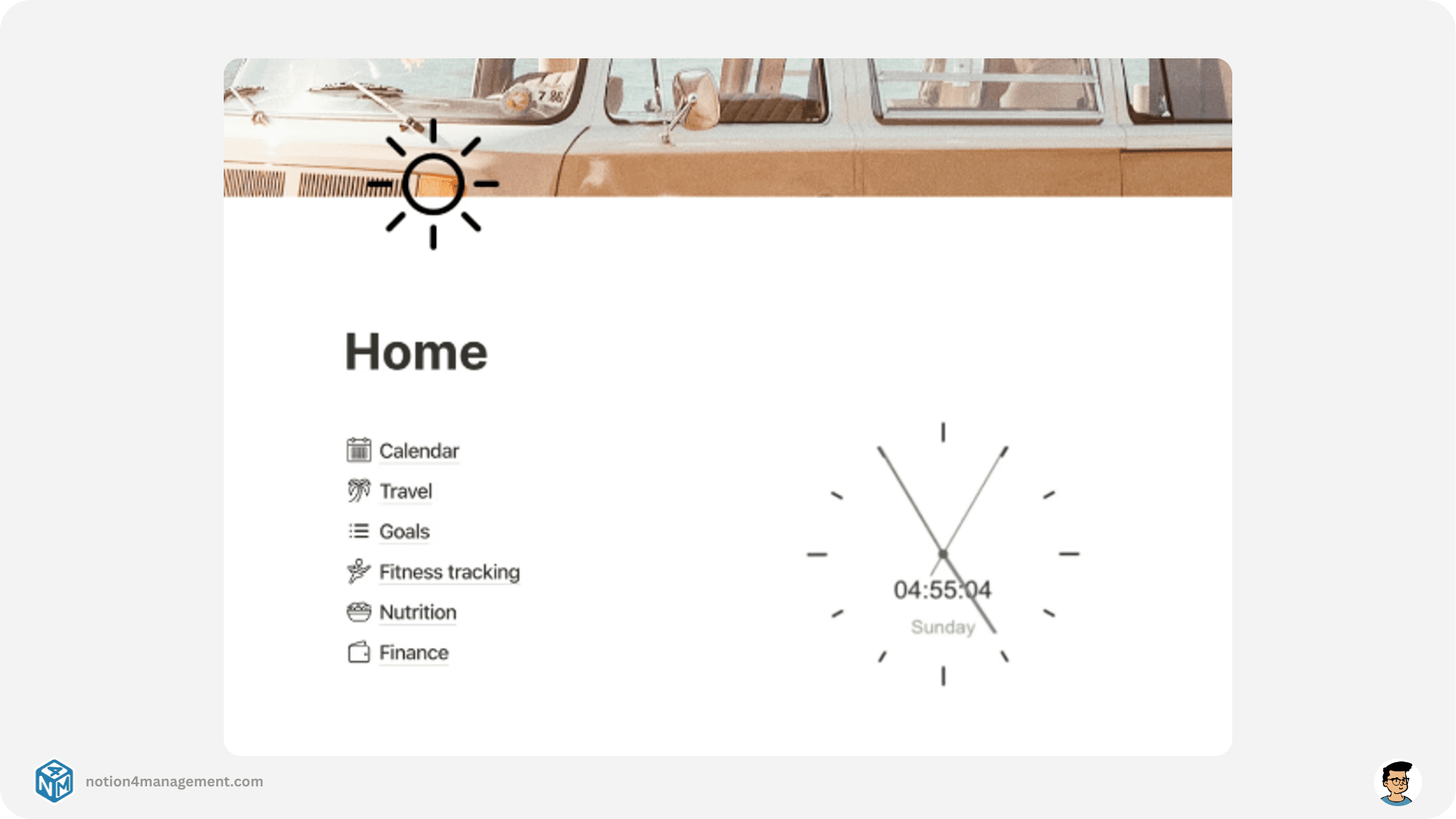
WidgetBox Notion Clock Widget
WidgetsBox offers two unique Notion Clock Widgets: the "Digital Retro" and the "Analog Clock". These widgets feature a dynamic and bold aesthetic, designed to make a significant impact on your home screen. Additionally, they provide extensive customization capabilities, allowing you to adjust colors and sizes to match your individual style.
Get the WidgetBox Notion Clock Widget
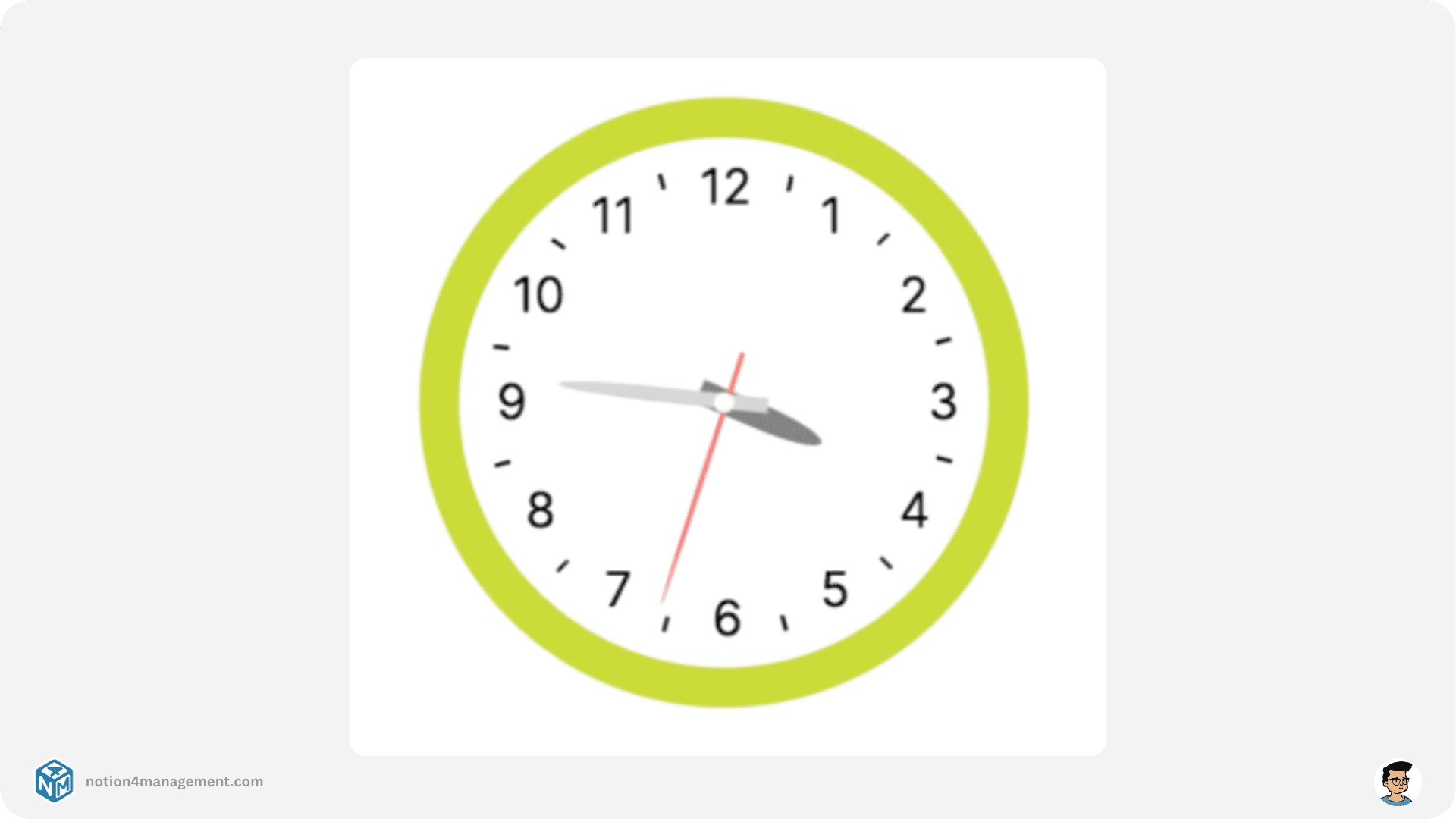
Notion Weather Widgets
Elevate your dashboard with a charming Notion weather widget, ideal for planning your day no matter the weather conditions.
Notion Weather Widgetbox Widget
If you're looking to infuse your Notion workspace with vibrant color and playful elements, WidgetBox is your go-to solution. They provide three distinct designs for Notion weather widgets, including square and circular icons for daily forecasts, as well as a five-day weather widget for comprehensive planning. Each option can be customized with color schemes to align perfectly with your chosen aesthetic.
Get the Notion Weather Widgetbox Widget
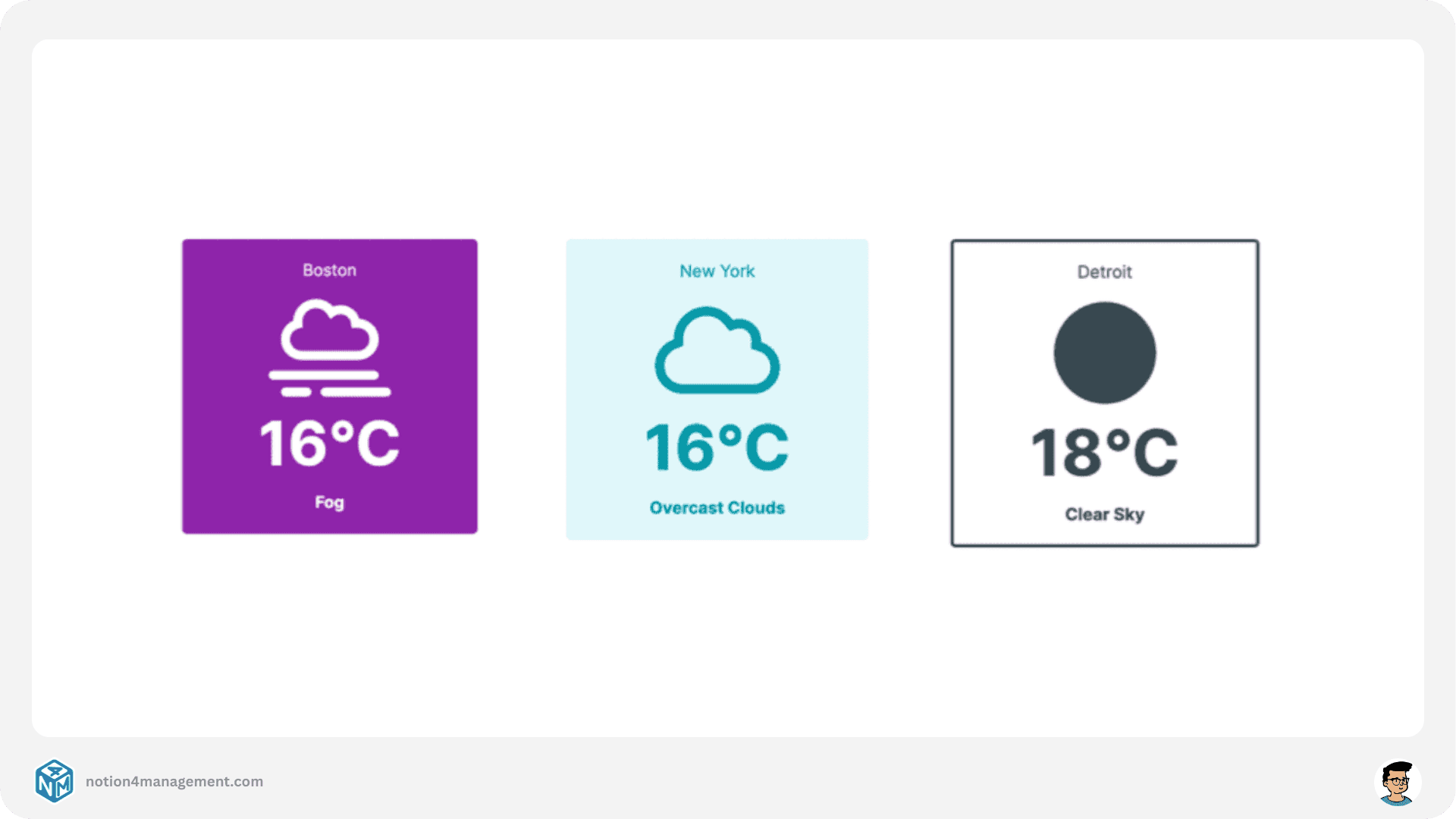
Notion WeatherWidget
Discover the capabilities of WeatherWidget.io, the most versatile and customizable weather widget on the market. Offering an extensive array of choices, including over a dozen themes, 20 font styles, and bespoke color options for each weather icon, you can craft a uniquely tailored and exceptional weather display.
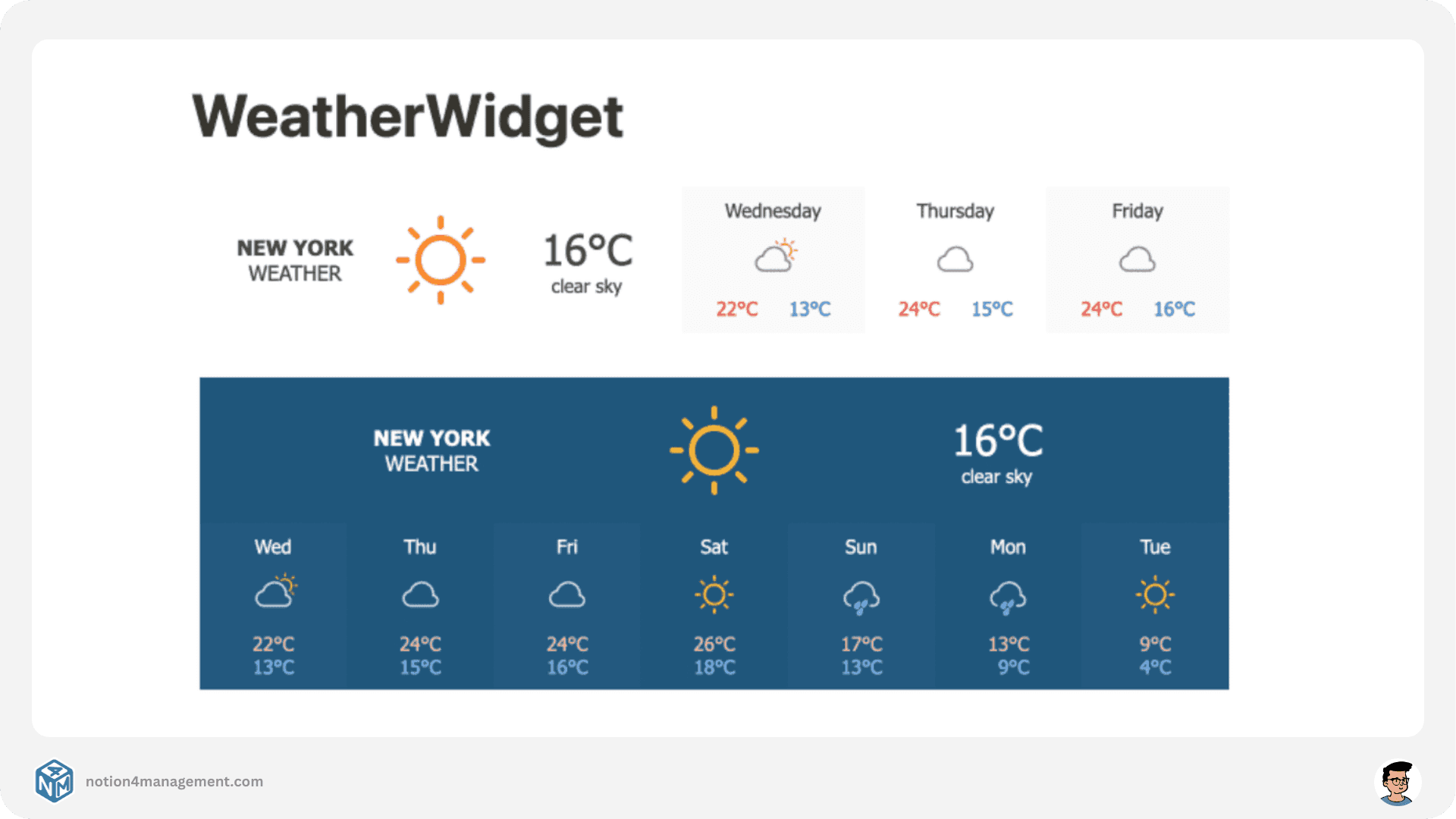
Notion Weather Widget
Stay ahead of changing weather conditions with the Forecast widget. Gain real-time insights into the current temperature and access a 5-day forecast, ensuring you are well-prepared for any upcoming conditions.
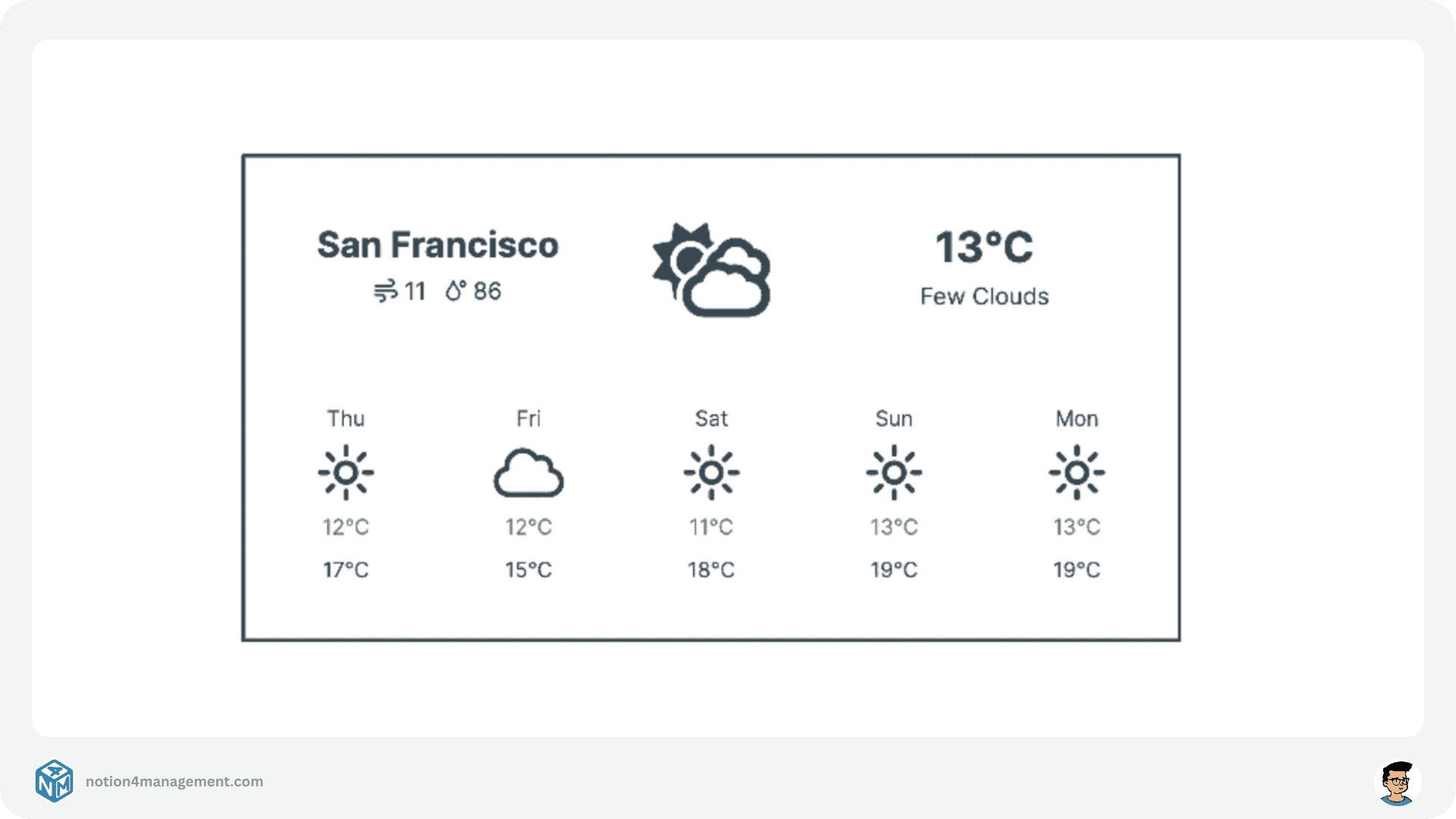
Simple Weather Widget
True to its name, this widget embraces a sleek and uncluttered style, delivering only the fundamental weather information in a minimalist format.
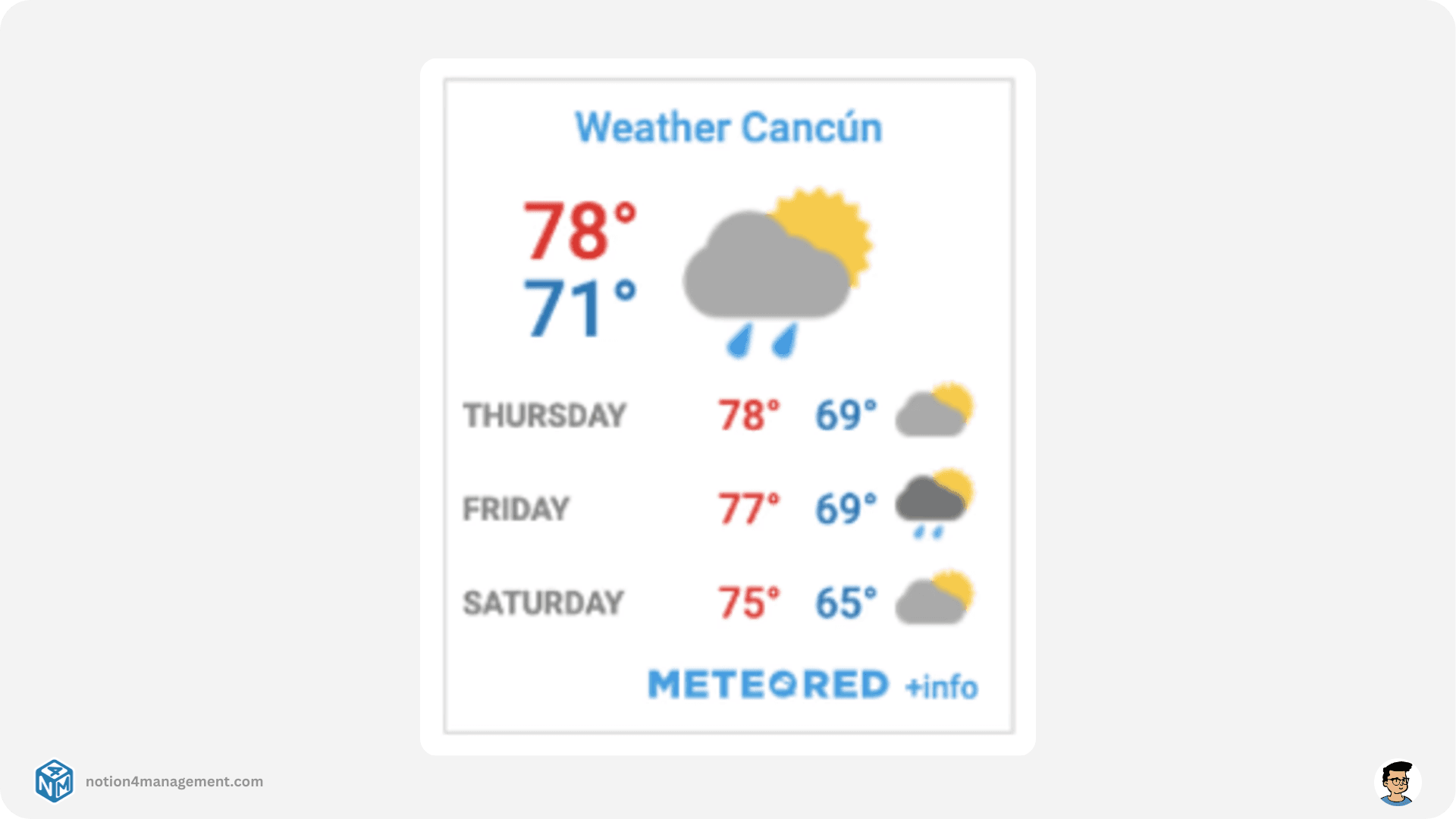
Meteoblue Notion Weather Widget
Meteoblue.com delivers an elegant, free weather widget tailored for Notion enthusiasts. This sophisticated widget comes equipped with a real-time satellite map and allows users to toggle between metric and imperial measurement units. To add it to your Notion environment, just copy the iframe-based HTML code and place it into Notion's embed block.
Get the Meteoblue.com Notion Weather Widget
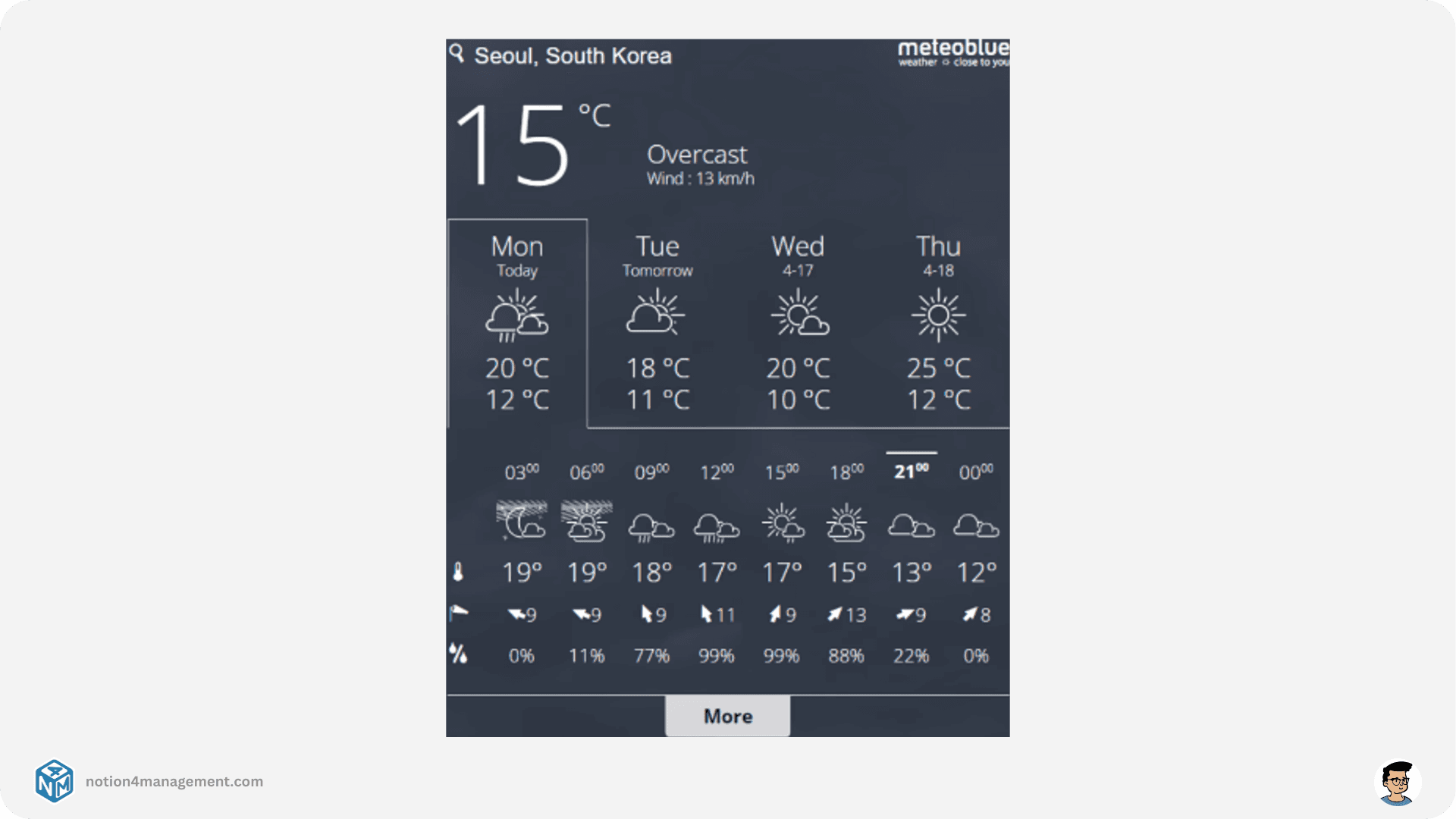
Windy Weather Widget
This visually striking widget brings weather to life with real-time animations, vividly depicting wind currents and temperature fluctuations. Utilizing precise weather data, it delivers a comprehensive analysis of both present and forecasted weather conditions.
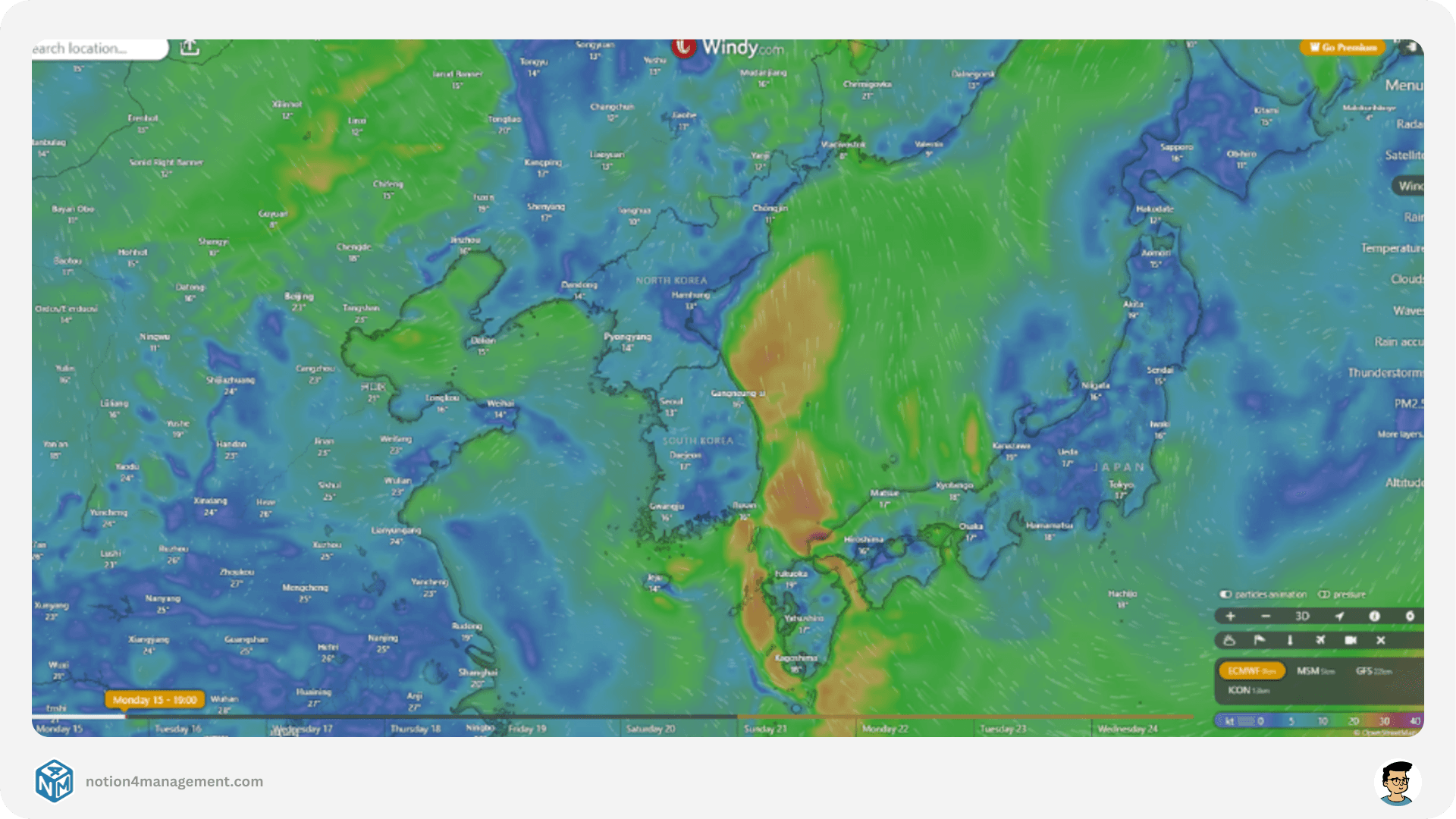
Indify Notion Weather Widget
In search of a sleek, minimalist solution for weather updates at your fingertips? Explore the Indify weather widget! Its modern aesthetic effortlessly delivers live weather details, making a separate weather app unnecessary.
This Notion widget is designed for complete personalization, allowing you to adjust text and background colors to align with your Notion page aesthetic. You can also decide the forecast duration—from today’s outlook to a full week—providing you the flexibility to stay updated according to your preferences.
Get the Indify Notion Weather Widget
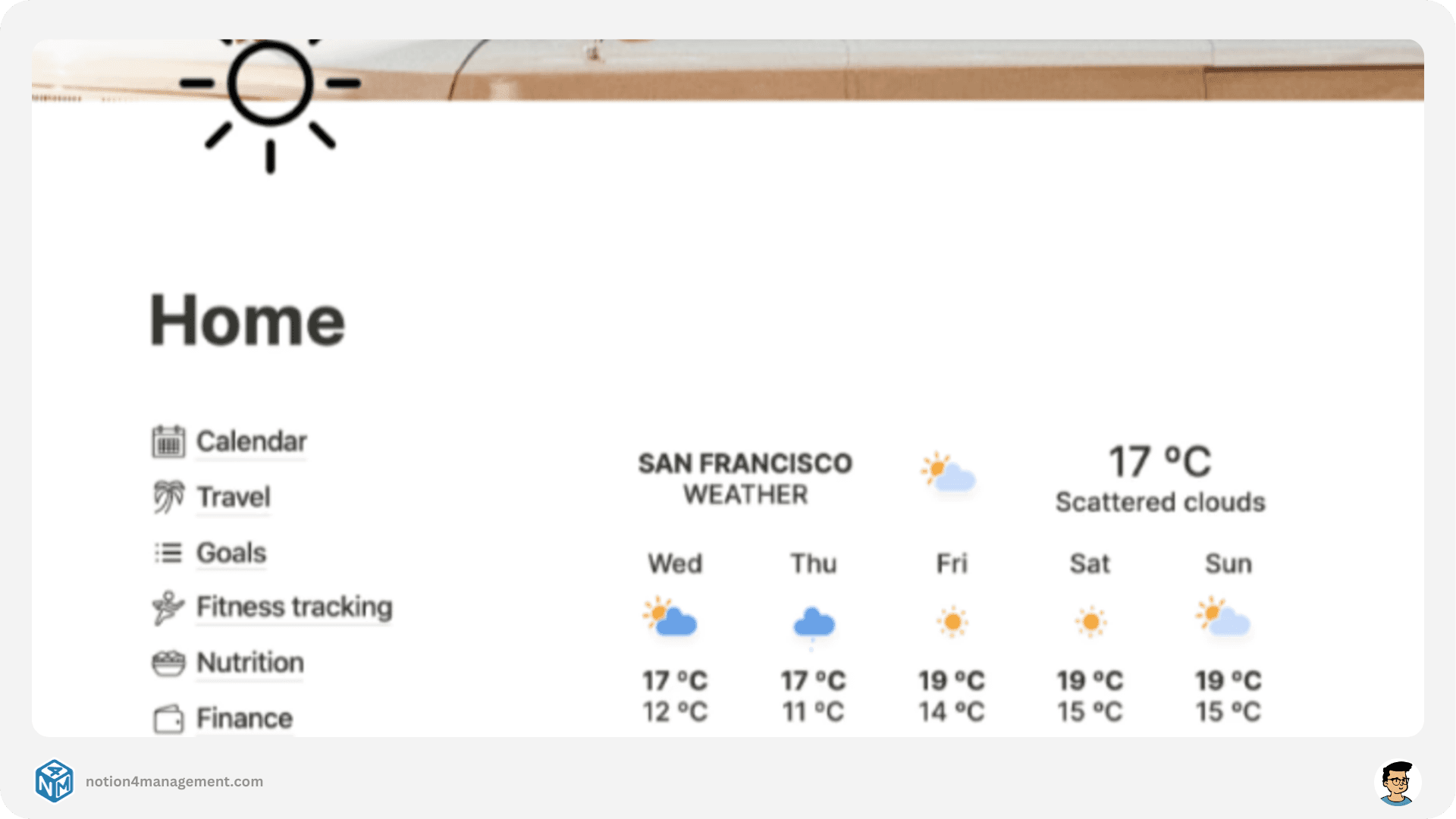
Notion Charts
Transform your Notion workspace with ease by incorporating charts through these user-friendly no-code tools. Effortlessly visualize your data for clearer insights.
Notion2Charts ChartBase Widget
Effortlessly convert your Notion databases into informative charts. Create dynamic, live-updating charts from your Notion data in seconds, all without the need for coding.
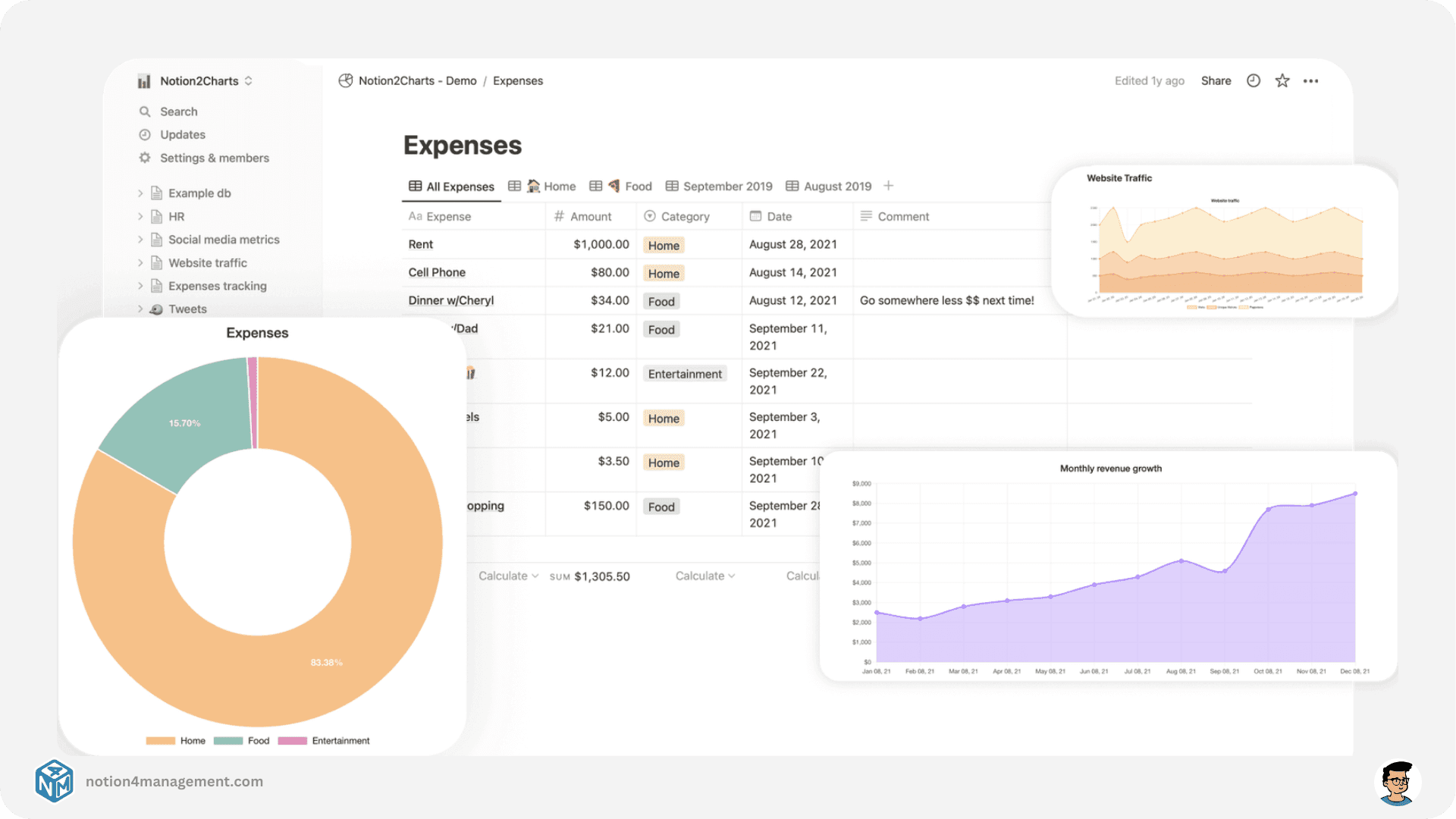
Notion VIP Charts
Create embeddable charts tailored for Notion with ease. Utilize Notion’s color palette to achieve a cohesive and visually appealing design that complements your page. Personalize your charts using Light or Dark Themes, and adjust chart types, legend placements, and other settings to integrate seamlessly with Notion. Watch as your charts dynamically adjust when resizing blocks.
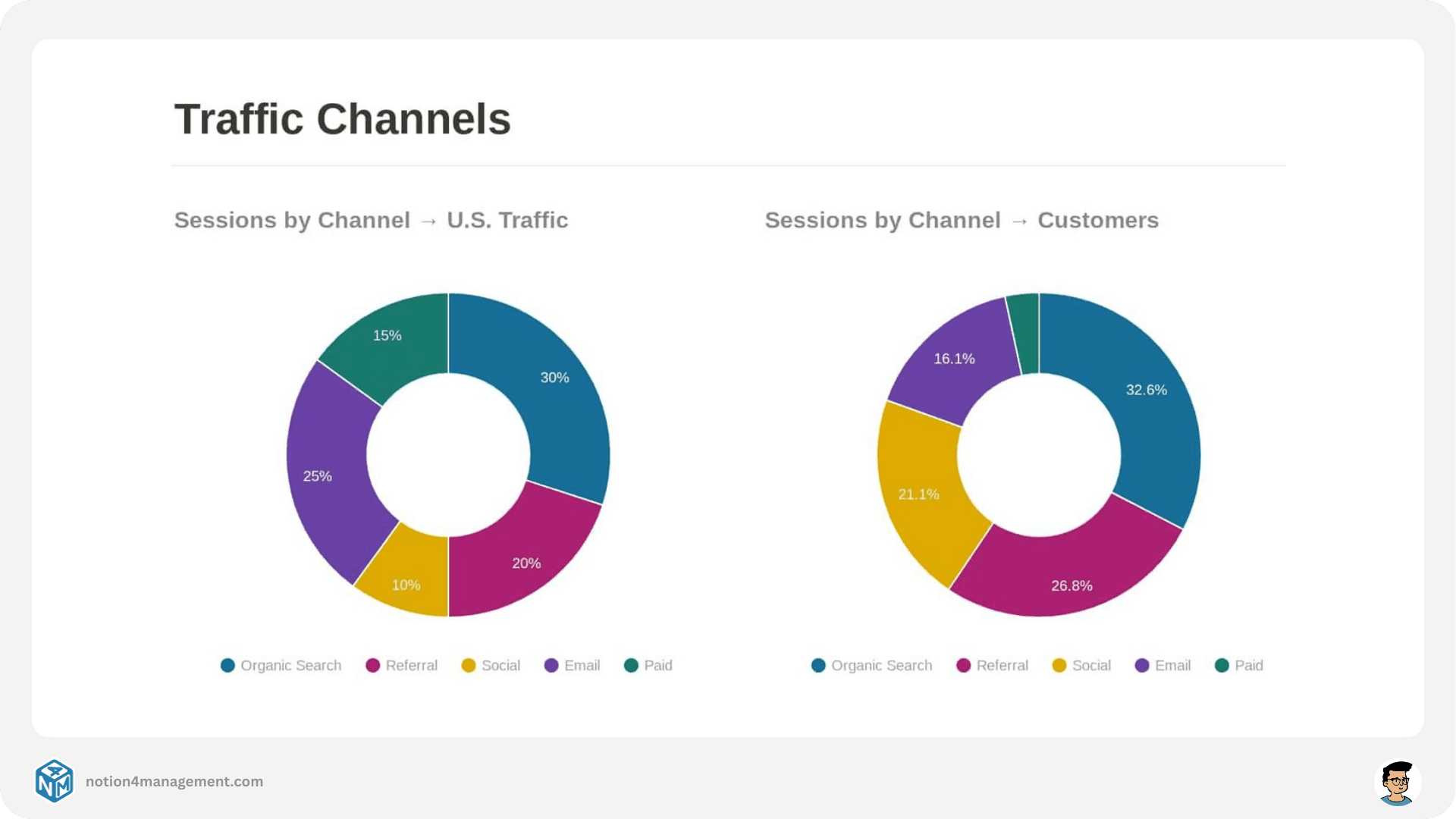
Datajumbo Charts for Notion
Presenting Datajumbo Charts for Notion: Instantly convert your databases into visually stunning charts. Select from a diverse range of chart types, including bar, KPI, line, calendar, waffle, radar, and more. Effortlessly filter, group, and organize your data to meet your specific needs. Eliminate color conflicts and tailor your chart colors to perfection.
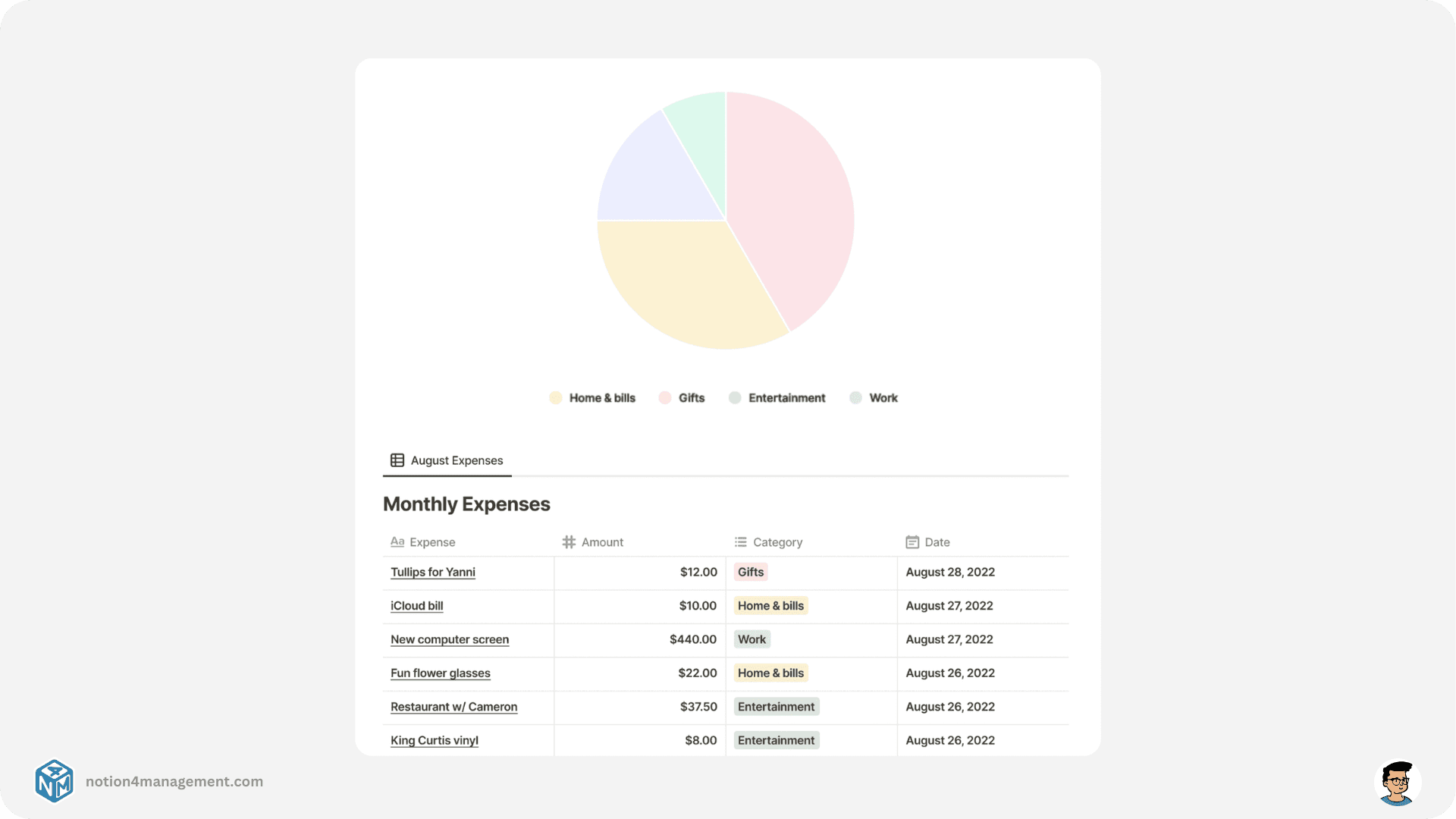
Nochart Notion Charts
Elevate your Notion database with interactive, customizable charts that seamlessly embed on any page, whether public or private. Harness the power of AI to generate your Notion charts, and draw inspiration from Nochart to creatively visualize intriguing data within your Notion workspace.
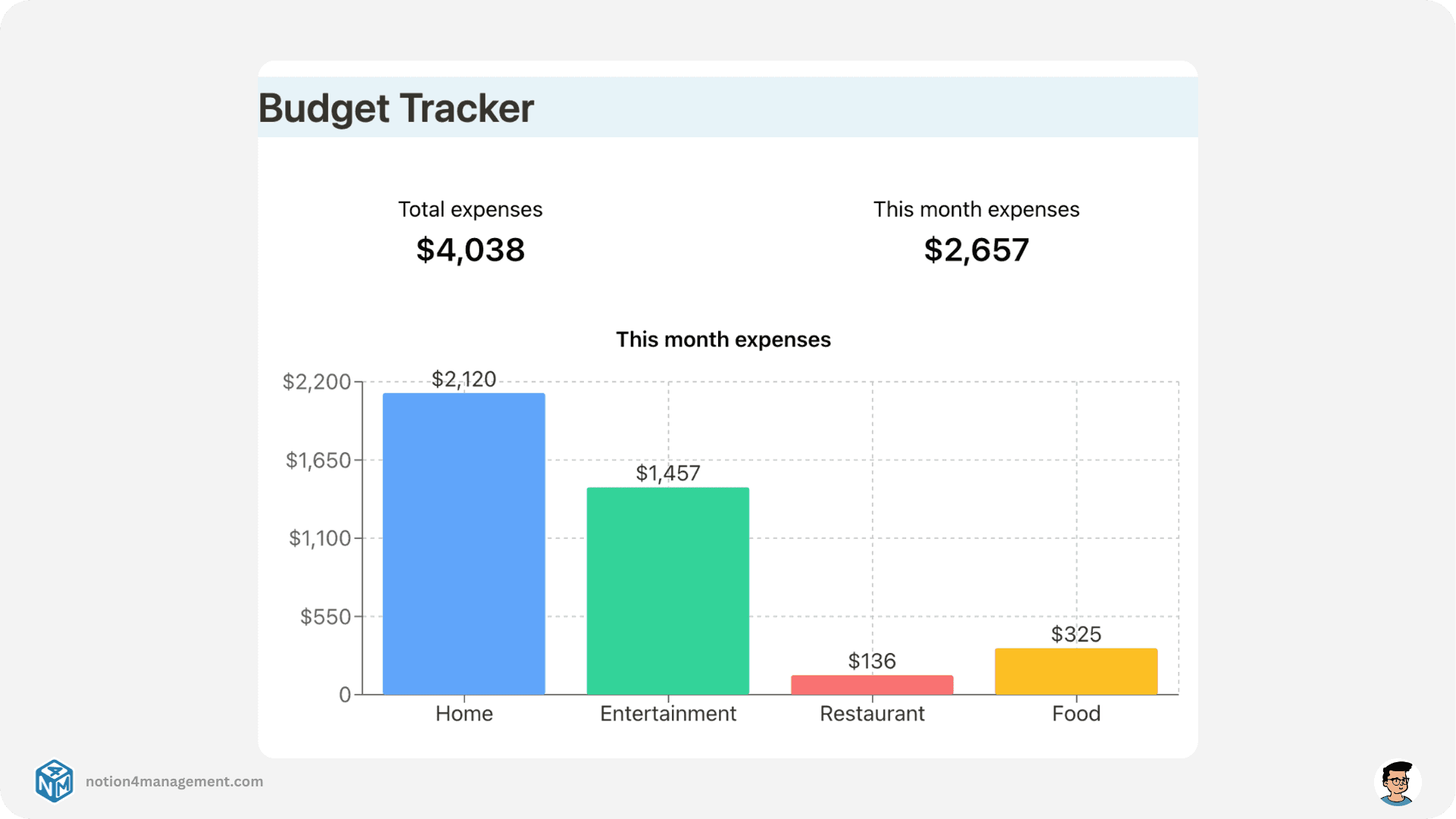
Notion Pomodoro Timer Widgets
For productivity enthusiasts, the Pomodoro Technique offers an effective approach by dividing work into 25-minute intervals, punctuated by brief breaks. Notion Pomodoro Timer Widgets seamlessly integrate this method into your device’s home or lock screen, facilitating effortless application of this time management strategy.
StudyWithMe Pomodoro Notion Timer Widget
Get ready to enhance your productivity with the stunning Studio Ghibli-themed Notion Pomodoro timer widget! Select from 12 unique themes to discover the design that perfectly complements your style and preferences.
Get the Pomodoro Notion Timer Widget
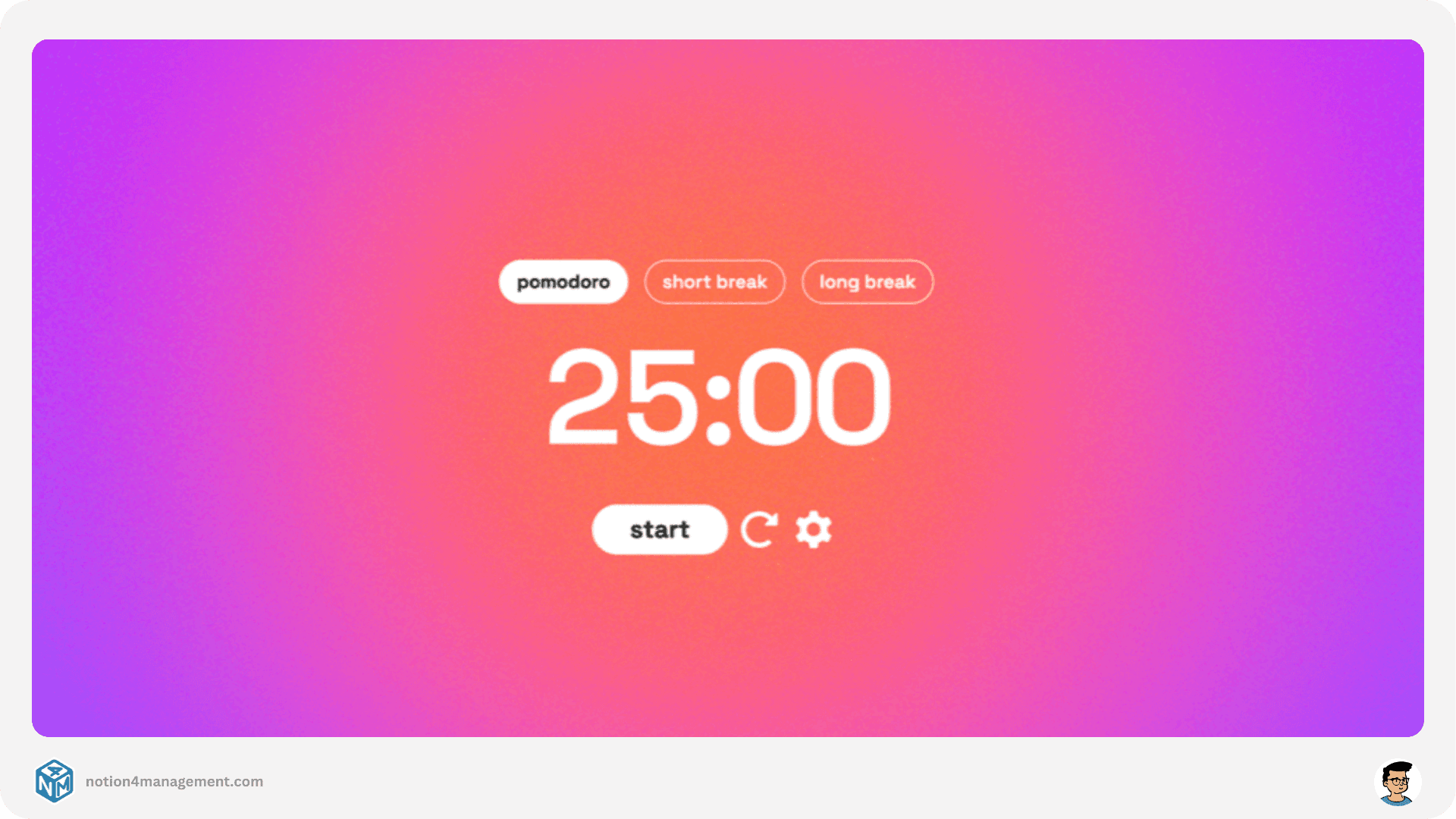
TODO Notion Pomodoro Timer
Immerse yourself in productivity with an elegantly streamlined Pomodoro timer for Notion. Engage in short, concentrated intervals for study or work, enhanced by a subtle auditory cue that gently indicates when it’s time to take a restorative break.
Get the TODO Notion Pomodoro Timer
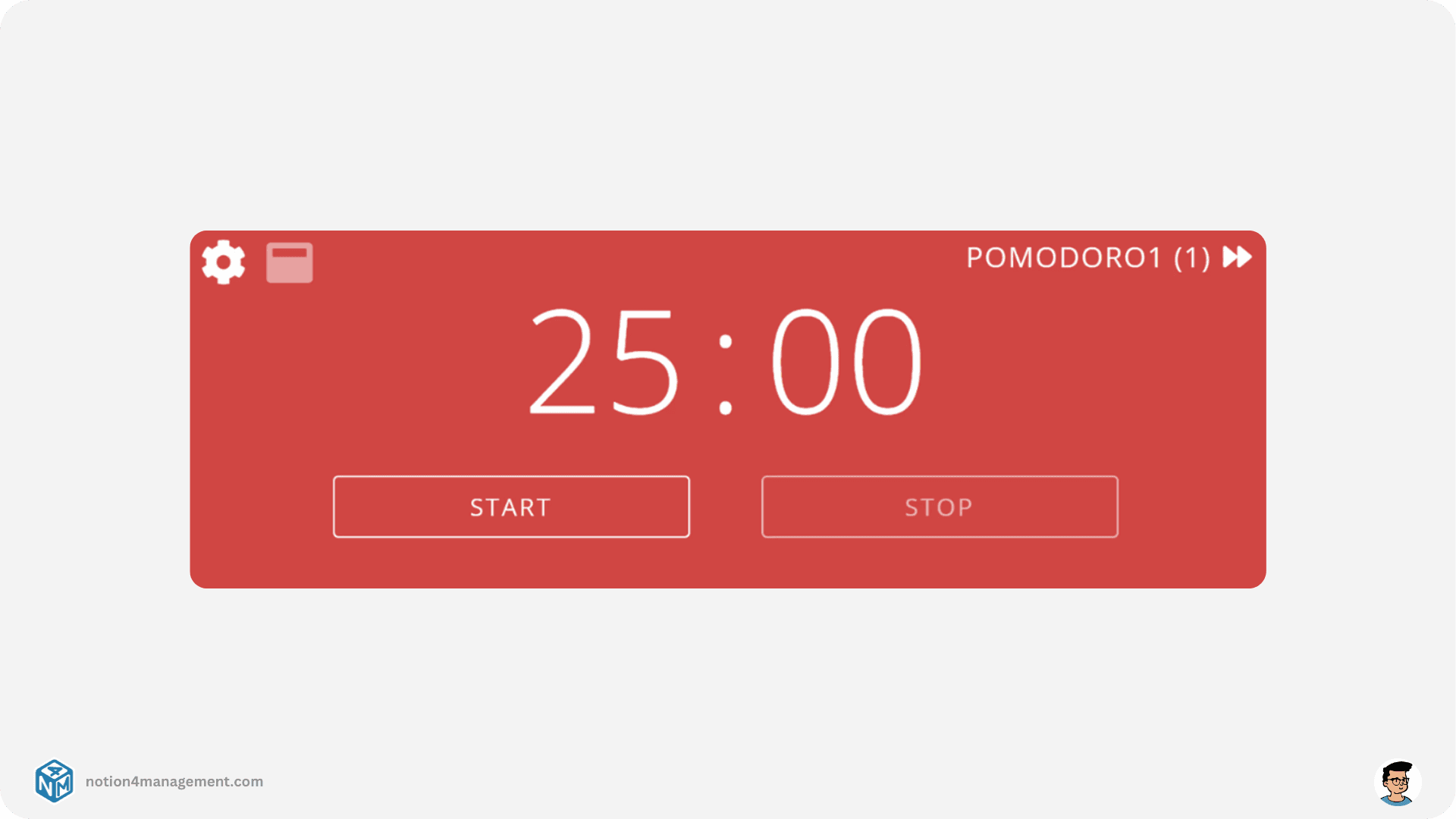
Pomofocus - Notion Pomodoro Timer
Tailored exclusively for Notion, this widget boasts a sophisticated and functional design. Personalize the color palette to reflect your individual style and preferences, and you’re good to go! Furthermore, it offers a space for noting your ongoing tasks and delivers a comprehensive overview of your activities. This functionality helps you track your progress and evaluate the time invested in maintaining focus on your tasks.
Get the Pomofocus - Notion Pomodoro Timer
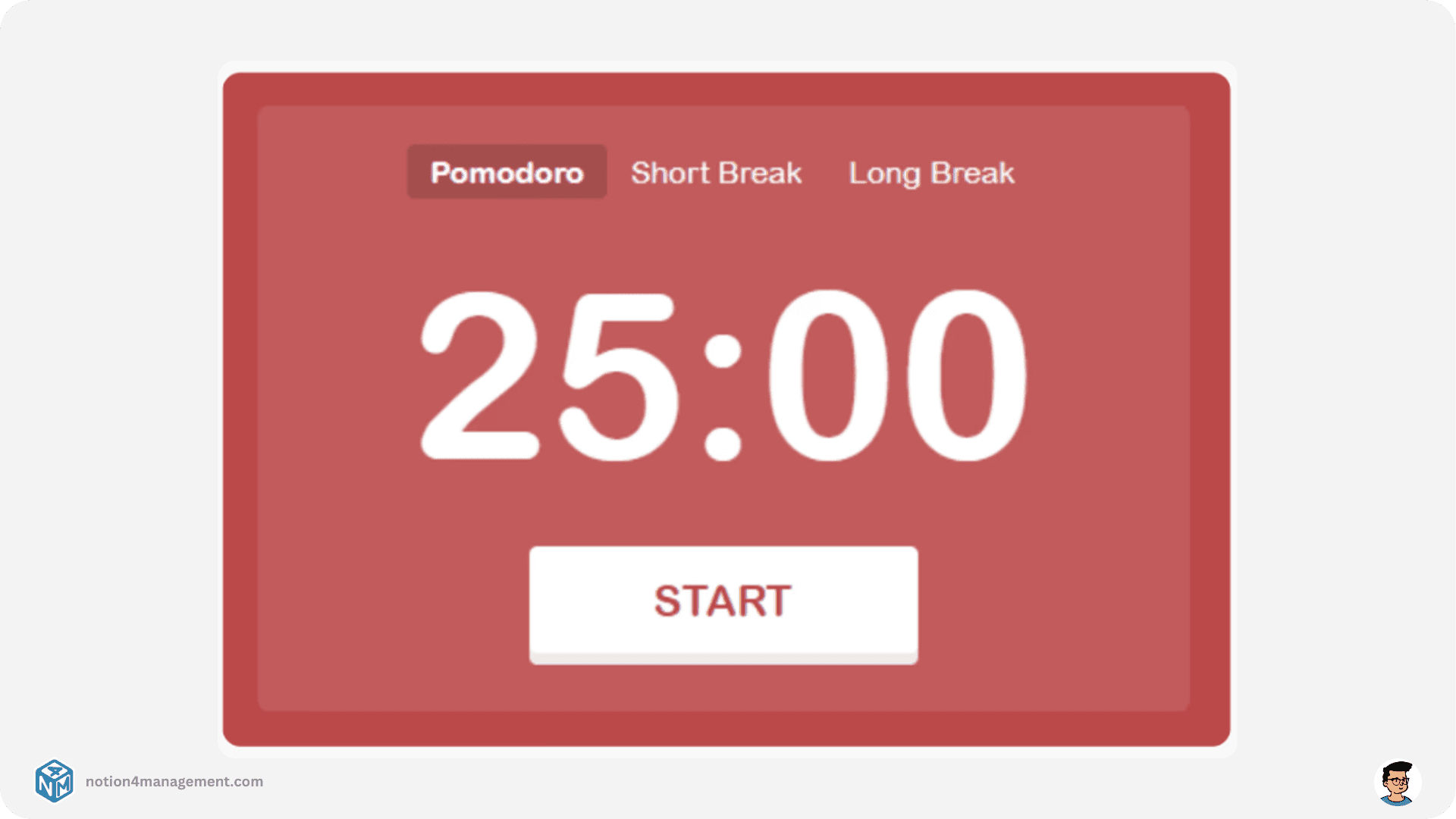
Flocus Minimalist Pomodoro Timer
Uncover your productivity rhythm and enhance your focus with the Flocus minimalist Pomodoro widget! This Notion widget offers a selection of refined minimalist themes, full-screen operation within Notion, and adjustable timer settings—empowering you to achieve greater efficiency and accomplish more.
Get the Flocus Minimalist Pomodoro Timer
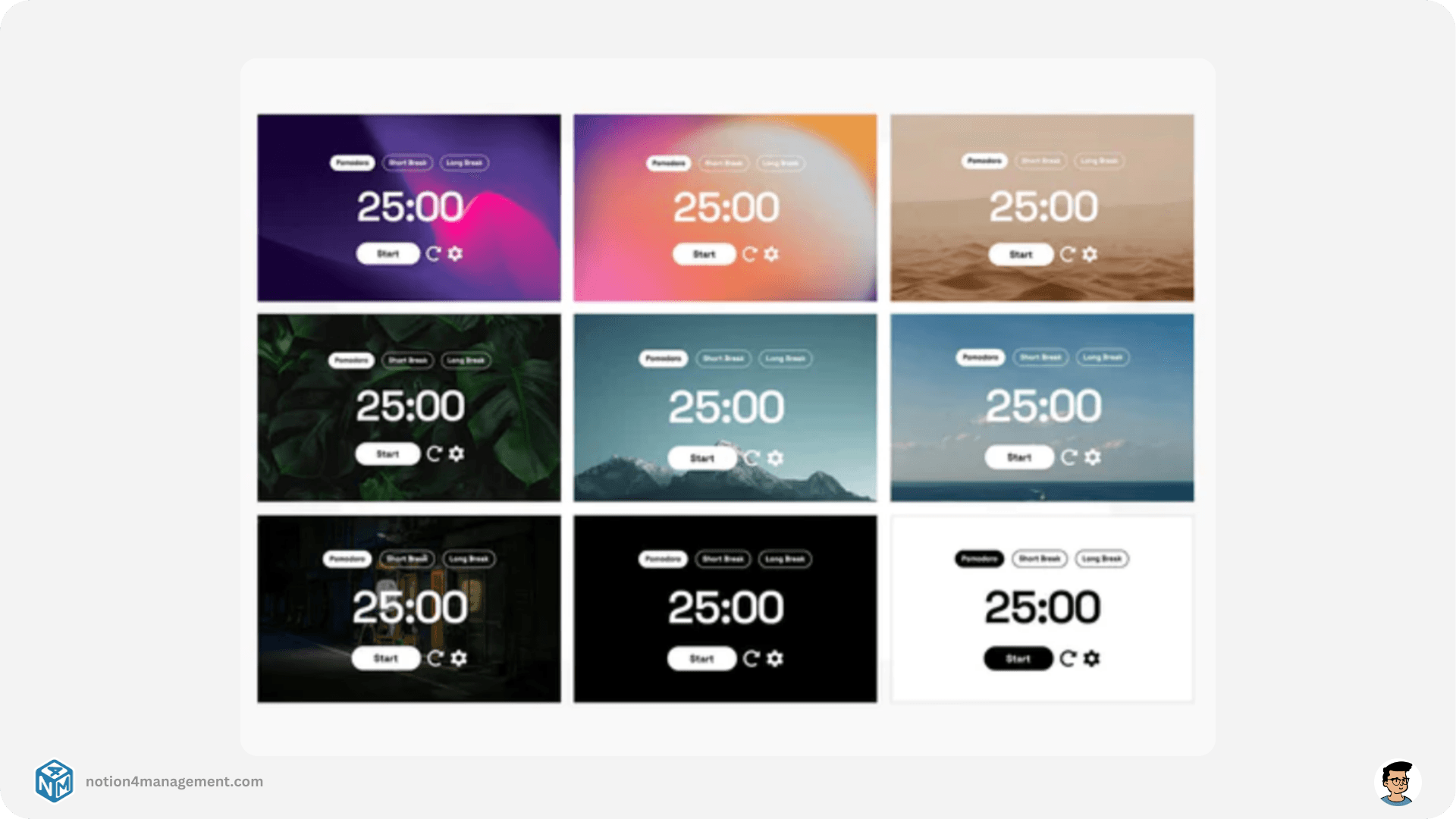
Notion Calendar Widgets
Elevate your Notion workspace with Calendar Widgets. Enhance both functionality and visual appeal on your dashboard with these elegant and practical additions.
Notion Google Calendar Widget
Enhance your productivity with Indify's Google Calendar widget for Notion.
Seamlessly integrate your Google Calendar into your Notion workspace. Effortlessly stay informed about upcoming events and appointments. Customize the widget to showcase crucial details, streamlining your workflow and eliminating the need to juggle multiple apps.
Get the Notion Google Calendar Widget
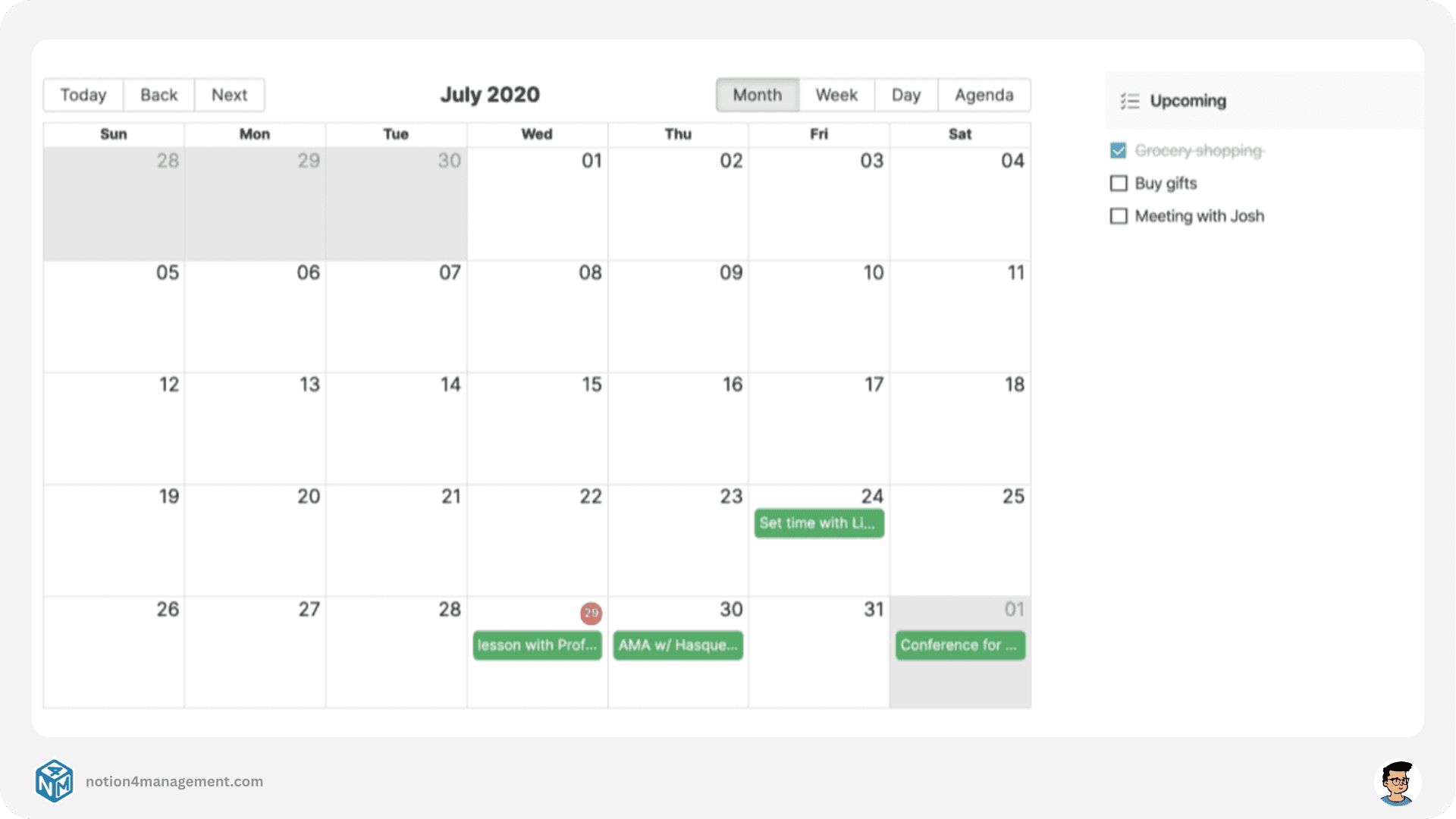
Widgetbox Simple Calendar
WidgetBox's Simple Calendar delivers an intuitive approach to date management, bypassing the complexities of Notion’s database views. Crafted for ease and user-friendliness, this widget ensures smooth and efficient tracking of key dates and events.
Get the Widgetbox Simple Calendar
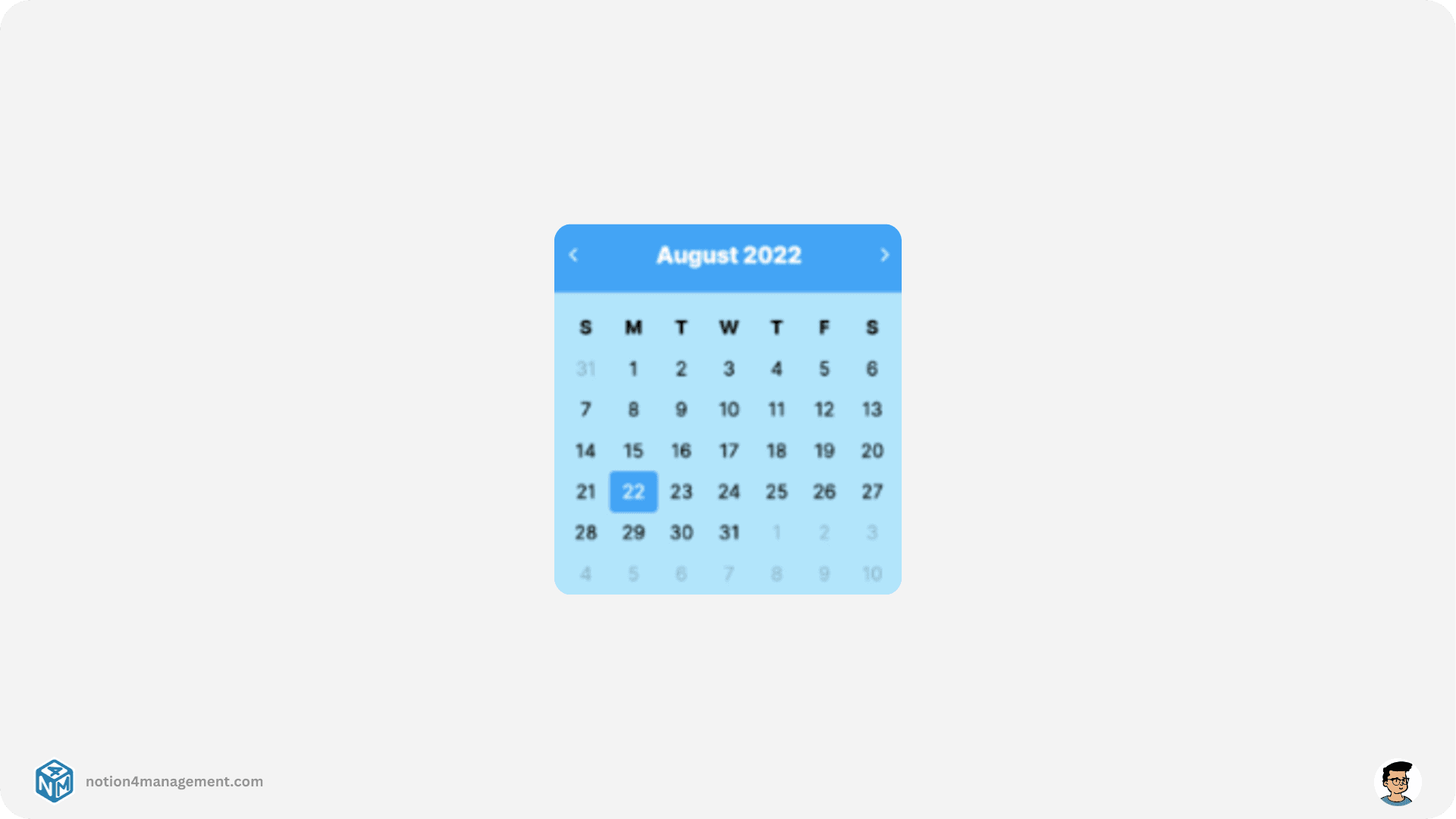
Notion Calendar Widget
While Notion provides calendars and various features, I find a compact calendar widget on my home screen to be incredibly useful. It offers a quick overview of the days and greatly aids in maintaining organization.
Get the Notion Calendar Widget
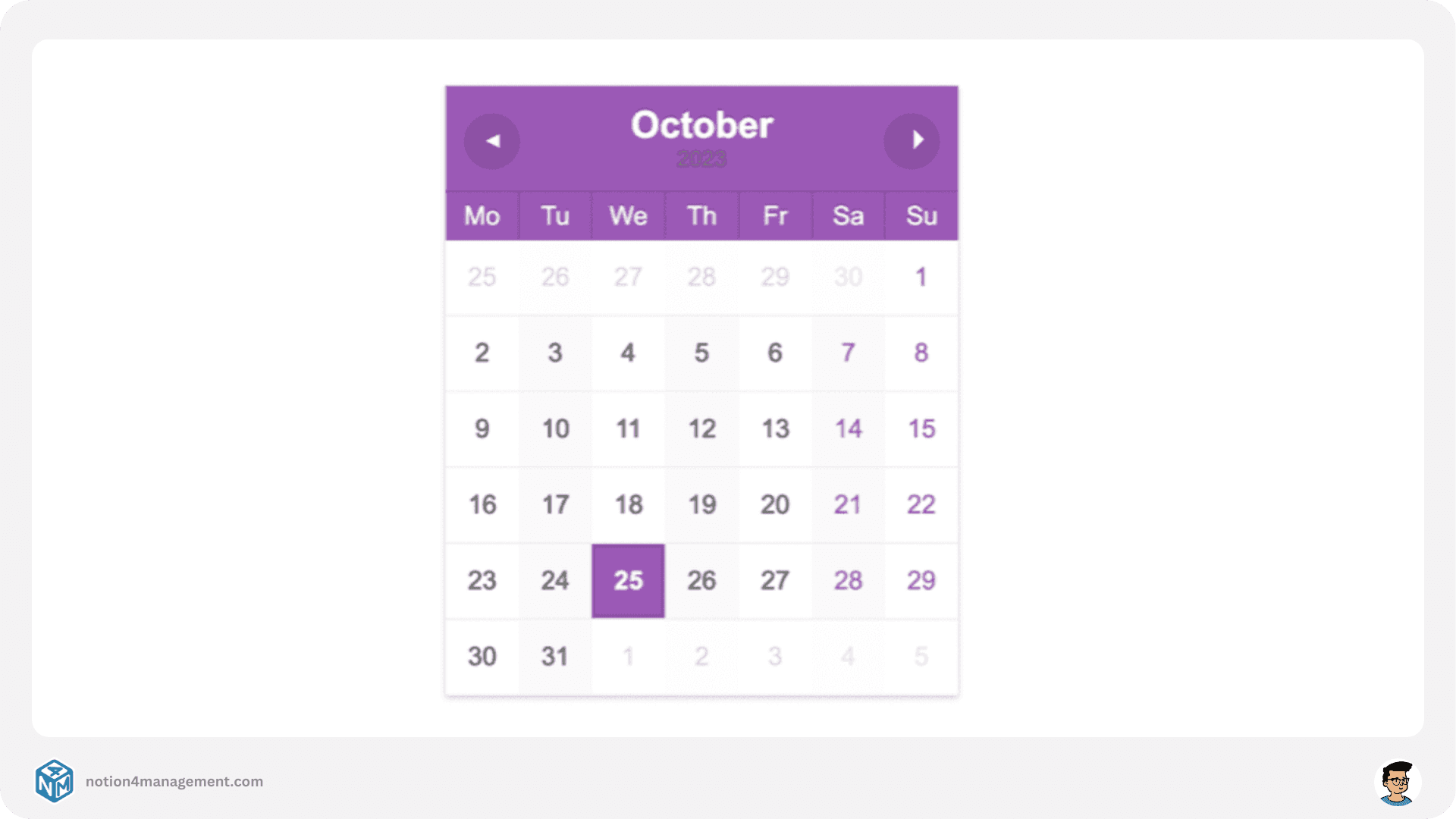
Notion Tracker Widgets
Elevate your Notion workspace by integrating minimalist tracker widgets. These widgets enable you to monitor your progress, whether it’s tracking water intake or habits. Effortlessly incorporate these Notion Tracker Widgets into your dashboard for a streamlined overview.
Notion Habit Tracker Widget
Aiming to cultivate a new habit? Look no further! Our habit tracker widget is designed to support you. Set up any habit, watch the list refresh daily, and enjoy the gratification of marking each one off as you progress.
Here's the standout feature: our streak chart. To preserve an unbroken streak, you need to complete 100% of your habits daily. Embrace the challenge and elevate your commitment!
Get the Notion Habit Tracker Widget
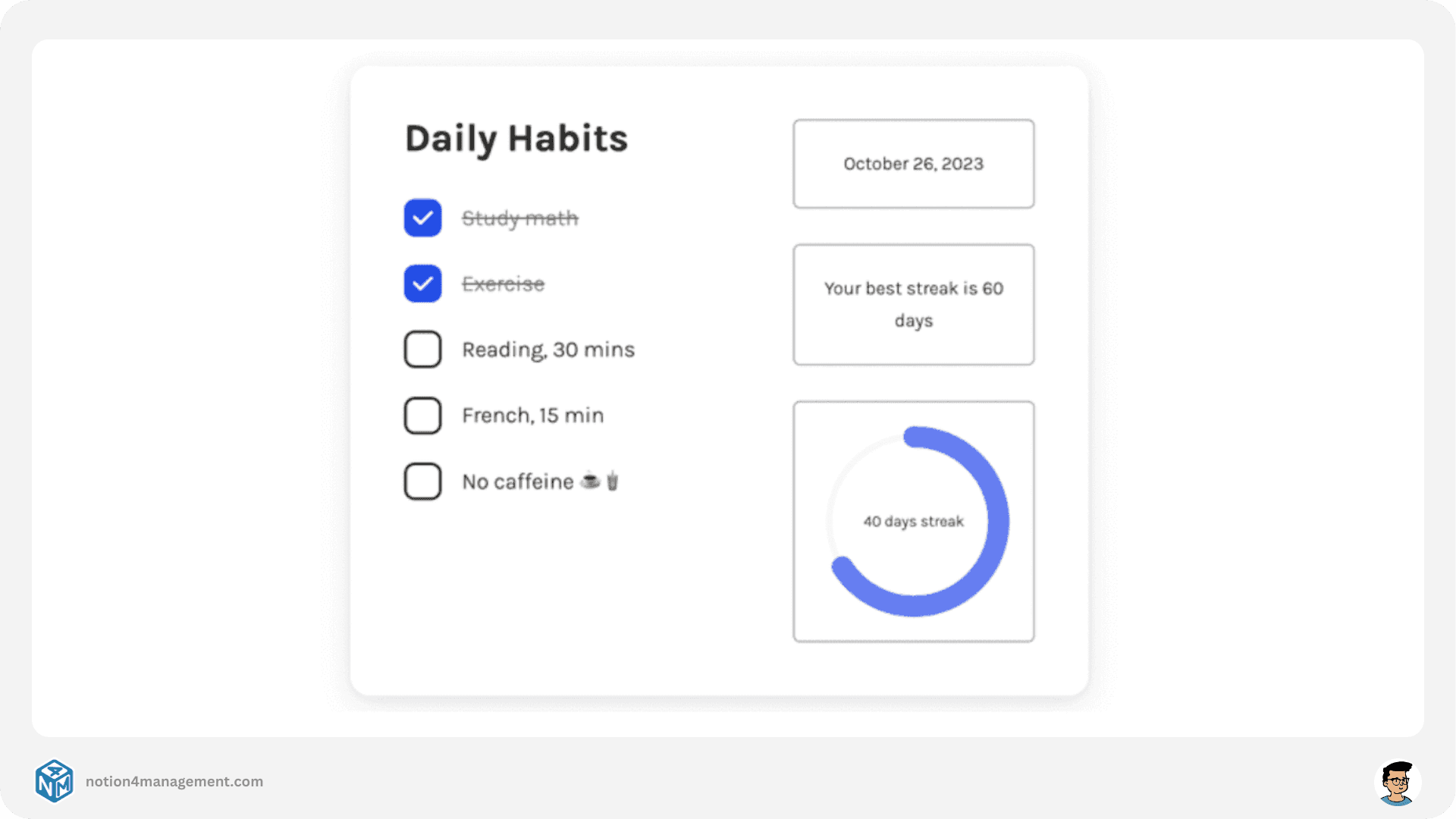
Notion Water Tracker Widget
Maintain optimal hydration with our water tracker widget, conveniently positioned alongside your Notion to-do list.
Unleash the potential of progress with our analytics widget, and observe your personal growth unfold over time.
Get the Notion Water Tracker Widget
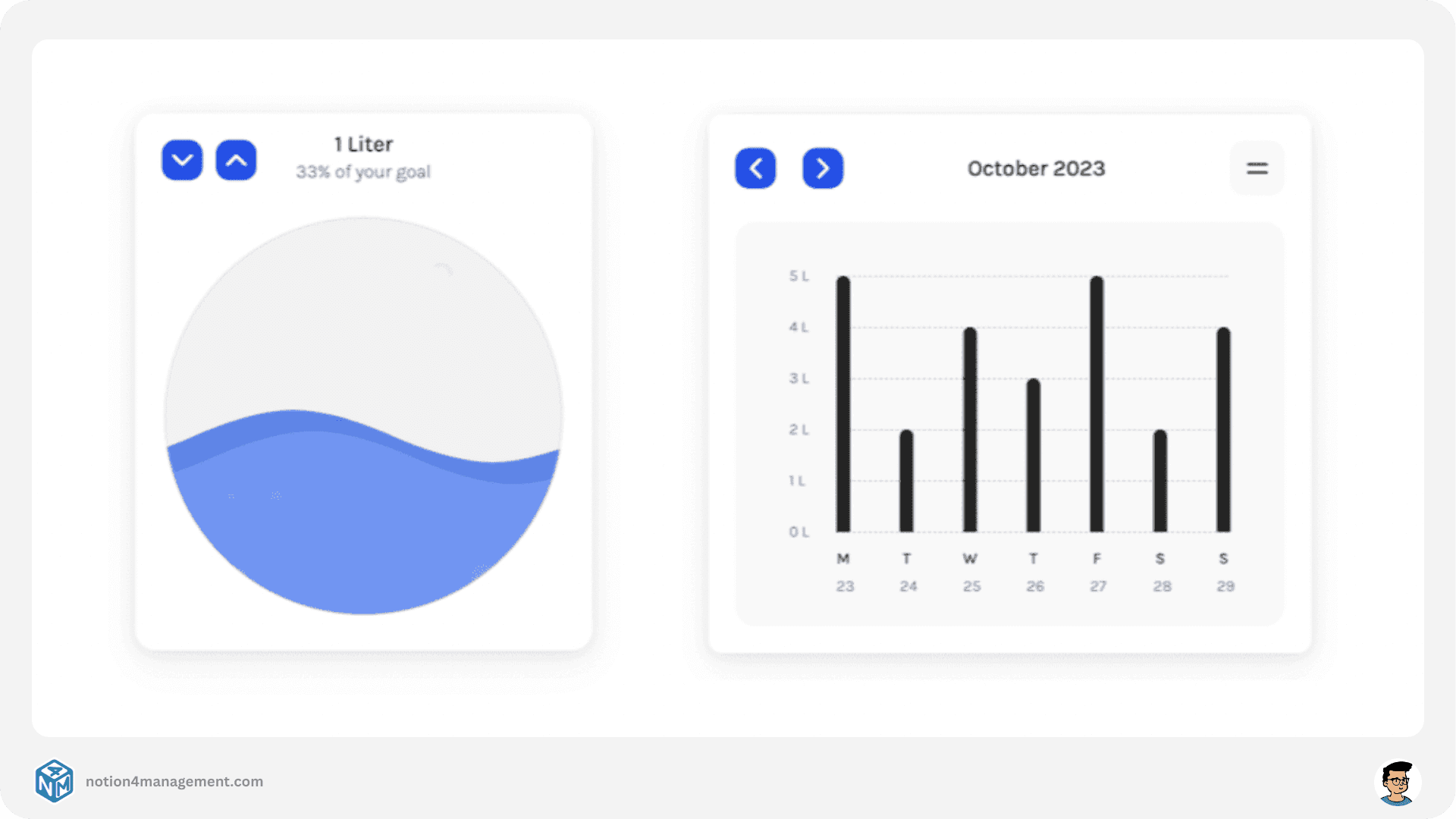
Notion Life Tracker Widget
This Notion widget presents a grid depicting the weeks of a 90-year lifespan, with black squares indicating weeks that have elapsed and white squares showing weeks still to come. It provides a visual overview, offering a broader perspective on your time and helping you grasp the larger scope of your life.
Get the Notion Life Tracker Widget.
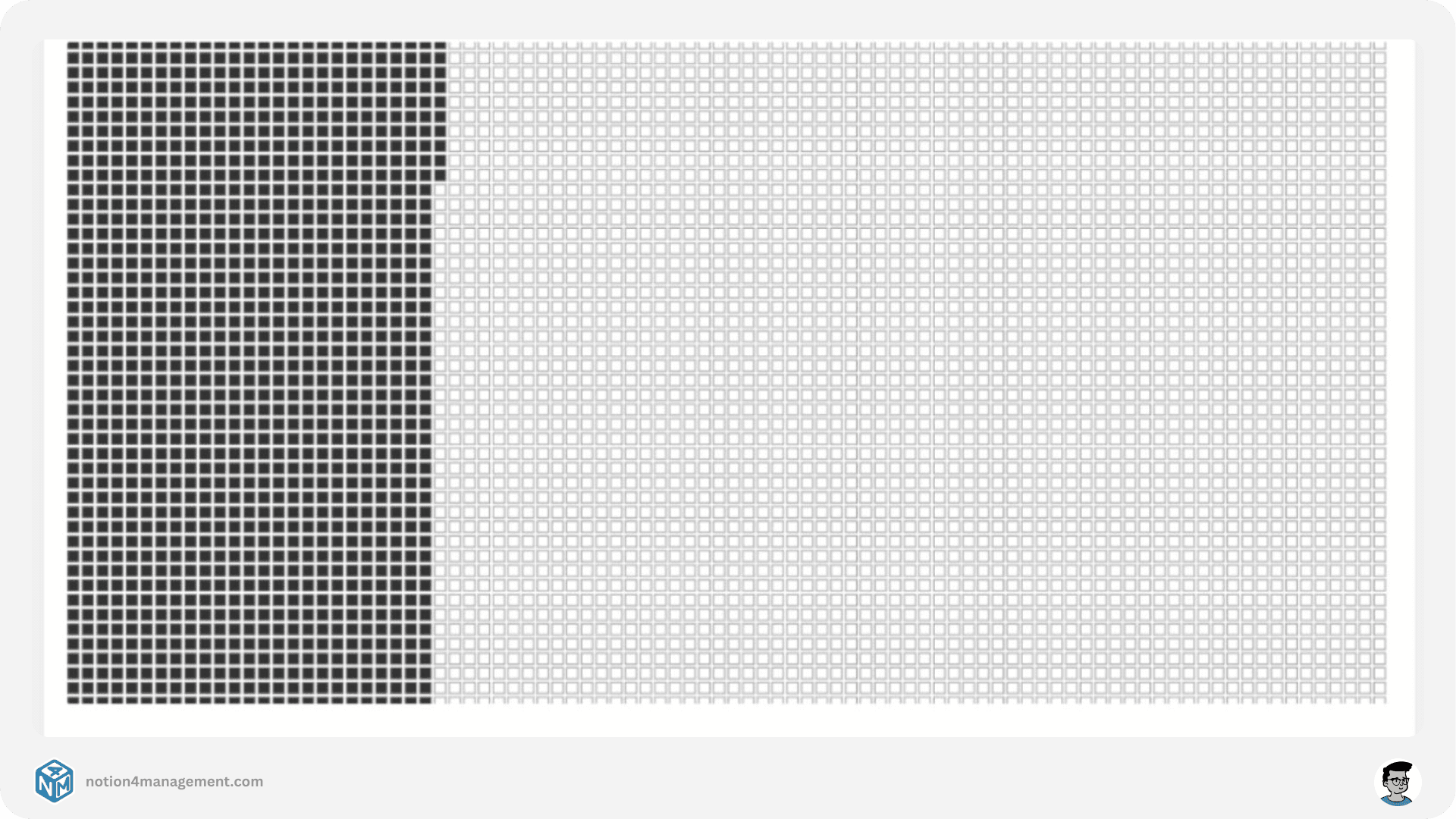
Notion Life Progress Widget
Discover the ultimate time-tracking tool that offers a detailed view of your remaining lifespan, down to the last second. This widget not only calculates your remaining years but also breaks it down into days, weeks, months, and quarters, empowering you to make the most of every precious moment.
Get the Notion Life Progress Widget
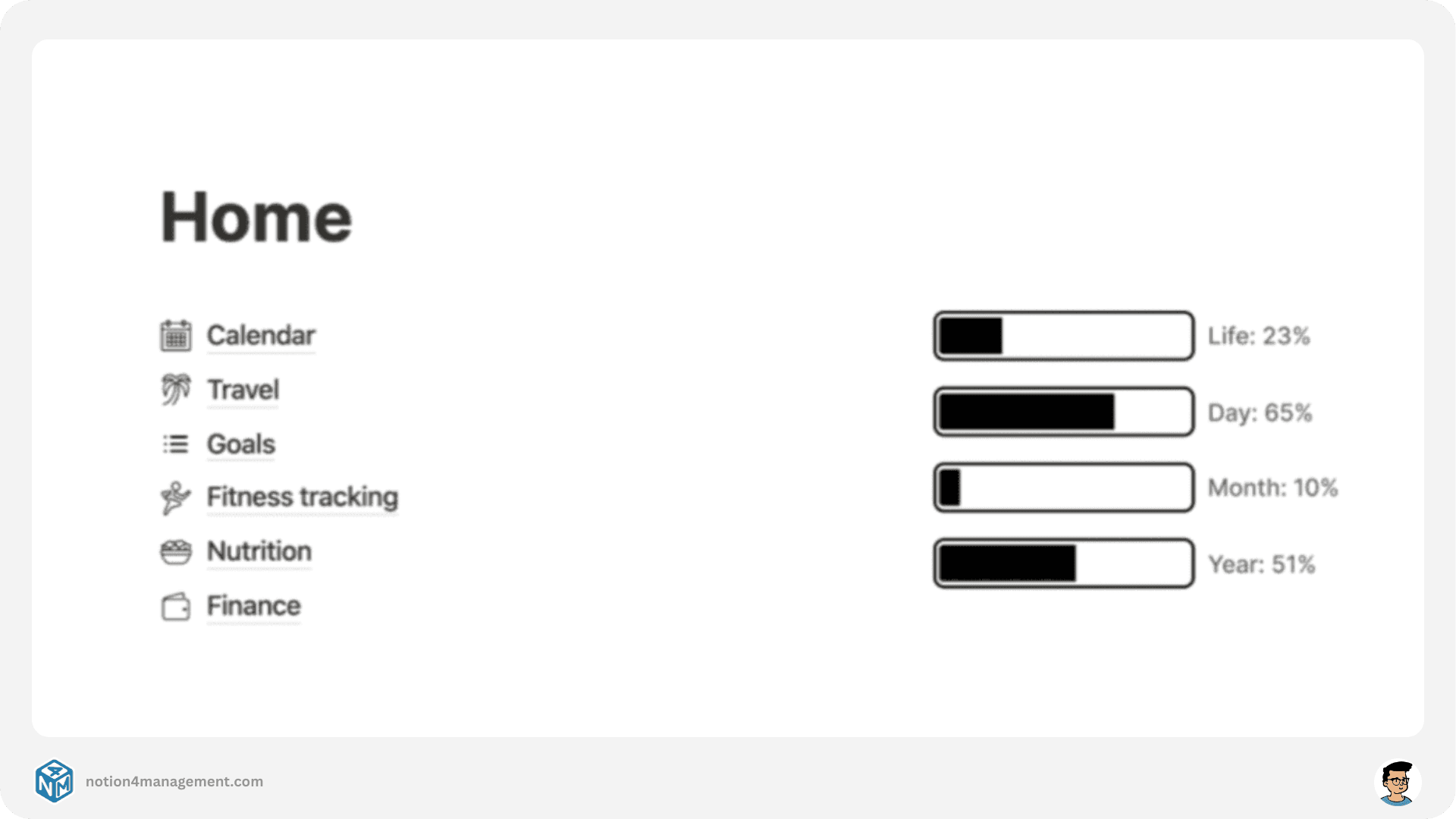
Notion Kairo Widget
Effortlessly elevate the aesthetics of your workspace with Kairo Notion widgets, designed for Progress, Time Tracking, Countdowns, Habit Tracking, and Goal Management.
Choose from a range of free aesthetic options or opt for the premium version to access a broader selection of colors and styles.
Whether your goal is to cultivate new habits, track personal objectives, or enhance time management, these Notion widgets are crafted to support you while elevating the visual appeal of your workspace.
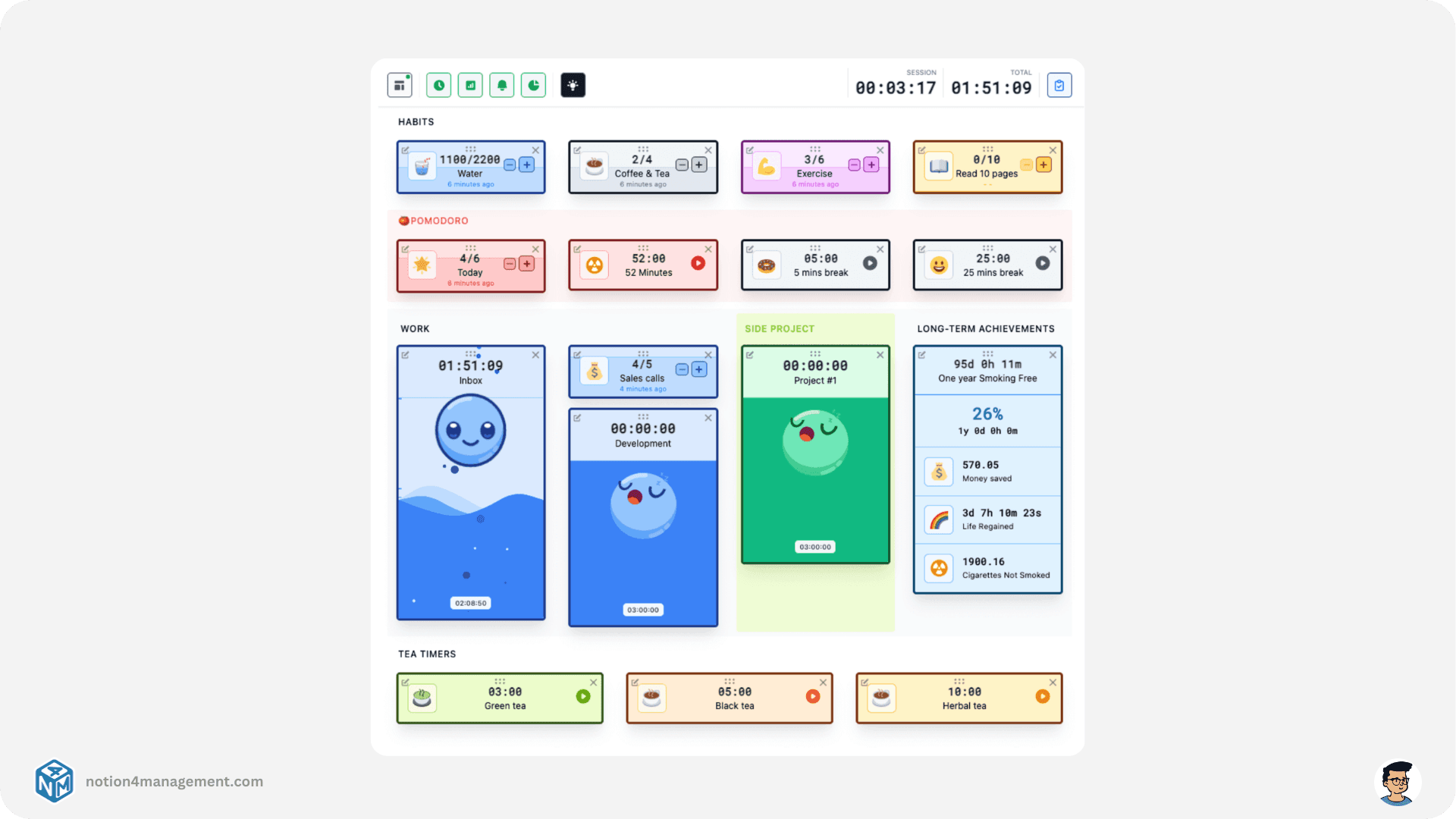
Notion Calculator Widgets
Calculator widgets are an incredibly convenient option for anyone looking to manage their finances, plan budgets, or streamline tasks with greater ease.
Notion Codepen Calculator Widget
A calculator widget designed to resemble the one on your iPhone, but with the added convenience of integrating it directly into your Notion workspace.
Get the Notion Codepen Calculator Widget
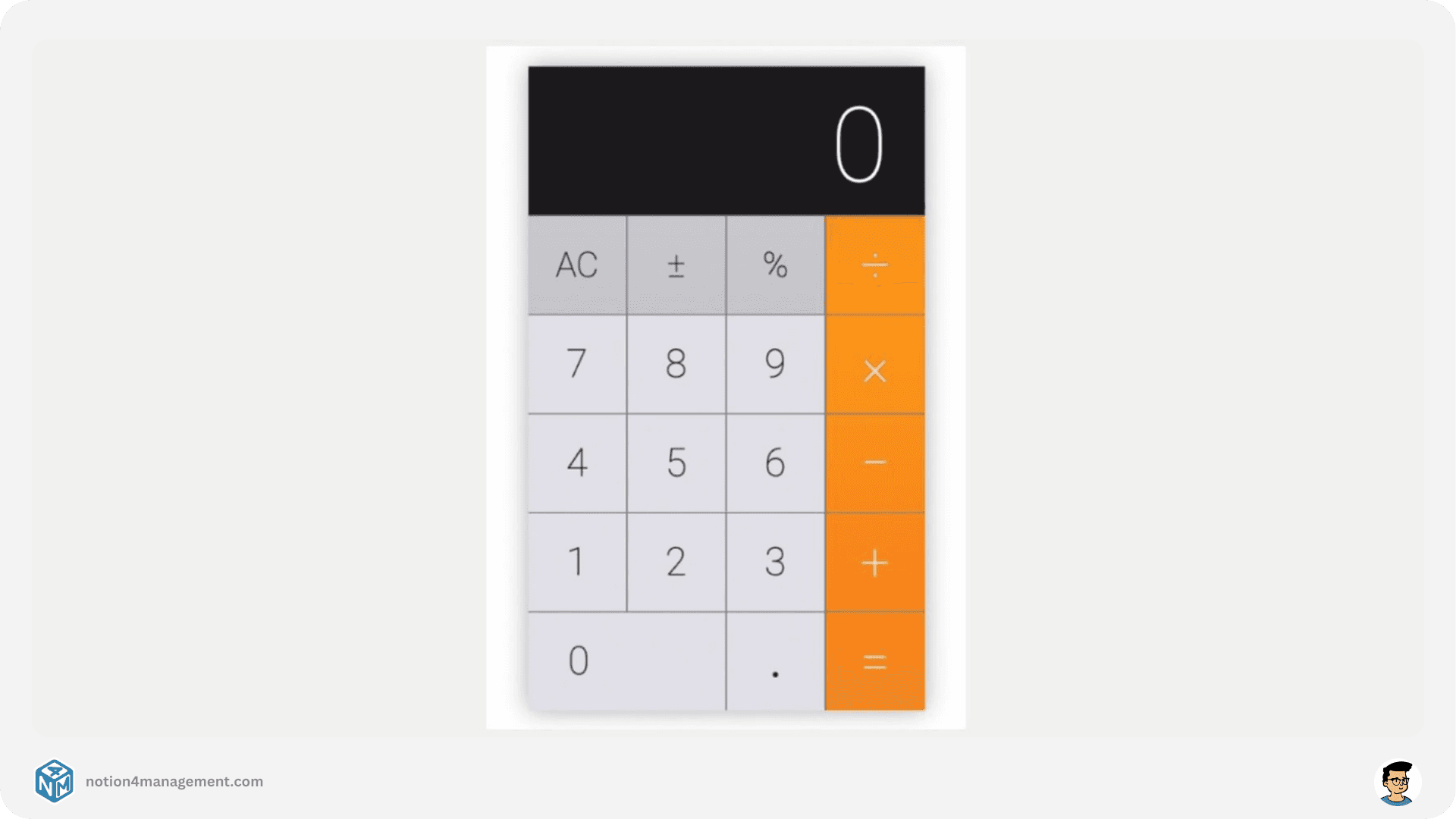
Notion Calculator Widget
A Notion calculator widget featuring trigonometric functions that can be effortlessly added to your workspace in under a minute. With its sleek green and grey button design, it's an excellent choice for everyone.
Get the Notion Calculator Widget.
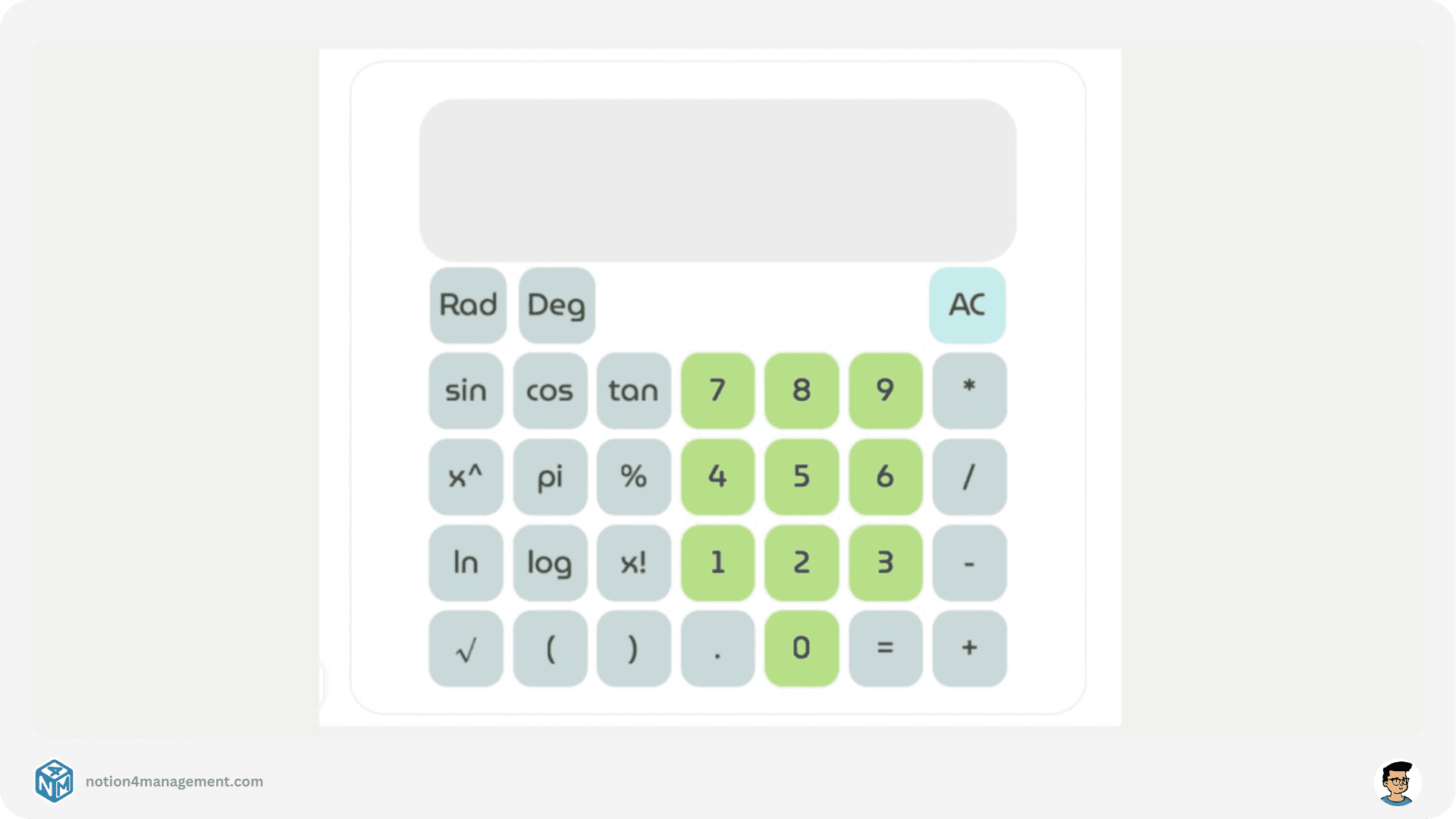
Minimal Calculator Widget
This charming and straightforward Notion calculator effortlessly complements any workspace, whether minimalistic or aesthetic. Perfect for both basic and scientific calculations.
Get the Minimal Calculator Widget.
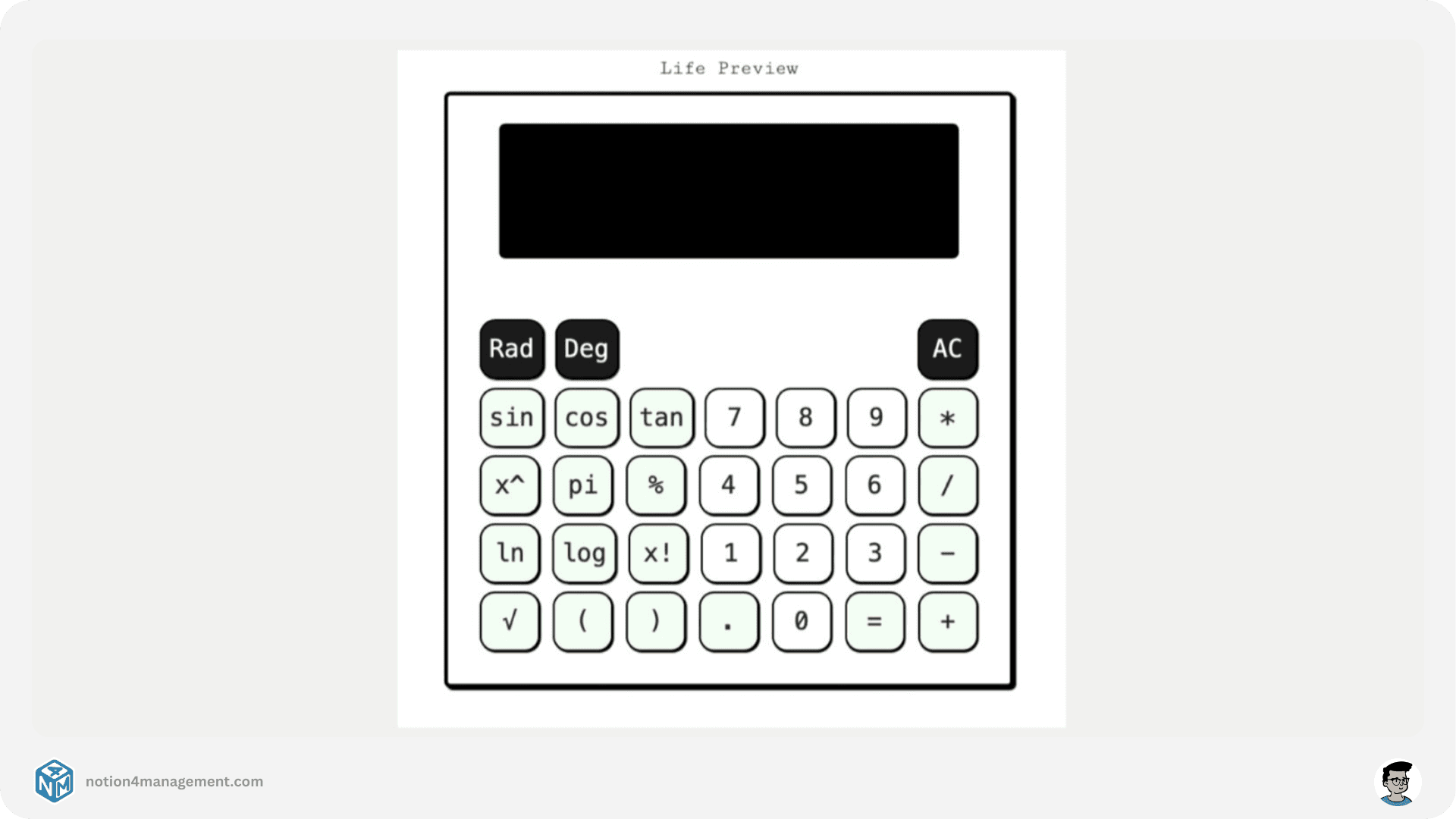
Notion Countdown Widgets
Countdown widgets are a simple yet highly effective enhancement to your Notion workspace. They provide a visual and impactful reminder of upcoming events, deadlines, or celebrations—anything that involves time and anticipation.
How can a countdown widget enhance your Notion experience?
A clear, ongoing reminder of upcoming events or deadlines.
Injects a sense of excitement and anticipation into your workspace.
Supports efficient time management and proactive planning.
Notion WidgetBox Countdown Widget
A sleek and compact countdown timer for your most anticipated events or personal milestones. Featuring a minimalist design and customizable options, it lets you set the date and time, select from various fonts and colors, and even add an event name for enhanced organization.
Get the Notion WidgetBox Countdown Widget.
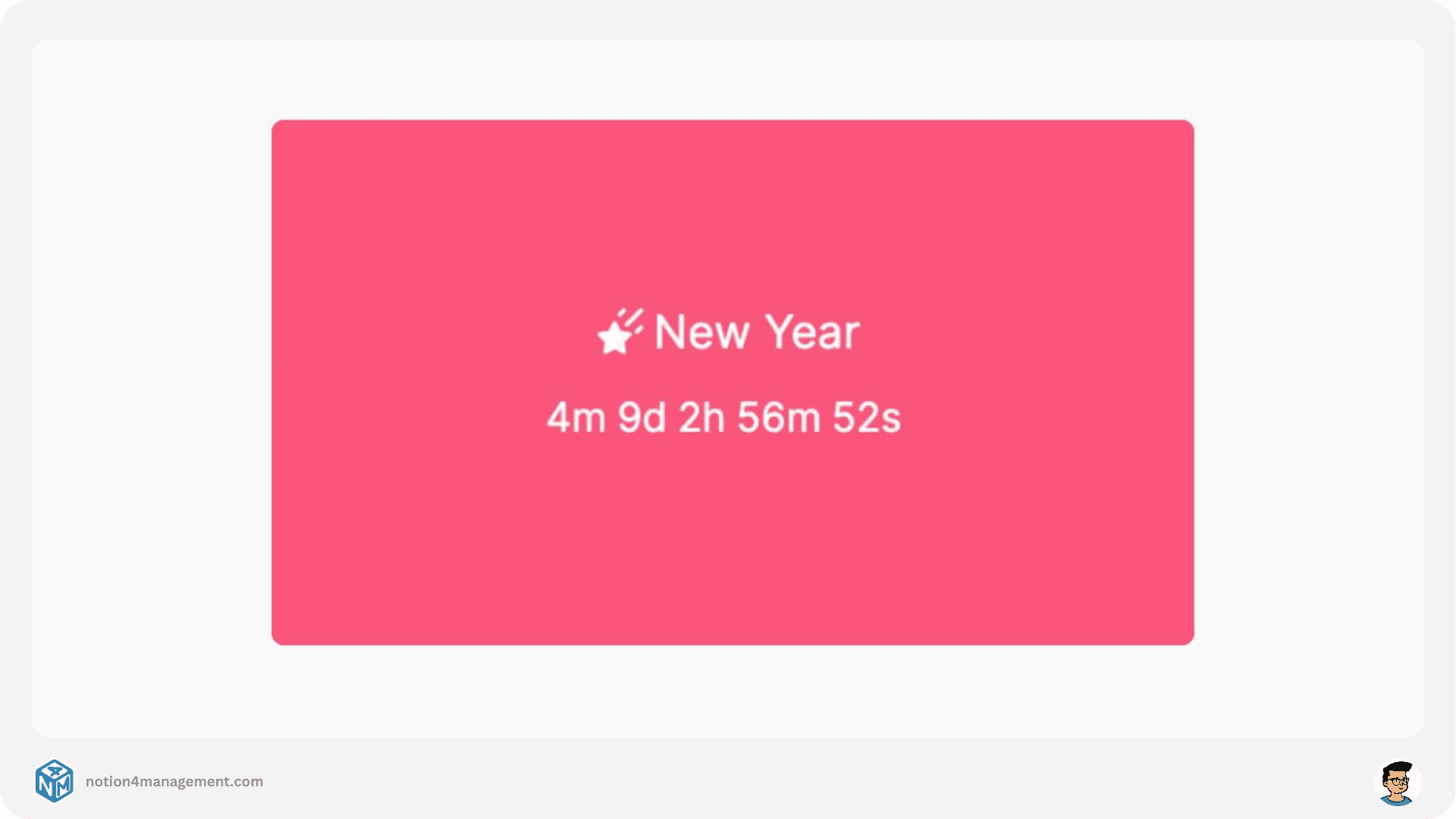
Notion Watch Is Up Countdown Widget
Ensure you never miss a friend’s special day with a convenient countdown displayed right on your Notion page.
Get the Notion Watch Is Up Countdown Widget.
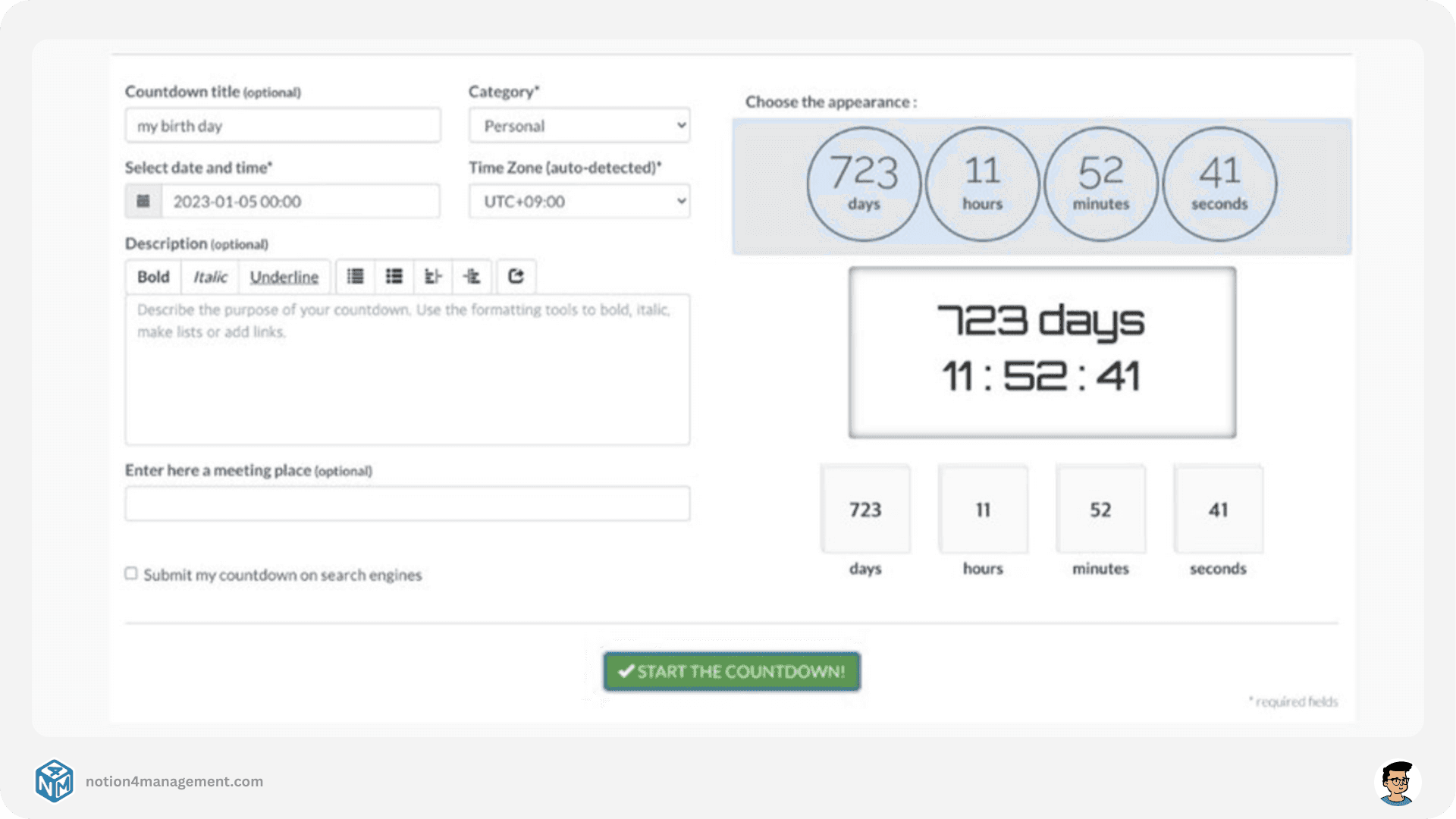
Notion Simple Countdown Widget
Despite its name, the Simple Countdown widget for Notion delivers more than expected with its charming, vibrant blocks that count down to your next big event. By tweaking the widget's code, you can customize the colors of each block and the remaining time, adding a personal touch to your countdown.
Get the Notion Simple Countdown Widget.
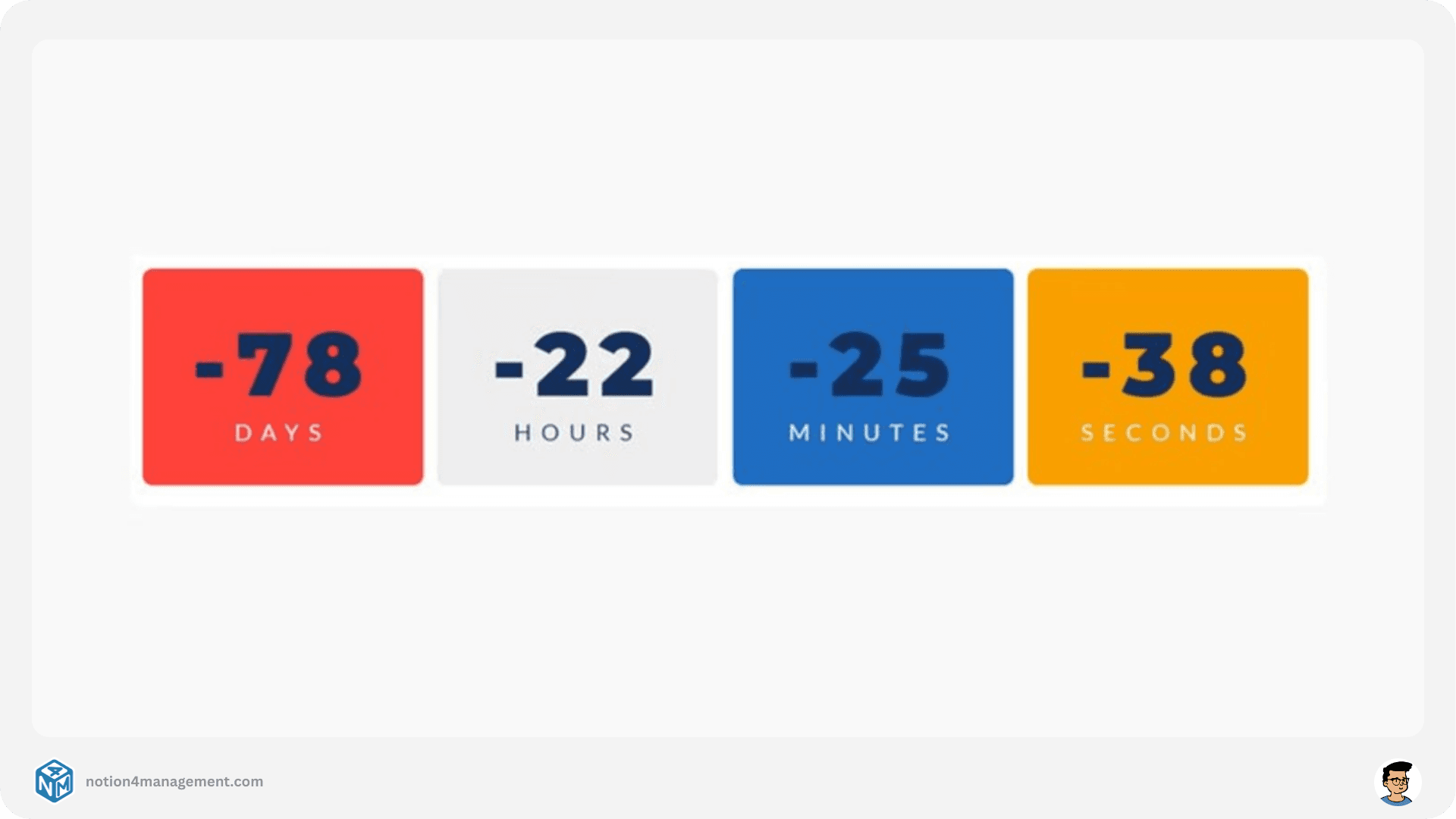
Notion Quote Widgets
A touch of wisdom, a dash of humor, or a phrase that resonates with your current mood—quote widgets in Notion can provide that refreshing spark, motivational lift, or contemplative pause you need. They bring a human element to your digital environment, reminding you that Notion is as much about the people behind the work as it is about productivity.
Why integrate a quote widget in your Notion?
Offers a continuous source of inspiration and encouragement.
Personalizes your workspace, showcasing your distinctive style.
Facilitates reflection and fosters conversation with your collaborators.
Flocus - Aesthetic Notion Quote Widget
Featuring 14 unique backgrounds and two font options, this widget provides exceptional customization to match your personal aesthetic. The true standout of the Notion quote widget, however, is its versatility, encompassing five distinct categories: motivational, self-care, inspirational, gratitude, and study. Seamlessly switch between these categories to find the ideal quote that resonates with your current mood or need.
Get the Flocus - Aesthetic Notion Quote Widget
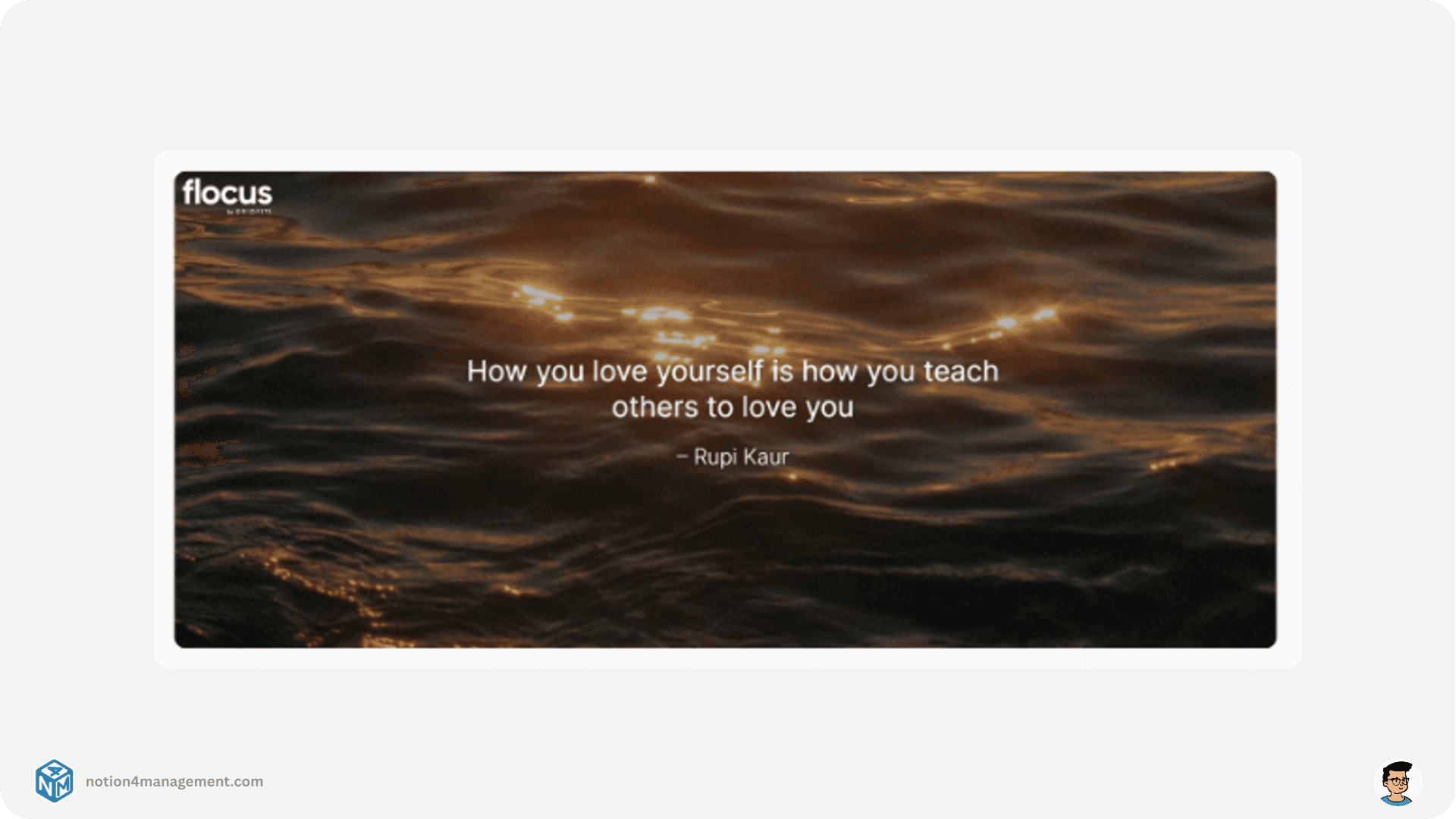
Daily Minimal Notion Quote Widget
This Notion widget presents a new quote every time you open Notion, seamlessly integrating with its refined, minimalist design. Customizable to fit your personal style, it offers adjustable font sizes and the option to choose between dark and light modes, aligning with your workspace's visual appeal.
Select from five diverse categories—wisdom, technology, friendship, inspiration, and famous quotes—ensuring a rich collection that continually provides inspiration and motivation.
Get the Daily Minimal Quote Widget
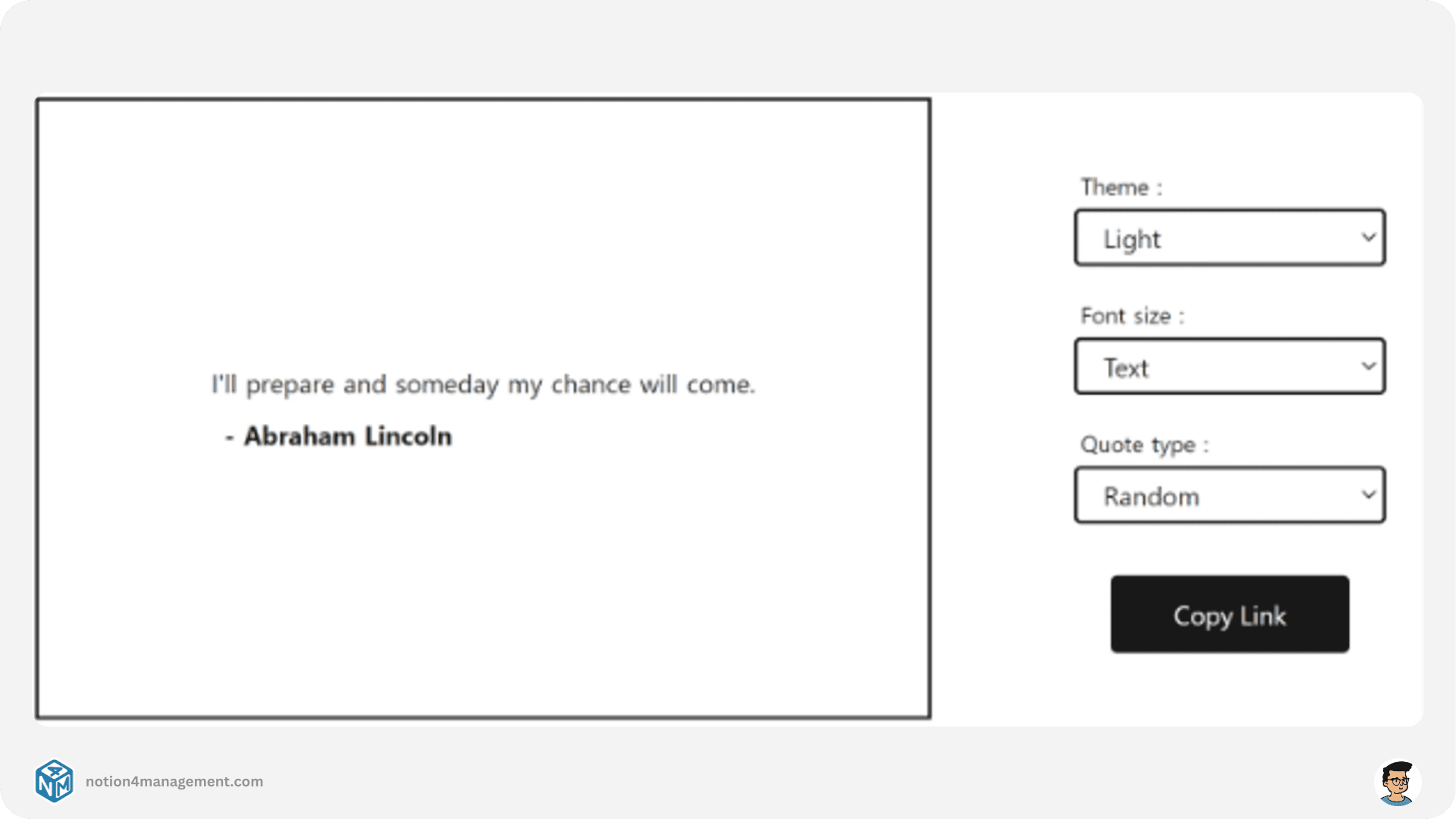
Indify Notion Quote Widget
Introducing a sophisticated widget crafted to tailor the visual presentation of your quotes, ensuring a perfect blend with your page's design. This advanced tool offers a curated selection of engaging quotes from leading Instagram influencers, effortlessly embedding them into your Notion environment.
Get the Indify Notion Quote Widget
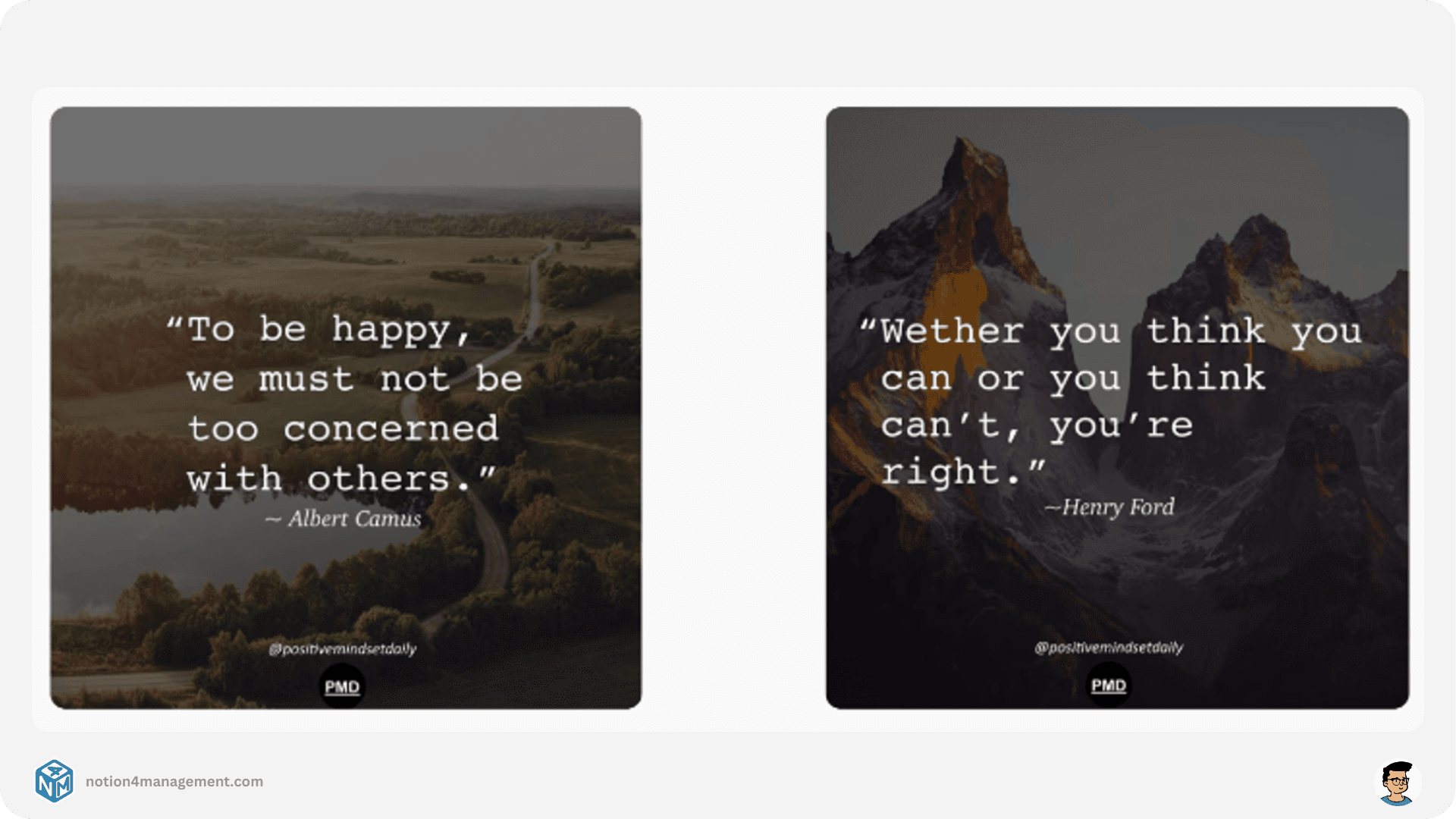
Media Player and Social Media Widgets
Integrating media content and social feeds into Notion can be transformative, particularly if you utilize Notion for collaboration. Whether you’re streaming a video during a team meeting or monitoring customer feedback, these widgets keep you seamlessly connected to the world beyond your workspace.
Why integrate media players and social feeds into Notion?
Establishes a centralized hub for your social media interactions.
Enables media playback and consumption directly within your workspace.
Facilitates seamless real-time communication and collaboration.
Notion Spotify Widget Free
Elevate your Notion workspace by adding the joy of music with a free Spotify widget.
How to Add a Spotify Playlist to Notion:
Open the Spotify app.
Select the playlist you want to add into Notion.
On the playlist page, click on the three dots.
Choose "Share," then select "Embed Playlist.”
Go to your Notion page and create a new block.
Type "/emb" and press "Enter.”
Paste the Spotify link.
Press "Enter" to finalize the process.

Unique and Personalized Widgets
Discovering unique and customized Notion widgets can offer delightful surprises and personalized experiences. These widgets often introduce uncommon features or are crafted with a niche focus, resonating profoundly with users who appreciate their specific functionality.
What sets a widget apart, and how can it benefit the user?
Provides features rarely found in standard widgets.
Offers a highly personalized Notion experience.
Notion Ambient Sound Generator Widget
The A Soft Murmur Widget offers an elegant sound generator that integrates effortlessly into any platform. It features a curated selection of 10 free sounds, from the calming rumble of thunder to the melodic tones of singing bowls, perfect for creating personalized soundscapes. Users can craft their own unique mixes, save them for future use, and share them with their community. Additionally, it includes a built-in timer, ideal for managing Pomodoro sessions, enabling users to start or stop the music according to their need.
Get the Notion Ambient Sound Generator Widget.

Notion Dancing Panda - Concentration Companion Widget
A playful and motivating companion to help you stay focused during work or study sessions.
Get the Notion Dancing Panda - Concentration Companion Widget.
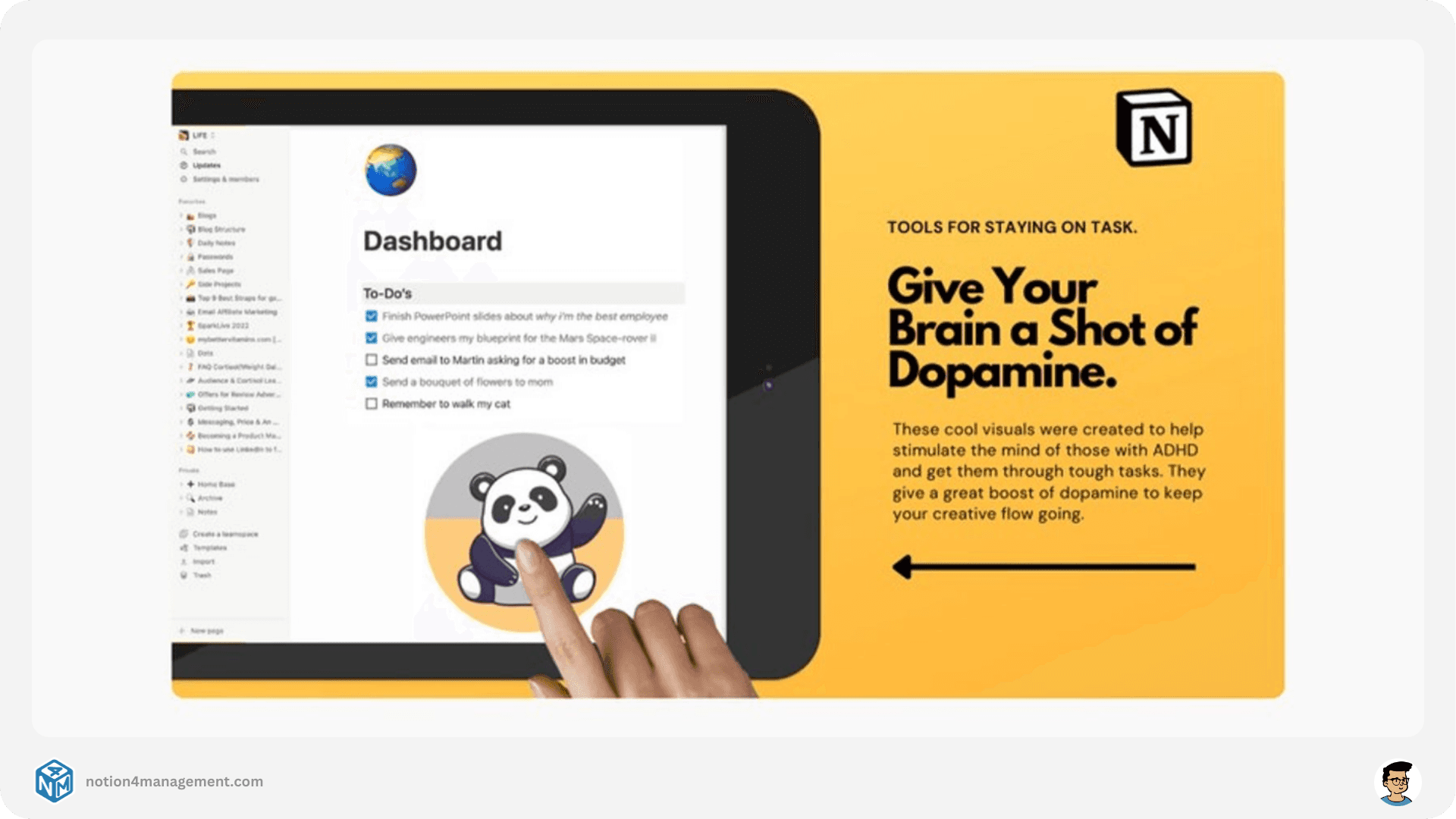
How to Add Notion Widget to Your Workspace
Enhance your Notion workspace in under 30 seconds with our free widgets!
Option 1:
Copy the widget link from our blog.
Paste the link into your Notion page.
Choose "Create embed".
Adjust the sizing and position.
You’re all set!
Option 2:
Open your Notion page.
Add a new block.
Type "/emb" and hit "Enter".
Copy the widget link from our selection.
Paste the link into the window.
Press "Enter".
Adjust the sizing and position as needed.
← All Posts
Get Lifetime Access
Get instant lifetime access to all current and future Notion templates.
✓ 8 Premium Notion Templates
✓ Lifetime Access
✓ Access to all Future Templates
✓ $300+ value
✓ Bonus 10 Templates
$119
$299
Get it Now
70% OFF