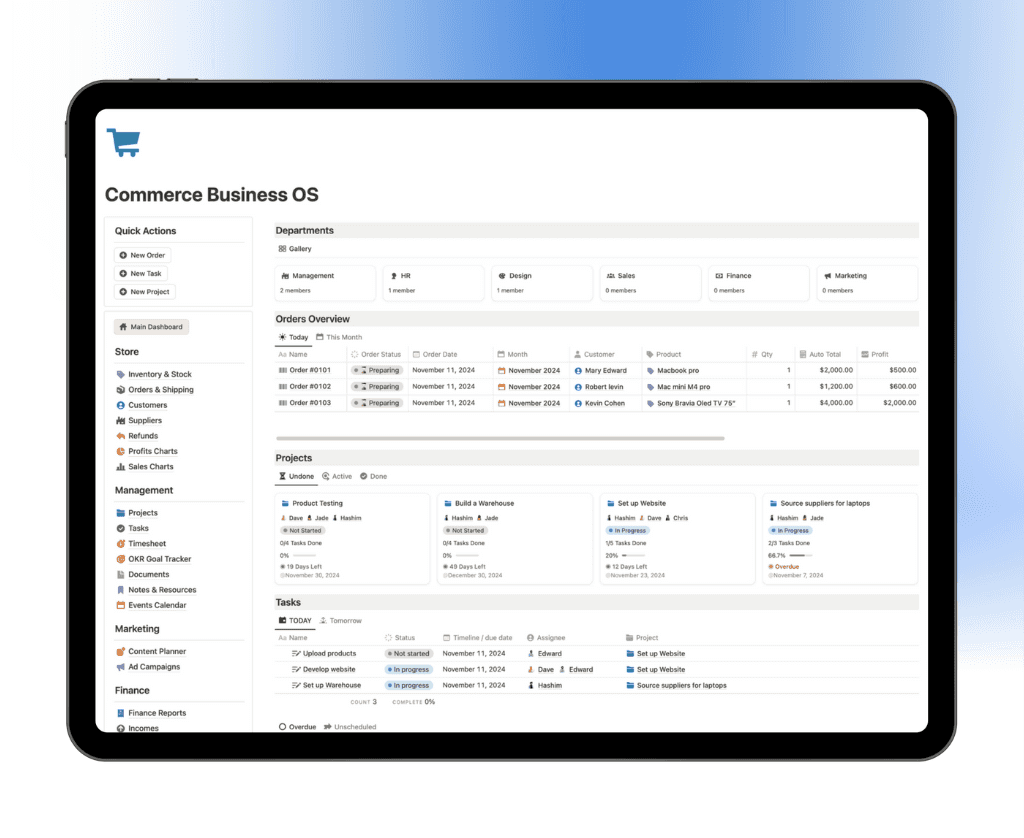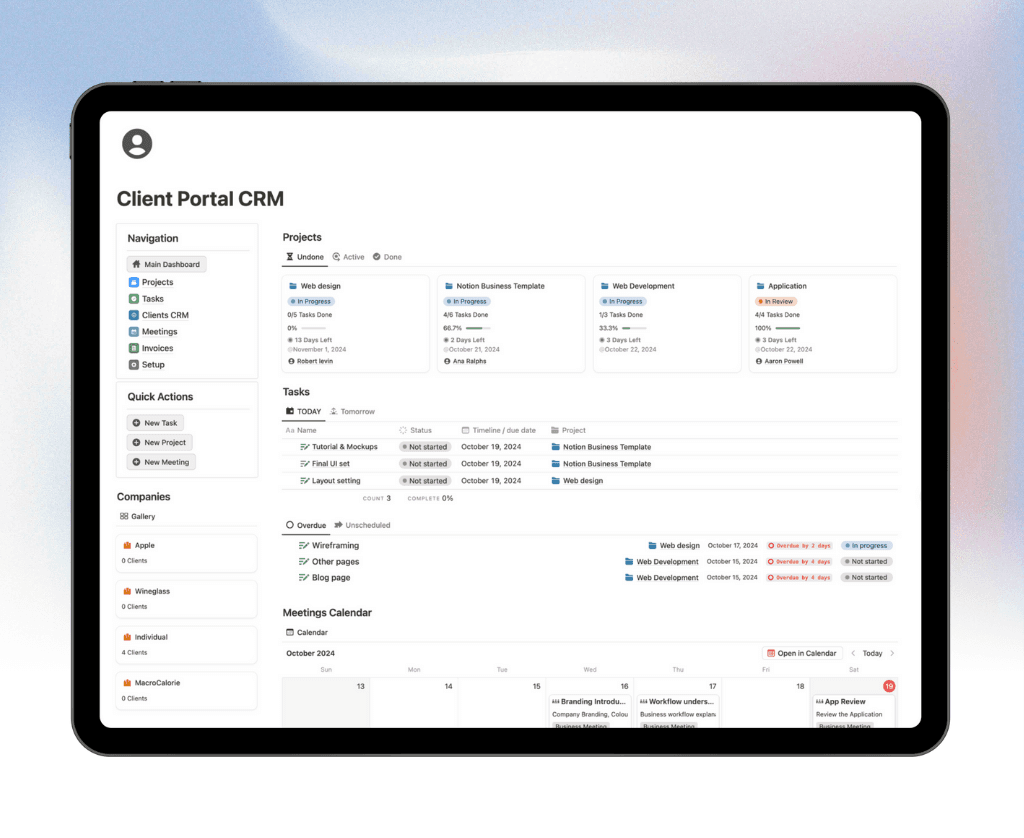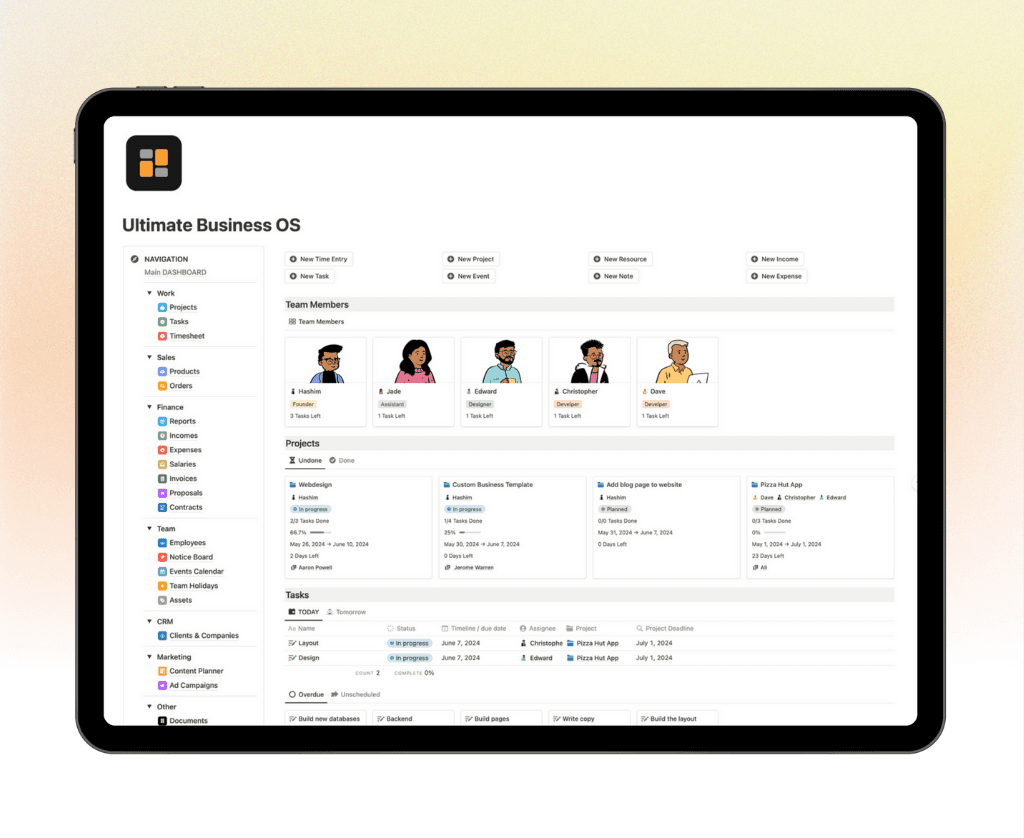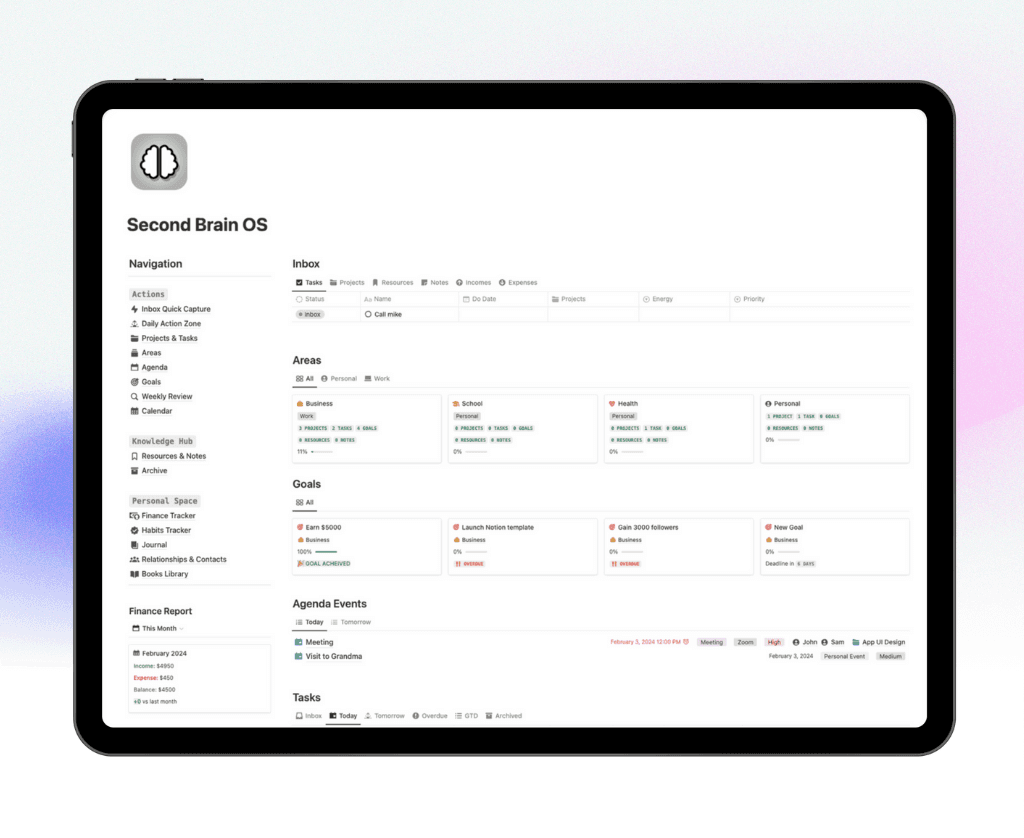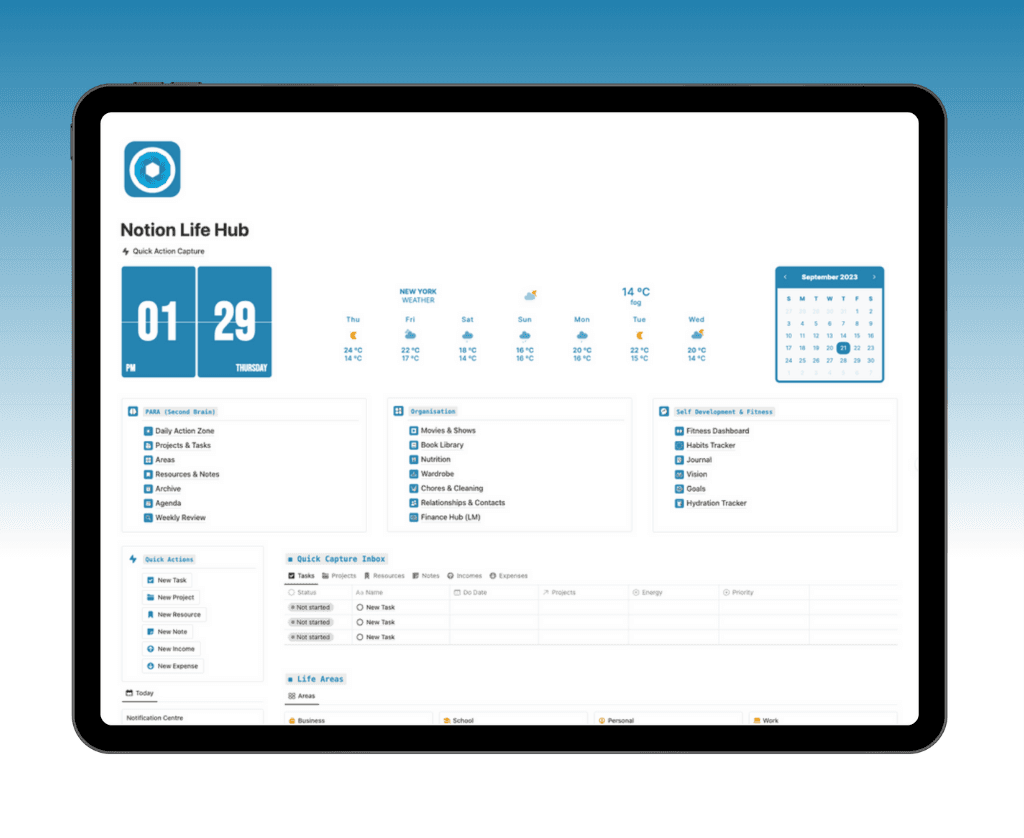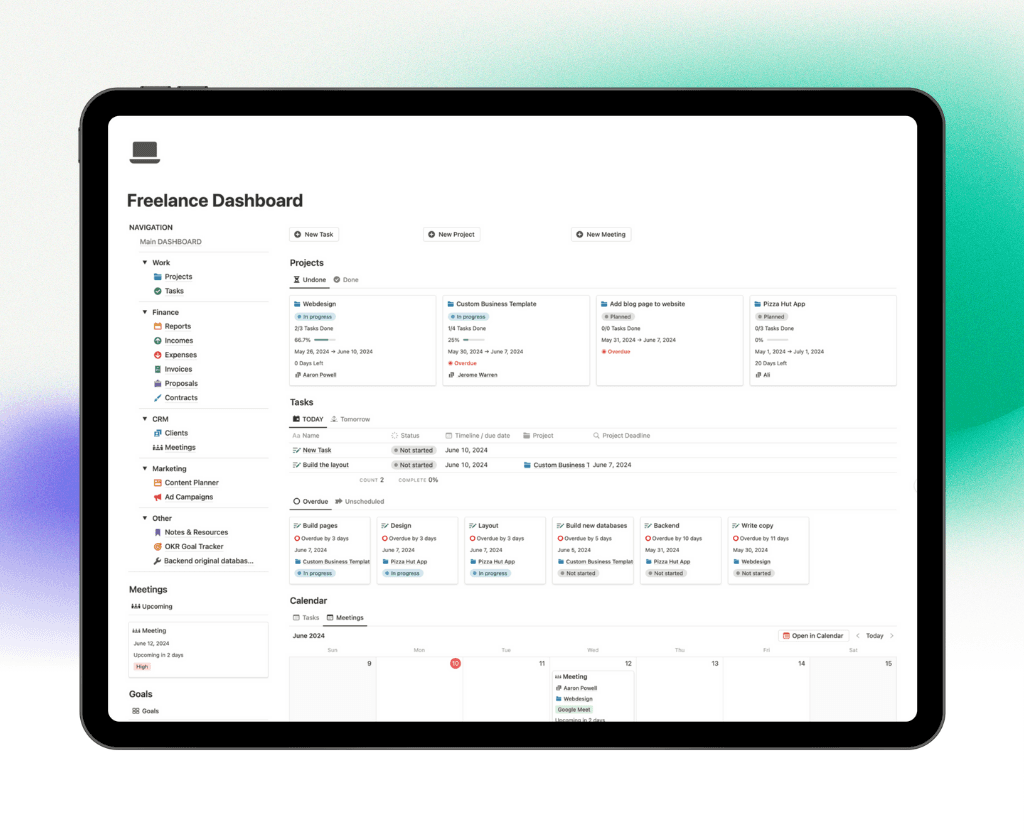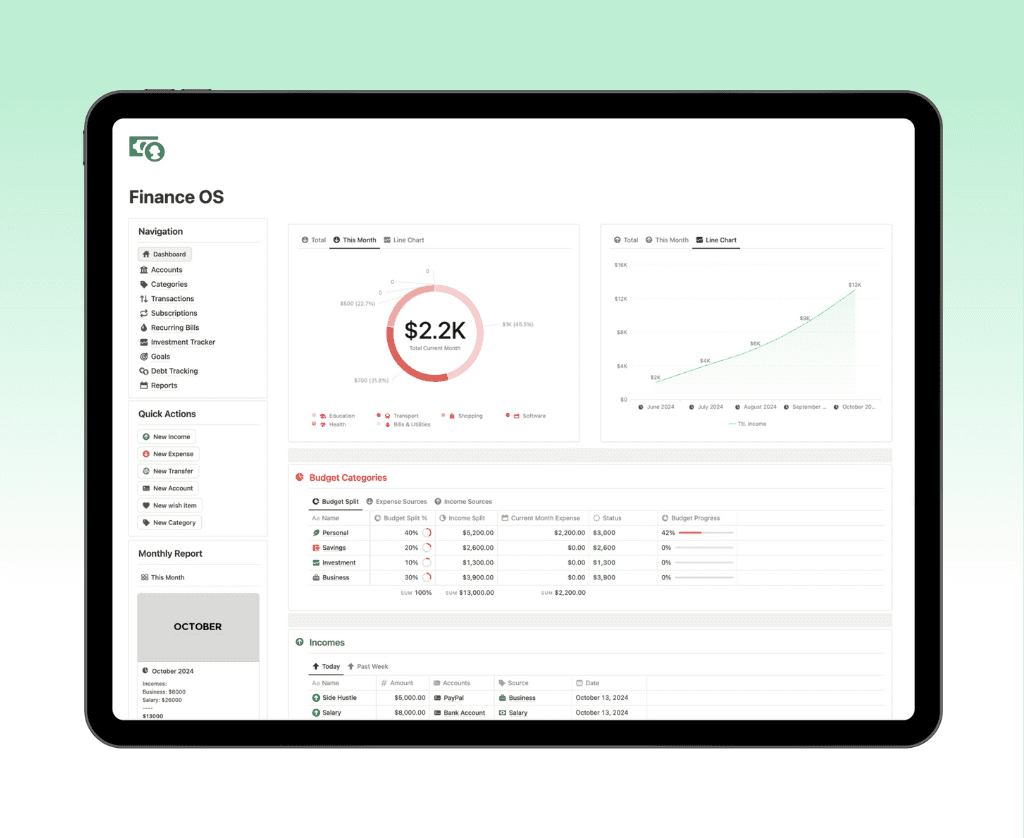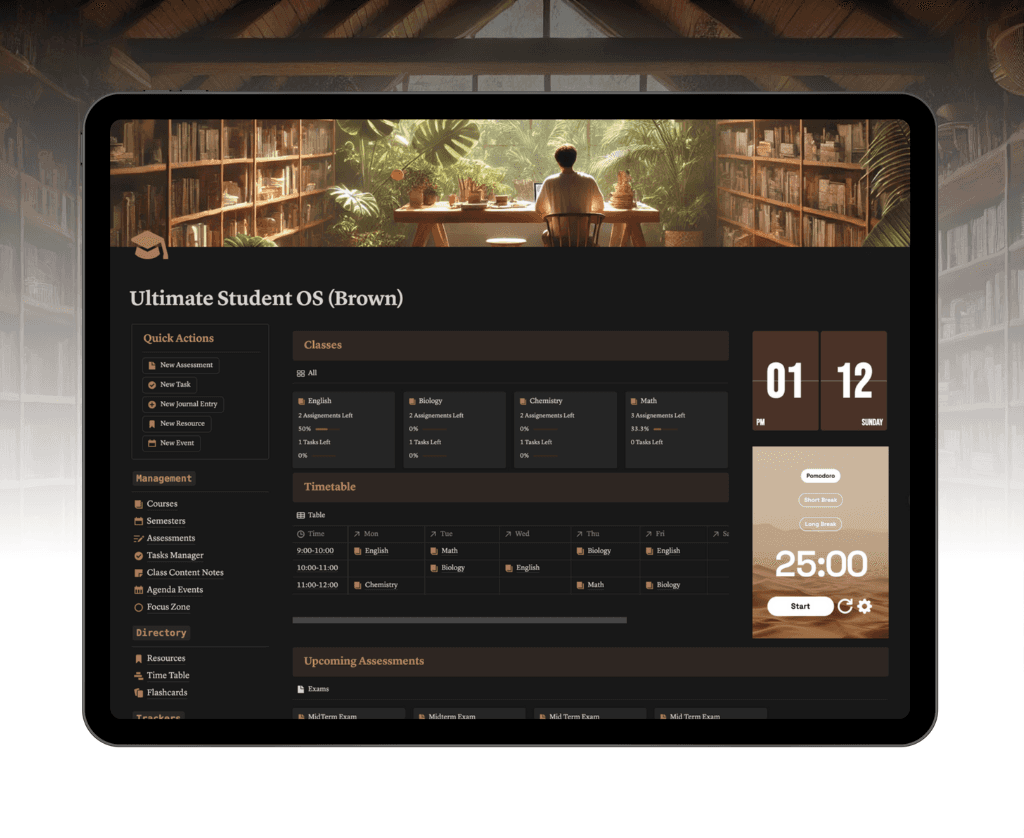← All Posts
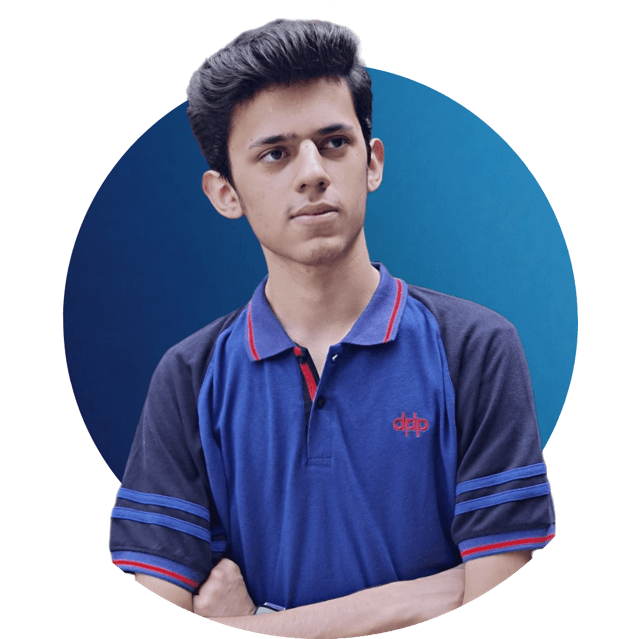
Hashim Sultan

Oct 24, 2024
Table Of Content
Creating a well-organized and visually appealing Notion workspace starts with the right icons. Whether you're building a personal knowledge base, managing projects, or designing templates, custom icons can transform your Notion experience from functional to exceptional. In this comprehensive guide, we'll explore the 15+ best free icon resources that will help you create a more organized, professional, and aesthetically pleasing Notion workspace.
Looking for even more inspiration for your Notion aesthetics? Check my list of Best Notion Widgets you can add to your setup.

Why Use Custom Icons in Notion?
Icons serve as visual anchors in your Notion workspace, making navigation intuitive and adding a layer of professionalism to your pages. They help create clear hierarchies, improve content recognition, and maintain consistent branding across your workspace. While Notion's built-in emoji are great for quick reference, custom icons offer more flexibility and sophistication for your pages and databases.
Top Free Icon Resources for Notion
1. Simple.ink Notion Icons
Simple.ink offers one of the most user-friendly experiences for finding Notion icons. With over 1,000 customizable icons in vector SVG format, you can adjust colors and stroke width to match your workspace perfectly. The clean interface makes it easy to find exactly what you need, and the one-click copy feature streamlines the process of adding icons to your pages.

2. Notionicons.so
Notionicons.so stands out with its impressive collection of 1,300+ icons and unique features like real-time dark mode preview. What makes this resource particularly valuable is its built-in Notion page preview, allowing you to see exactly how your chosen icon will look in context before implementing it. The adjustable stroke width feature gives you extra control over your icon's appearance.

3. Icons8 Notion Icons
Icons8 has become a go-to resource for Notion users, offering an extensive library of icons specifically designed with Notion in mind. Their collections include the playful Plumpy set and the creative Sticker set, providing options for both professional and casual workspaces. The platform's regular updates ensure you'll always have fresh designs to choose from.

4. Icones.js.org
With an incredible library of over 130,000 icons, Icones.js.org is a treasure trove for Notion users. The platform unifies multiple icon packs from across the internet, offering everything from simple symbols to detailed brand logos. Its powerful search functionality and color customization options make it easy to find and adapt icons to your needs.

5. Lordicon Animated Icons
Lordicon brings movement and life to your Notion workspace with over 1,100 animated icons. Available in both wired and system styles, these GIF-format icons add a dynamic element to your pages. The wired style offers expressive, colorful designs, while the system style provides a more minimalistic approach.

6. The Noun Project
The Noun Project's vast collection of over 3 million icons makes it a versatile resource for any Notion user. The community-driven platform ensures a constant flow of fresh designs, ranging from simple pictograms to detailed illustrations. While downloading requires a free account, the quality and variety make it well worth the extra step.

7. Iconfinder
With more than 235,000 free icons, Iconfinder offers something for every Notion setup. The platform excels in providing various styles, from minimalist designs to detailed illustrations. Their Base64 SVG copying feature makes it particularly convenient for Notion users looking for quick implementation.

8. Notion Icons
Simplicity meets functionality at Notionicons.website. The platform offers a carefully curated selection of icons with three color tones for both light and dark modes. Its straightforward interface makes it perfect for users who want to quickly find and implement professional-looking icons.

9. Notion VIP Icons
Created by renowned Notion expert William Nutt, Notion VIP Icons offers 176 professionally designed icons across 21 categories. Each icon is crafted with both light and dark mode compatibility in mind, ensuring a consistent look across your workspace regardless of your preferred theme.

10. Super.so Icons
Super.so's collection of 282 icons has become a favorite among Notion users for its professional aesthetic and ease of use. The ability to toggle between light and dark versions makes it simple to find icons that work perfectly in your setup, while the search functionality helps you quickly locate specific designs.

11. Iconmonstr
Iconmonstr stands out for its extensive customization options. Users can adjust sizes, colors, and even add background shapes to their icons before downloading. The platform's clean, professional style makes it particularly suitable for business-oriented Notion workspaces.

12. Flaticon
Flaticon's massive library of over 15.4 million vector icons provides endless possibilities for your Notion workspace. With multiple format options including PNG, SVG, EPS, and PSD, you can ensure your icons look perfect regardless of how you use them. The platform's regular updates mean you'll always have access to fresh designs.

13. Font Awesome
As the internet's favorite icon library, Font Awesome brings its reliable, professional-grade icons to Notion users. The consistent styling and extensive category system make it easy to maintain a cohesive look across your workspace, while regular updates ensure you're always working with current designs.

14. Heroicons
Created by the team behind Tailwind CSS, Heroicons offers hand-crafted SVG icons that perfectly balance simplicity and style. These icons are particularly well-suited for minimal, professional Notion setups where clean design is a priority.

15. Streamline Icons
With over 190,000 icons spread across 39 unique sets, Streamline Icons offers unprecedented variety. Their multiple weight options and styles (light, regular, bold, and duotone) ensure you can maintain consistent branding while having plenty of choices for different contexts.

16. Notion 3D Icons
Vyshnav's collection of 286 icons strikes a perfect balance between variety and curation. Each icon comes with light and dark mode previews, and the SVG format ensures crisp display at any size. The simple download process makes it easy to quickly implement these clean, consistent designs.

17. Minimal Notion Icons
This collection features 50 meticulously designed icons, each available in 10 variations. Perfect for professional setups, these icons offer both colored and monochromatic options, making them versatile enough for any workspace while maintaining a clean, minimalist aesthetic.

Notion Icons FAQ
What's the ideal size for Notion icons?
Notion icons work best at 280 x 280 pixels for pages. For callout blocks, you can use smaller sizes.
How do I add an icon to my Notion page?
Hover over your page's top section
Click the "add icon" button
Choose either "Upload an image" or "Link"
Add your custom icon or paste the icon URL
Can I use animated icons in Notion?
Yes! Follow the same steps as adding regular icons, but use a GIF file instead. You can either upload the GIF or paste its URL.
Do icons look good in both light and dark mode?
For the best experience in both modes:
Avoid pure black or white icons
Use colored or gray icons instead
Test your icons in both modes before committing
Where can I find high-quality Notion icons? Check out our curated list above for the best icon resources, including both free and premium options.
How to Make the Most of Your Notion Icons
The key to effective icon use in Notion is consistency. Try to stick to one or two icon styles across your workspace to maintain a professional look.
Remember that while beautiful icons can enhance your workspace's appearance, their primary purpose is to improve navigation and organization. Choose icons that make sense for your content and enhance the user experience. With these resources at your disposal, you're well-equipped to create a Notion workspace that's both beautiful and functional.
Notion Widgets to make your Notion Workspace even more Aesthetic
Explore our list of best Notion widgets to upgrade your Notion workspace and take the Aesthetic game to the next level.
← All Posts
Get Lifetime Access
Get instant lifetime access to all current and future Notion templates.
✓ 8 Premium Notion Templates
✓ Lifetime Access
✓ Access to all Future Templates
✓ $300+ value
✓ Bonus 10 Templates
$119
$299
Get it Now
70% OFF