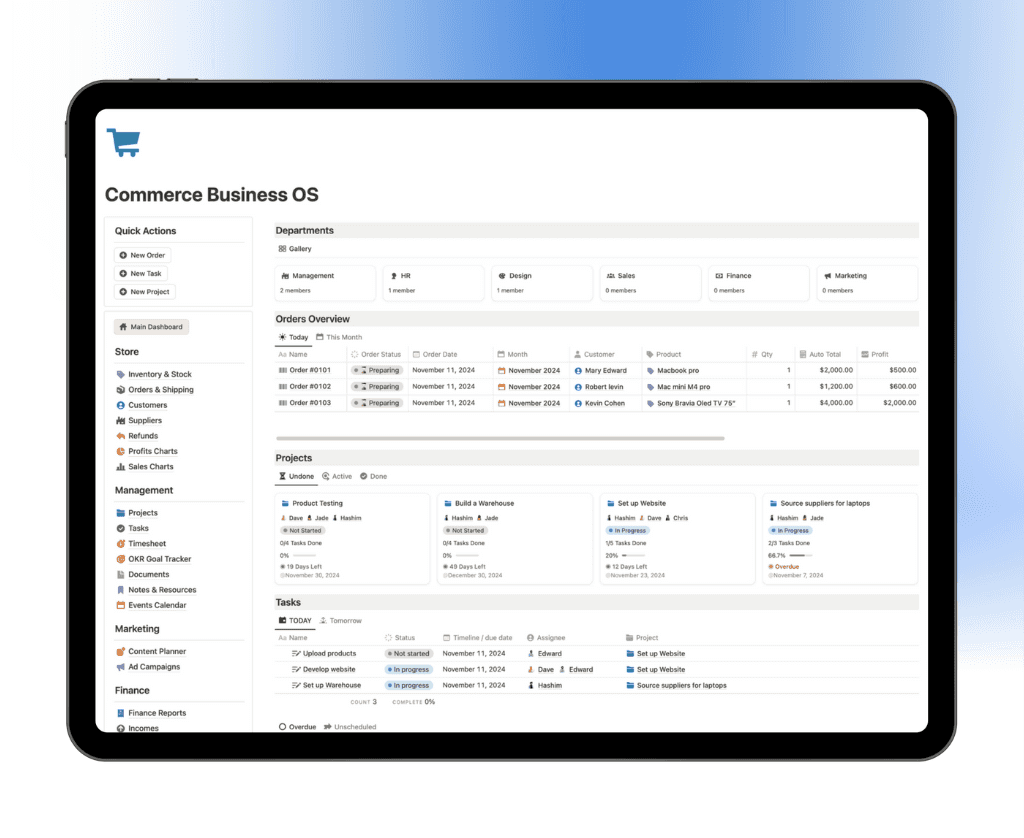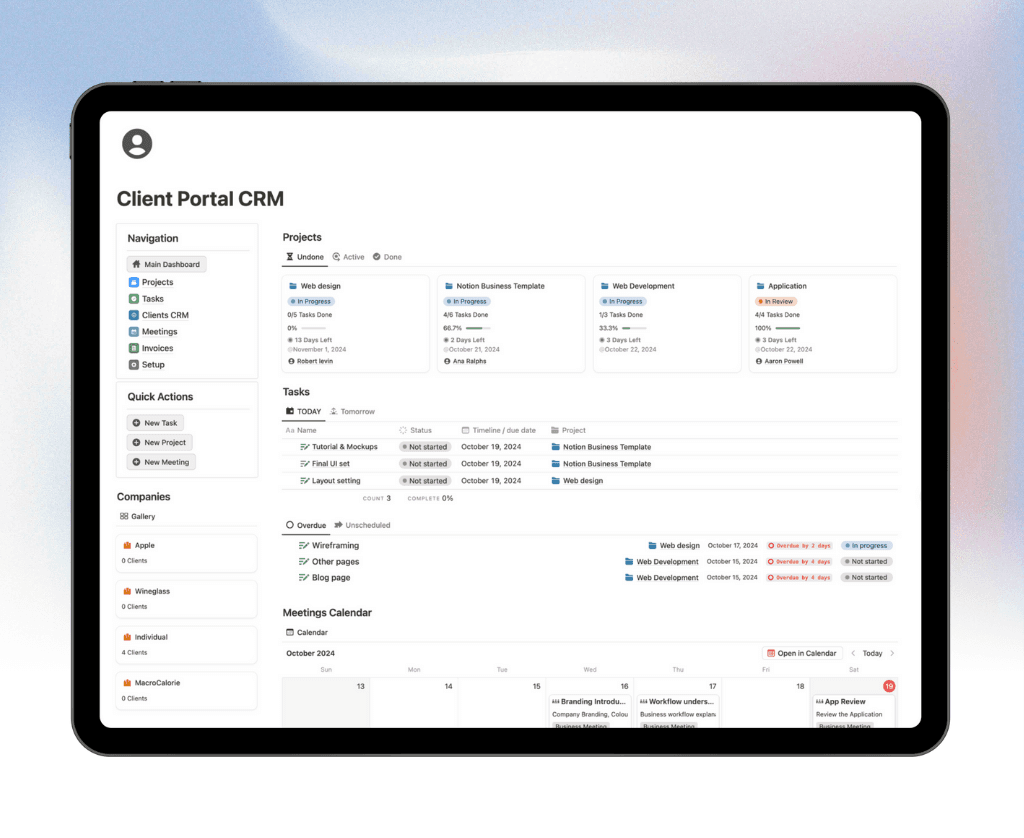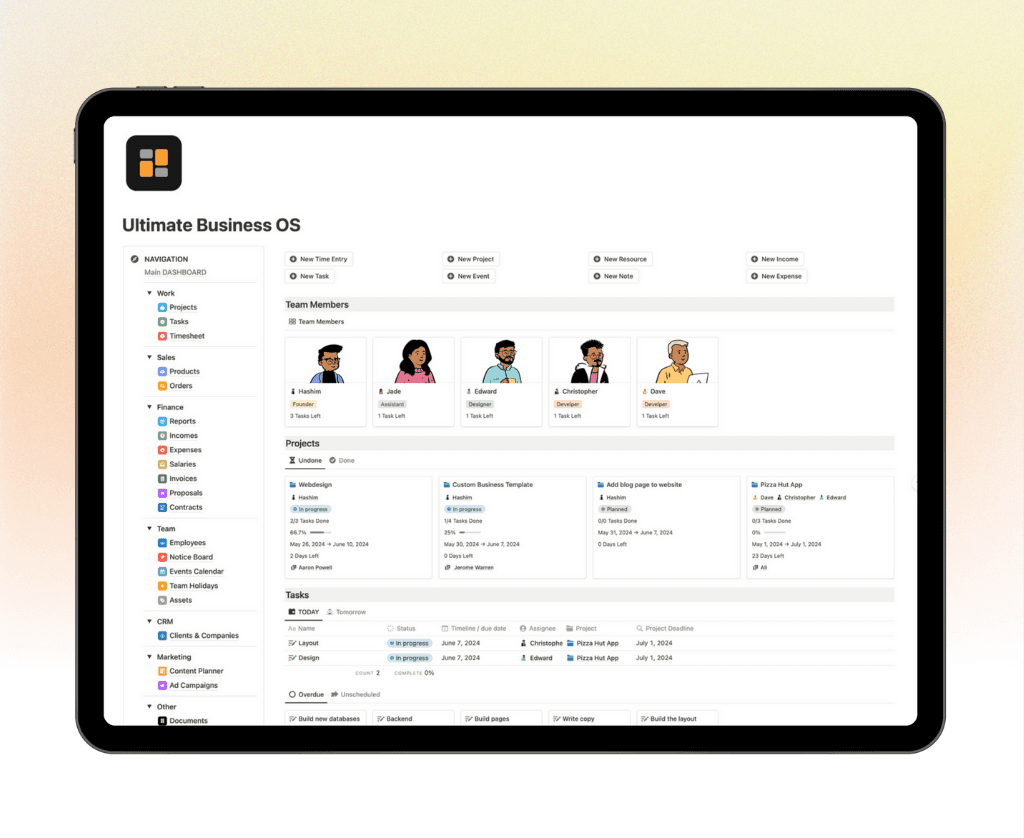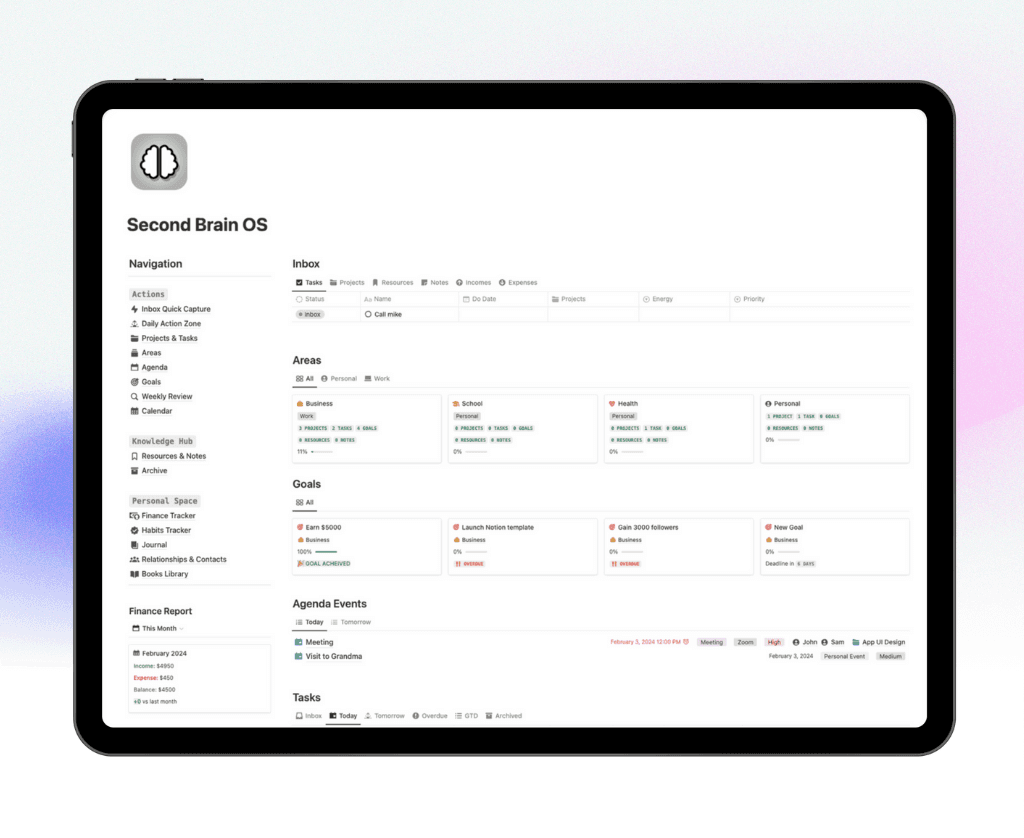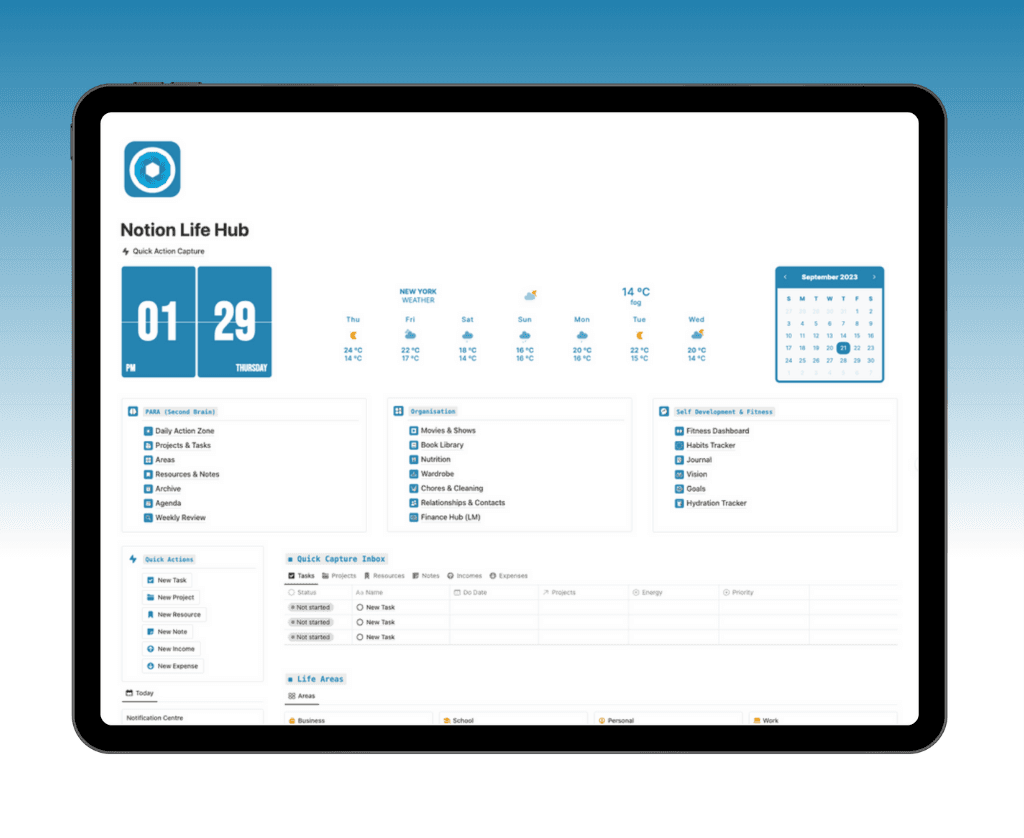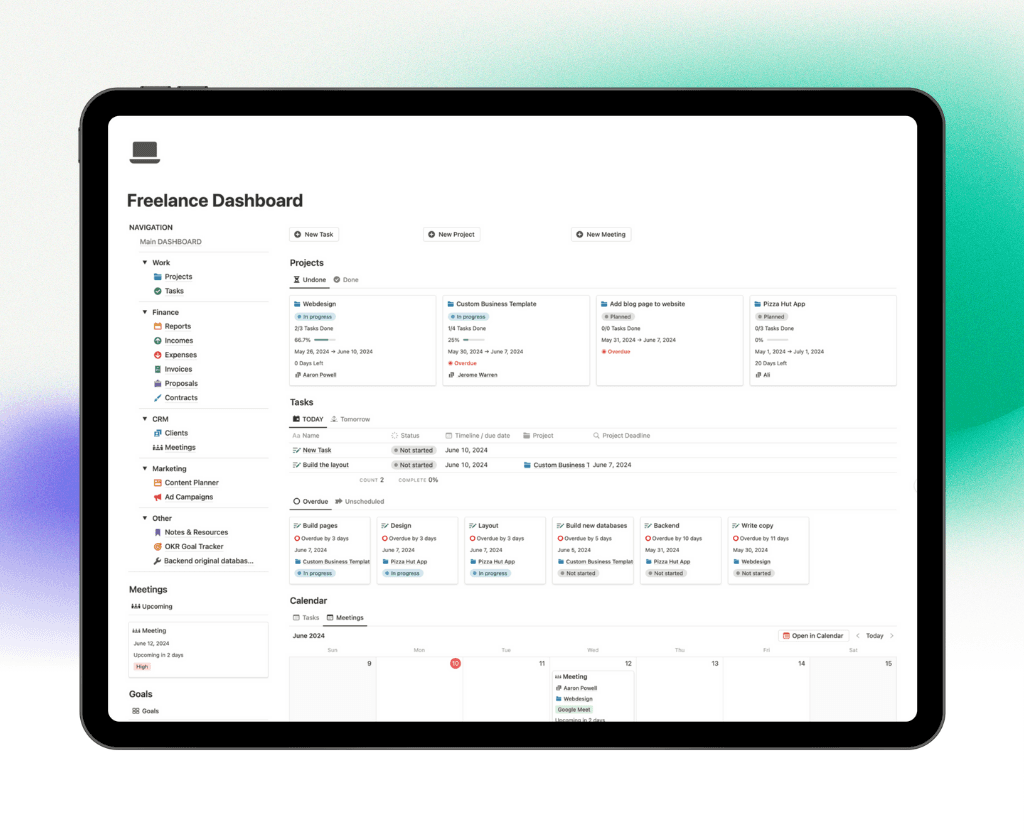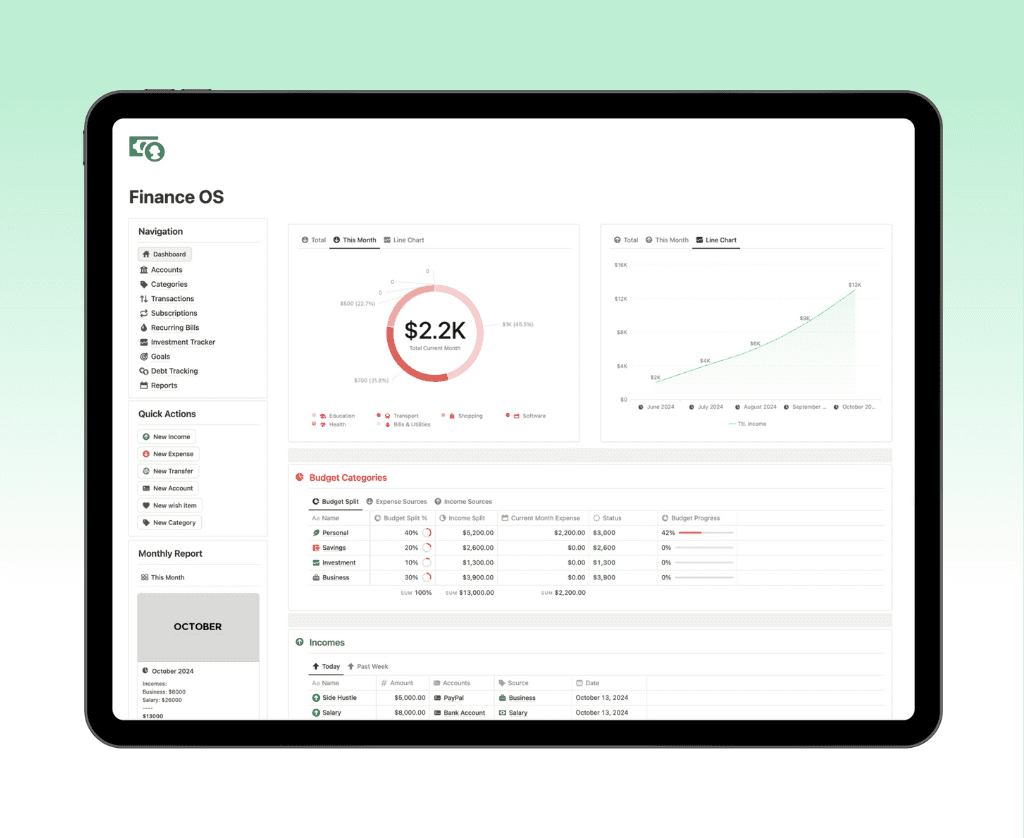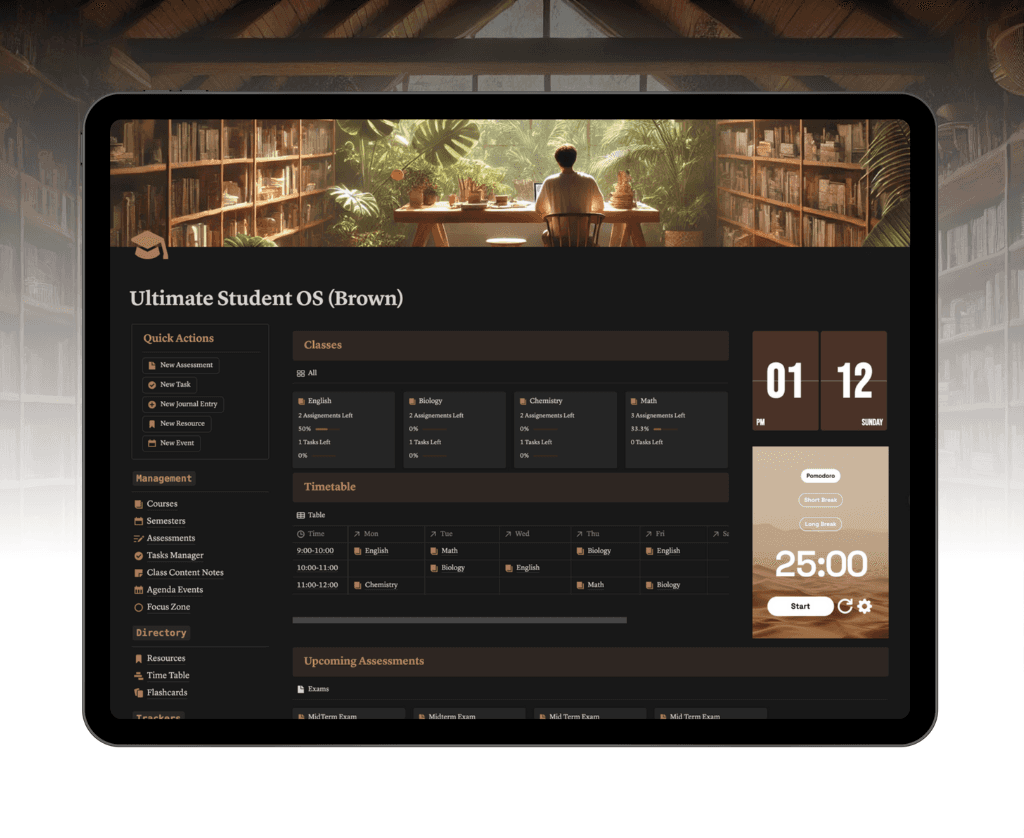← All Posts
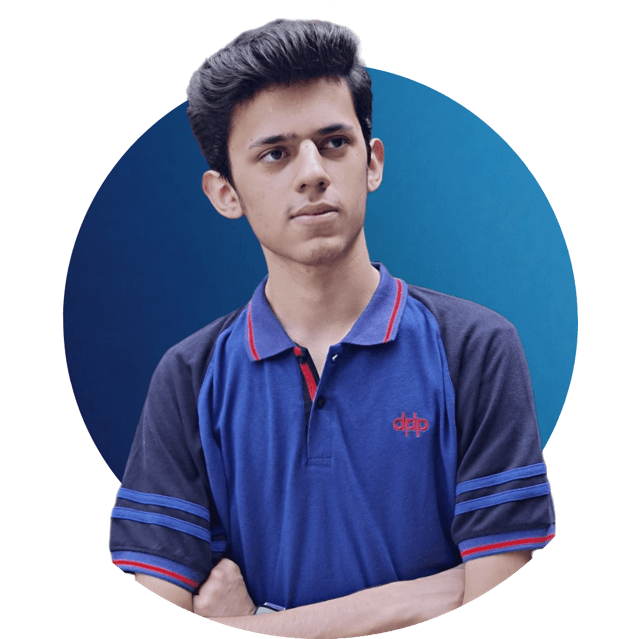
Hashim Sultan

Oct 9, 2024
Table Of Content
How Notion Can Improve Productivity: The Ultimate Guide
In today's fast-paced world, managing work, life, and everything in between can feel overwhelming. This is where tools like Notion come into play. Notion is an all-in-one productivity tool designed to help you organize your work and personal life with ease. Whether you're a solo entrepreneur, a student, or managing a team, Notion's flexibility and robust features make it one of the best tools to enhance your productivity.
Get started today! Get Started with Notion
In this guide, we’ll explore how Notion can improve your productivity across various workflows. From task management to collaboration, we'll cover the key ways Notion helps streamline both personal and professional tasks. Plus, you’ll discover the Ultimate Life OS — an all-in-one Notion template designed for life management, incorporating systems like Second Brain and GTD (Getting Things Done). Let's dive in!
What is Notion?
Notion is a versatile productivity tool that combines notes, tasks, databases, and collaboration all in one platform. Unlike other tools like Trello, Evernote, or Asana, Notion provides more flexibility in how you structure your workspace. Whether you’re building a personal productivity system or managing a team, Notion can be tailored to meet your specific needs.
Some key features include:
Customizable dashboards and workspaces
Project management tools like Kanban boards, timelines, and calendars
Integration with other tools like Google Calendar and Slack
Easy-to-use databases for organizing tasks, notes, and projects
Notion stands out because it allows you to build a completely customized productivity system. This customization makes it perfect for a wide range of workflows — from individual note-taking to comprehensive team project management.
Why Choose Notion for Productivity?
Notion’s greatest strength lies in its flexibility. It can be customized to suit your exact needs, whether you're managing personal tasks or leading a team project. Unlike other tools, where you have to adapt your workflow to the app, Notion allows you to shape the app to fit your workflow.
Here are a few reasons why Notion is a top choice for productivity:
Customizable Workflows: You can organize information, tasks, and notes in any format — lists, boards, tables, or databases.
Cross-platform Availability: Use Notion on your desktop, mobile, or web — everything syncs seamlessly.
Collaboration and Team Management: Collaborate in real-time with teams, share documents, assign tasks, and track progress.
With its wide range of features, Notion empowers users to create personalized productivity systems. Our Ultimate Life OS template takes full advantage of this flexibility. Designed as an all-in-one life management system, it combines productivity techniques like Second Brain and GTD to help you stay organized and focused. This template ensures you have everything you need — from task tracking to note-taking — all in one place.

Learn more about Notion Life OS
Organize Your Workspace with Notion
Notion allows you to set up a completely customized workspace, whether for personal use or for your entire team. A clean and organized workspace can significantly boost productivity, and Notion makes this easy with its drag-and-drop interface and highly flexible dashboards.
Here’s how you can organize your workspace:
Custom Dashboards: Create dashboards that display everything you need at a glance — from tasks and calendars to notes and key project updates.
Separate Workspaces: Set up different workspaces for personal and team-based projects to keep everything organized and easy to manage.
Organizational Systems: Whether you’re using bullet points, lists, or databases, Notion allows you to organize information in a way that works for you.
The Ultimate Life OS template is built to take full advantage of this workspace flexibility. With customizable dashboards and dedicated sections for tasks, notes, and even long-term goals, it’s designed to help you stay productive and organized in both your personal and professional life.
Task Management Made Easy
Notion simplifies task management by offering tools like to-do lists, task boards, and Kanban boards. You can track individual tasks or manage entire projects from a single workspace.
Key ways to use Notion for task management:
To-Do Lists: Create simple checklists for daily tasks.
Task Boards: Use Kanban boards to visually manage tasks as they progress from “To Do” to “In Progress” to “Completed.”
Deadlines and Reminders: Add deadlines to tasks, and set up reminders to keep yourself on track.
In the Ultimate Life OS template, task management is integrated with features like GTD (Getting Things Done), helping you organize tasks, prioritize them, and stay on top of your workload efficiently.
Note-taking and Knowledge Management
One of Notion’s strongest features is its ability to centralize all your notes and ideas in one place. Whether you're jotting down quick thoughts or organizing a research project, Notion provides the flexibility to store and manage information efficiently.
Some of the ways you can manage notes in Notion:
Organize with Databases: Use tables and databases to structure your notes, making it easy to search and filter through large sets of information.
Centralized Information: Keep all your knowledge and data in one place for easy access.
Collaborate on Notes: Share your notes with others, allowing for real-time collaboration.
The Ultimate Life OS incorporates the concept of a “Second Brain,” a system for capturing and organizing knowledge, making it easy to store information and retrieve it when needed.
Project Management with Notion
Notion’s project management features are robust enough to handle everything from simple tasks to large-scale projects. With tools like timelines, boards, and calendars, you can effectively manage projects and track progress across different phases.
Some key project management features include:
Timelines and Calendars: Track deadlines and project milestones with visual timelines.
Kanban Boards: Organize tasks by status and manage team workloads efficiently.
Collaboration: Work with your team by assigning tasks, sharing files, and tracking progress in real-time.
The Ultimate Life OS template has built-in project management systems, making it easy to plan and execute projects both individually and as a team.
Simplified Content Creation and Documentation
If you create content regularly — whether for blogs, videos, or academic papers — Notion is a great tool for brainstorming, organizing, and drafting your content. You can write in rich-text documents and organize all your files in one place.
Key features for content creation:
Document Creation: Write and format documents with ease using Notion’s rich-text editor.
Organization: Store all drafts, research, and final content in one structured workspace.
Version Control: Keep track of changes and revisions to avoid confusion over document versions.
With Ultimate Life OS, you can use pre-built content creation templates to streamline your writing process and manage documentation efficiently.
Integrating Notion with Other Tools
Notion can be integrated with several external tools, which can further boost your productivity by streamlining workflows across platforms.
Some popular integrations include:
Google Calendar: Sync your Notion tasks with your Google Calendar to manage deadlines.
Slack: Integrate Slack to streamline team communication directly from your Notion workspace.
Zapier: Use Zapier to automate repetitive tasks and connect Notion with hundreds of other apps.
The Ultimate Life OS template has built-in integration capabilities, allowing you to seamlessly connect Notion with the tools you use most.
How Notion Enhances Team Collaboration
Notion is not just for individual productivity — it’s an excellent tool for team collaboration as well. With real-time updates, shared workspaces, and easy-to-manage permissions, Notion simplifies team communication and project tracking.
Some ways Notion supports team collaboration:
Real-time Document Sharing: Collaborate on notes, projects, and documents in real-time.
Role-based Permissions: Control who has access to which parts of your workspace.
Comments and Mentions: Use comments and mentions to streamline communication within tasks and documents.
Time Management and Productivity Tracking with Notion
Time management is a key aspect of productivity, and Notion can help you plan your day and track your progress. With time-blocking techniques, habit trackers, and goal-setting templates, you can stay focused and productive.
Time management tools in Notion:
Time-blocking: Use Notion’s calendars and task boards to plan your day with time blocks.
Habit Trackers: Build and monitor habits with customizable habit tracker templates.
Goal Setting: Set long-term goals and break them down into smaller, manageable tasks.
The Ultimate Life OS template includes time management systems like habit trackers and daily/weekly planning templates to help you stay on track with your productivity goals.
Conclusion
Notion is an incredibly powerful productivity tool that can be customized to fit your unique needs. Whether you're looking to manage personal tasks, team projects, or create a life management system, Notion has the flexibility to help you succeed.
If you’re ready to take your productivity to the next level, start using Notion today and download the Ultimate Life OS template — an all-in-one solution designed to streamline your workflow, enhance your focus, and boost your productivity.

5 FAQs about Notion and Productivity
What makes Notion different from other productivity tools?
Notion’s flexibility and customization options allow users to build a workspace that suits their specific needs. Unlike tools like Trello or Evernote, Notion provides users with the ability to combine notes, tasks, and databases in one place.How can I start using Notion for team collaboration?
Start by creating a shared workspace in Notion. You can invite team members, assign tasks, and collaborate in real-time on documents and projects.Can Notion replace other tools like Google Docs or Trello?
Yes, Notion can replace many single-purpose tools because it integrates note-taking, task management, and project management into one platform.How secure is Notion for handling sensitive project data?
Notion uses encryption to protect your data in transit and at rest, making it a secure platform for managing projects. You can also control who has access to your workspaces through role-based permissions.What are some essential templates for beginners in Notion?
Beginner templates include to-do lists, project management boards, and habit trackers. The Ultimate Life OS template is also a great all-in-one starting point for those looking to manage both personal and professional tasks efficiently.
← All Posts
Get Lifetime Access
Get instant lifetime access to all current and future Notion templates.
✓ 8 Premium Notion Templates
✓ Lifetime Access
✓ Access to all Future Templates
✓ $300+ value
✓ Bonus 10 Templates
$119
$299
Get it Now
70% OFF